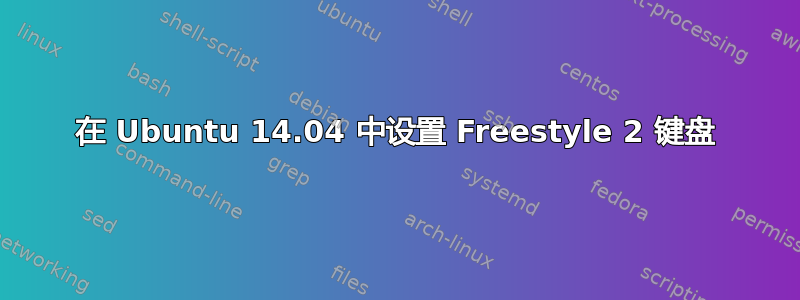
有谁成功让 Kinesis Freestyle 2 键盘在 Ubuntu 14.04 或类似版本上运行过?大多数按键都正常工作,但我无法让音量控制正常工作。相比之下,我的 Goldtouch 键盘集成音量控制工作得很好。Kinesis 还有其他我想操作的按键,如“Web”、“Web Back”和“Web Forward”。
谢谢!
安迪
答案1
请安装工具 evtest
apt-get 安装 evtest
你必须跑完
sudo evtest
按下某个键来确定这些键码。如果没有键码,则可能是固件或 Linux 驱动程序存在问题。
答案2
作为一种解决方法,您可以将其保存在 .xbindkeysrc 中
"amixer -D pulse -q sset Master 3%-"
c:192
XF86Launch5
"amixer -D pulse -q sset Master 3%+"
m:0x0 + c:193
XF86Launch6
"xrandr --output HDMI-0 --brightness .7"
m:0x1 + c:192
#Shift XF86Launch5
"xrandr --output HDMI-0 --brightness 1"
m:0x1 + c:193
当“fn”不是蓝色时,您可以使用 F1/F2 控制音频。
sudo killall xbindkeys && xbindkeys


