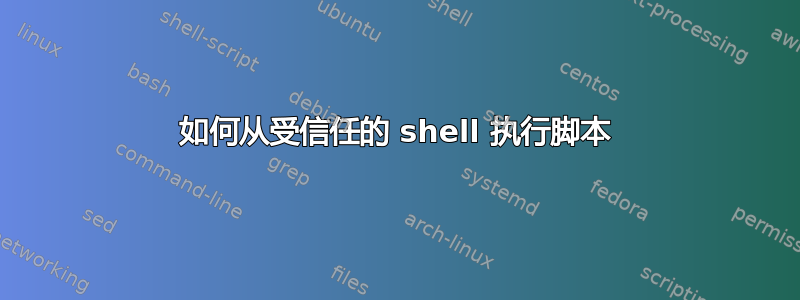
我是 Linux 新手。我已将bash程序复制bin到拇指驱动器。我已将其重命名为“ebash”。现在,我将这个拇指驱动器连接到其他 Linux 机器。我已安装此驱动器并通过终端导航到放置 ebash 的目录。
现在我以 root 权限运行这样的脚本。
# ebash script.sh
输出如下
No command 'ebash' found, did you mean:
Command 'bash' from package 'bash' (main)
Command 'rbash' from package 'bash' (main)
ebash: command not found
我现在想使用 ebash 执行脚本。
我写的脚本的第一行是
#!/mnt/mntpoint/Tools/ebash
这是使用受信任的 shell 执行脚本的写入程序吗?如果不是,请帮我找到正确的程序。
答案1
要执行已下载为文件的脚本,您需要使用./ebash而不是ebash。它的作用是从当前目录 ( ./) 执行名为 ebash 的文件。
键入查找ebash要安装在/bin或其他位置的命令,并且不会查找外部目录中的执行文件。


