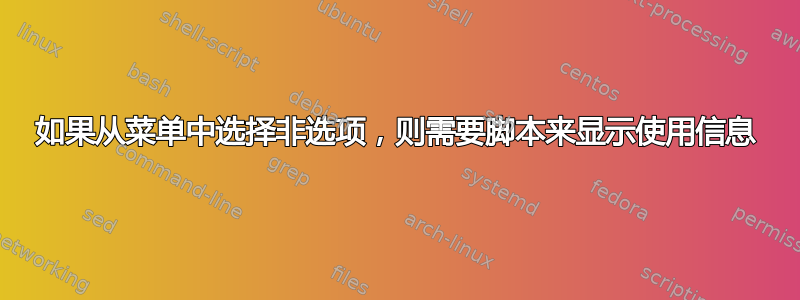
我设法让我的程序正常运行,除了在用户尝试非菜单选项时发布使用消息。如果用户输入了错误的选项,应该显示的消息是第 75 行"Usage: mgr [Start|Stop|Restart|Help]"
剧本:
#!/bin/sh
#mgr prog
#Offers a choice of start, stop, and restart
#Executes choice then loops back to the menu
echo "==========================================" >> svclog
echo " mgr" >> svclog
echo " mgr started " >> svclog
if [[ -f .running ]]
then
cat svclog
sleep 10
fi
while [ true ]
do
clear
cat <<EOF
=====
M G R
=====
$(date)
S -- Start svcd
X -- Stop svcd
R -- Restart svcd
H -- Save svclog to history file
I -- Help
q> quit
How may I assist you?
EOF
read ans
case $ans in
S) svcd
cat svclog >> svc-hist
rm svclog
echo " Service starting." >> svclog
;;
X) pkill svcd
echo " Service shutting down." >> svclog
;;
R) pkill svcd
sleep 3
svcd
echo " Service has restarted." >> svclog
;;
H) cat svclog >> svc-hist
rm svclog
;;
I) clear
echo "
The capital 'S' option will call the svcd file.
The capital 'X' option will kill the svcd job.
The capital 'R' option will kill the svcd jod, pause then call the svcd file.
The capital 'H' option will append the svclog file log to the svc-hist file log.
The 'I' option displays this message for 15 seconds.
The lower case 'q' option quits this menu. "
sleep 15
;;
q) echo " mgr stopped " >> svclog
break
;;
else
echo "Usage: mgr [Start|Stop|Restart|Help]" >> svclog
esac
done
clear
echo "
"Louis, I think this is the beginning of a beautiful friendship." ~Rick Blaine (Humphrey Bogart)
"
答案1
代替
else
echo "Usage: mgr [Start|Stop|Restart|Help]" >> svclog
esac
你需要:
*)
echo "Usage: mgr [Start|Stop|Restart|Help]" >> svclog
esac
或者如果您只想打印而不是保存到文件:
*)
echo "Usage: mgr [Start|Stop|Restart|Help]"
esac
*)在case语句中表示除上述之外的任何其他值。


