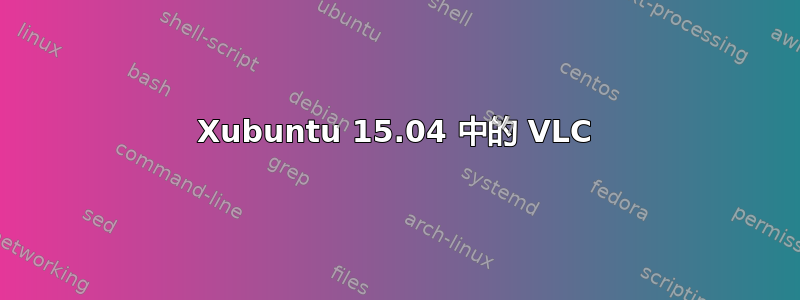
我正在尝试在 Xubuntu 15.04(全新安装)上安装 VLC,但是出现了此错误:
vlc : Depends: vlc-nox (= 2.2.1~trusty) but it is not going to be installed
Depends: libfreerdp1 (>= 1.0.1) but it is not installable
Recommends: vlc-plugin-notify (= 2.2.1~trusty) but it is not going to be installed
Recommends: vlc-plugin-samba (= 2.2.1~trusty) but it is not going to be installed
E: Unable to correct problems, you have held broken packages.
当我尝试安装 vlc-nox 时,它添加了更多依赖项
vlc-nox : Depends: libavcodec54 (>= 6:9.1-1) but it is not going to be installed or
libavcodec-extra-54 (>= 6:9.18) but it is not going to be installed
Depends: libavformat54 (>= 6:9.1-1) but it is not going to be installed
Depends: libdvbpsi8 (>= 1.0.0) but it is not installable
Depends: libgcrypt11 (>= 1.5.1) but it is not installable
Depends: libgnutls28 (>= 3.2.10-0) but it is not installable
我该如何让它工作?谢谢
答案1
请尝试删除并重新安装
删除 vlc
Sudo apt-get remove vlc
再次安装
sudo add-apt-repository ppa:videolan/stable-daily
sudo apt-get update
sudo apt-get install vlc
为 VLC 安装额外的软件包
sudo apt-get install libavcodec-extra-53
检查并建议输出
答案2
不稳定 3.0 对我来说很好用
sudo add-apt-repository ppa:videolan/master-daily sudo apt-get update sudo apt-get install vlc
答案3
我发现没有必要添加另一个 ppa,因为 mc3man 的 repo 是值得信赖的,我只需使用这个:
sudo apt-get install vlc -t vivid
@xangua 这当然可行,但我正在寻找更好的解决方案
@whatanohelpforum @Fat-Mind 这些解决方案不起作用,因为 mc3man 存储库的优先级更高,并且它正在尝试从该存储库安装


