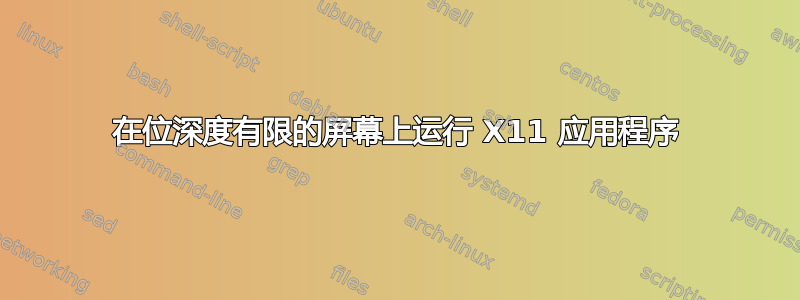
这是一个有点深奥的查询,但我想将 X11 显示屏从我的 Raspberry Pi 导出到仅支持 256 色的旧 Mac。就目前而言,这还不错,但 Mac 显示器上的颜色非常混乱,导致应用程序无法使用且无法识别。
是否可以将 Gnome 配置为使用不超过 16 种颜色(只是为了安全起见)? Gnome 是否有一个主题可以用来做我想做的事情?或者,更好的是,我可以卸载 Gnome 并使用 twm 之类的东西运行 Sylpheed 之类的电子邮件客户端吗?
我在 Xorg.0.log 中收到的错误(如下所示)是:
~ $ cat /var/log/Xorg.0.log
[262851.949] _XSERVTransSocketOpenCOTSServer: Unable to open socket for inet6
[262851.950] _XSERVTransOpen: transport open failed for inet6/raspberrypi:0
[262851.950] _XSERVTransMakeAllCOTSServerListeners: failed to open listener for inet6
[262851.963]
X.Org X Server 1.12.4
Release Date: 2012-08-27
[262851.967] X Protocol Version 11, Revision 0
[262851.968] Build Operating System: Linux 3.2.0-2-mx5 armv7l Debian
[262851.969] Current Operating System: Linux raspberrypi 3.18.7+ #755 PREEMPT Thu Feb 12 17:14:31 GMT 2015 armv6l
[262851.971] Kernel command line: dma.dmachans=0x7f35 bcm2708_fb.fbwidth=656 bcm2708_fb.fbheight=416 bcm2708.boardrev=0xe bcm2708.serial=0x14e05b6a smsc95xx.macaddr=B8:27:EB:E0:5B:6A bcm2708_fb.fbswap=1 sdhci-bcm2708.emmc_clock_freq=250000000 vc_mem.mem_base=0x1ec00000 vc_mem.mem_size=0x20000000 dwc_otg.lpm_enable=0 console=ttyAMA0,4800 console=tty1 root=/dev/mmcblk0p6 rootfstype=ext4 elevator=deadline rootwait
[262851.979] Build Date: 11 February 2015 09:31:17PM
[262851.980] xorg-server 2:1.12.4-6+deb7u6 (Julien Cristau <[email protected]>)
[262851.982] Current version of pixman: 0.33.1
[262851.983] Before reporting problems, check http://wiki.x.org
to make sure that you have the latest version.
[262851.984] Markers: (--) probed, (**) from config file, (==) default setting,
(++) from command line, (!!) notice, (II) informational,
(WW) warning, (EE) error, (NI) not implemented, (??) unknown.
[262851.999] (==) Log file: "/var/log/Xorg.0.log", Time: Thu Apr 7 15:54:47 2016
[262852.000] (II) Loader magic: 0xb6f09cf0
[262852.000] (II) Module ABI versions:
[262852.000] X.Org ANSI C Emulation: 0.4
[262852.000] X.Org Video Driver: 12.1
[262852.001] X.Org XInput driver : 16.0
[262852.001] X.Org Server Extension : 6.0
[262852.006] List of video drivers:
[262852.009] fbturbo
[262852.011] fbdev
[262852.012] (II) LoadModule: "fbturbo"
[262852.021] (II) Loading /usr/lib/xorg/modules/drivers/fbturbo_drv.so
[262852.027] (II) Module fbturbo: vendor="X.Org Foundation"
[262852.027] compiled for 1.12.4, module version = 0.3.1
[262852.027] Module class: X.Org Video Driver
[262852.027] ABI class: X.Org Video Driver, version 12.1
[262852.027] (II) LoadModule: "fbdev"
[262852.028] (II) Loading /usr/lib/xorg/modules/drivers/fbdev_drv.so
[262852.032] (II) Module fbdev: vendor="X.Org Foundation"
[262852.032] compiled for 1.12.1, module version = 0.4.2
[262852.032] ABI class: X.Org Video Driver, version 12.0
[262852.033] (WW) Falling back to old probe method for fbturbo
[262852.033] (WW) Falling back to old probe method for fbturbo
[262852.034] No devices to configure. Configuration failed.
[262852.036] Server terminated with error (2). Closing log file.
答案1
您可以要求 X 服务器仅使用 8 位深度。在你的/etc/X11/xorg.conf文件中:
Section "Screen"
Identifier "Screen0"
DefaultDepth 8
EndSection


