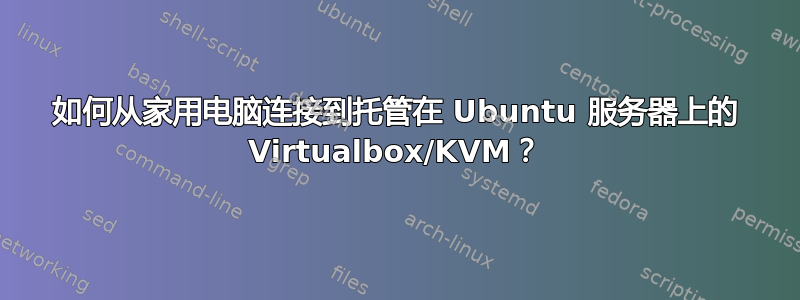
我有一台 Ubuntu 服务器,它总共有 3TB 的硬盘空间和 24GB 的内存,我想占用 1 点空间和内存来使用 VirtualBox 或 KVM 制作 VPS Windows。
我想在 VirtualBox 或 KVM 上安装 Windows Server 2008,并且我想从我的家用电脑直接远程桌面到我使用 Vitualbox 创建的 VPS,并开启网络。
但在网上搜索了两天之后,我还是无法让它工作,尤其是网络部分。
这是我的/etc/network/interfaces文件:
Hetzner Online AG - installimage
Loopback device:
auto lo
iface lo inet loopback
device: eth0
auto eth0
iface eth0 inet static
address 46.4.21.70
broadcast 46.4.21.127
netmask 255.255.255.192
gateway 46.4.21.65
# default route to access subnet
up route add -net 46.4.21.64 netmask 255.255.255.192 gw 46.4.21.65 eth0
iface eth0 inet6 static
address 2a01:4f8:131:410c::2
netmask 64
gateway fe80::1
命令ifconfig:
eth0 Link encap:Ethernet HWaddr 6c:62:6d:7a:e8:62
inet addr:46.4.21.70 Bcast:46.4.21.127 Mask:255.255.255.192
inet6 addr: fe80::6e62:6dff:fe7a:e862/64 Scope:Link
inet6 addr: 2a01:4f8:131:410c::2/64 Scope:Global
UP BROADCAST RUNNING MULTICAST MTU:1500 Metric:1
RX packets:302059 errors:0 dropped:0 overruns:0 frame:0
TX packets:102335 errors:0 dropped:0 overruns:0 carrier:0
collisions:0 txqueuelen:1000
RX bytes:392562631 (392.5 MB) TX bytes:10964261 (10.9 MB)
lo Link encap:Local Loopback
inet addr:127.0.0.1 Mask:255.0.0.0
inet6 addr: ::1/128 Scope:Host
UP LOOPBACK RUNNING MTU:65536 Metric:1
RX packets:42736 errors:0 dropped:0 overruns:0 frame:0
TX packets:42736 errors:0 dropped:0 overruns:0 carrier:0
collisions:0 txqueuelen:0
RX bytes:3754256 (3.7 MB) TX bytes:3754256 (3.7 MB)
IP 46.4.21.70 是我的 Ubuntu 服务器 IP。
我尝试使用 NAT 为 Virtualbox 设置网络:如果使用 Virtualbox 从其启动则可以连接到互联网,但我听人说 NAT 不能被外界看到。
我尝试选择桥接适配器:

没有互联网访问,以下是我在 Virtualbox 中的 Windows 服务器上执行的 ipconfig:

我对这个网络东西很陌生,有人可以一步一步地告诉我如何做吗,我将不胜感激:D。
答案1
在 ubuntu 机器的 ifconfig 中,ip 范围是:46.4.21.65 - 46.4.21.126(使用http://www.subnet-calculator.com/如果你不能解决这个问题)
您在 Windows 服务器上指定的 ip 在 192.168 范围内,不在同一个子网。
您需要在 Windows 服务器中指定 IP(免费的 IP),例如:
- IP地址:46.4.21.80
- 子网掩码:255.255.255.192
- 默认网关:46.4.21.65
DNS 服务器:208.67.222.222 或有效的内部服务器(如果有)(我假设您可能将 Windows 服务器设为 DNS 服务器,因此您可以在安装 DNS 角色后将其设置为其自身,即:127.0.0.1)
这将允许连接。一个问题,为什么你在 ubuntu 服务器上有这么奇怪的 IP 范围 (46.4....) 它是公共 IP 还是什么?通常,出于安全考虑,你会用防火墙将服务器分开,而不是为接口分配公共 IP。
皮特


