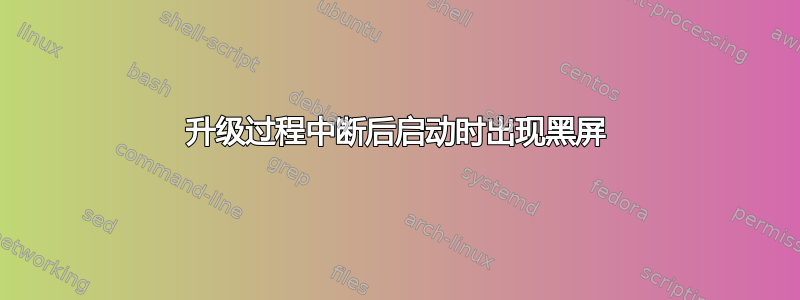
当我从 Lubuntu 14.04 升级到 14.10 时,它要求我更改一些内容并提供了以下选项:
1. Use settings as provided by provider(not exact words)
2. Use your settings
3. Compare settings
4. (don't remember this one)
So I clicked D to find out what it's all about and it showed me those "Power button action - poweroff", "Close Lid action - Sleep" etc options and then at the end there was the following
Code:
~
~
~
~
END
我尝试选择结束但不知为何它显示“某事中止”。
我尝试再次升级,但命令行显示没有新版本,因此我重新启动,重新启动后,我看到的只是一个黑屏。没有登录,什么都没有。
当我强制关闭并重新启动时,我看到
Ubuntu
Advanced Ubuntu option
我选择 Ubuntu,同样的事情发生了,即黑屏
答案1
您是否已使用 ctrl+alt+f6 进入 tty 并再次安装 lubuntu,然后在终端 tty 中输入以下内容:
sudo apt-get install --reinstall lubuntu-desktop
grub-install
update-grub2
sudo apt-get update
sudo apt-get upgrade
sudo apt-get dist-upgrade
这样也许能很好地发挥作用。


