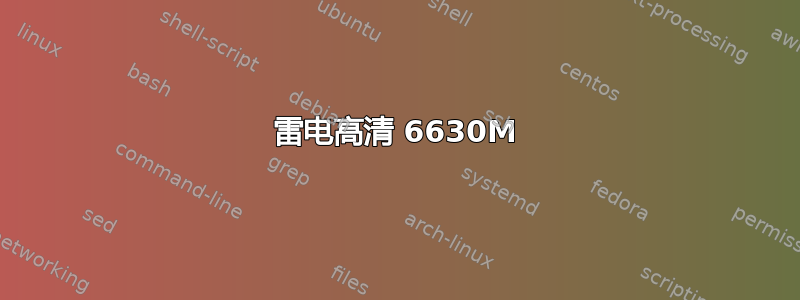
我有一台“联想 ThinkPad Edge E520”
这是我的 GPU:“Radeon HD 6630M”
跑步:
obs
给出:
Attempted path: share/obs/obs-studio/locale/en-US.ini
Attempted path: /usr/share/obs/obs-studio/locale/en-US.ini
Attempted path: share/obs/obs-studio/locale.ini
Attempted path: /usr/share/obs/obs-studio/locale.ini
Attempted path: share/obs/obs-studio/themes/Default.qss
Attempted path: /usr/share/obs/obs-studio/themes/Default.qss
Attempted path: share/obs/obs-studio/license/gplv2.txt
Attempted path: /usr/share/obs/obs-studio/license/gplv2.txt
info: OBS 0.10.0 (linux)
info: Processor: 4 logical cores
info: Processor: Intel(R) Core(TM) i3-2350M CPU @ 2.30GHz
info: Physical Memory: 3863MB Total
info: Kernel Version: Linux 3.16.0-37-generic
info: Distribution: "Ubuntu" "14.04"
info: audio settings reset:
samples per sec: 44100
speakers: 2
buffering (ms): 1000
info: X and Y: 902 489
Backbuffers: 2
Color Format: 3
ZStencil Format: 0
Adapter: 0
error: Failed to create OpenGL context.
error: Failed to create context!
*** Error in `obs': double free or corruption (out): 0x0000000001d00260 ***
Aborted (core dumped)
我得跑一跑Open Broadcaster Software。
lspci | grep "VGA"
00:02.0 VGA compatible controller: Intel Corporation 2nd Generation Core Processor
Family Integrated Graphics Controller (rev 09)
Ubuntu 未检测到我的显卡
glxinfo | grep "OpenGL version"
OpenGL version string: 3.0 Mesa 10.3.2
答案1
您需要安装专有视频驱动程序来扩展显卡的功能。您可以通过运行
sudo apt-get install fglrx
然后重新启动。
由于 fglrx-installer 包中的错误,驱动程序可能无法安装。要立即修复此问题,您可以转到系统设置 -> 软件和更新 -> 更新,然后单击建议的存储库。
然后做
sudo apt-get update
sudo apt-get install fglrx
然后,强烈建议您在安装任何其他更新之前单击“关闭建议”。


