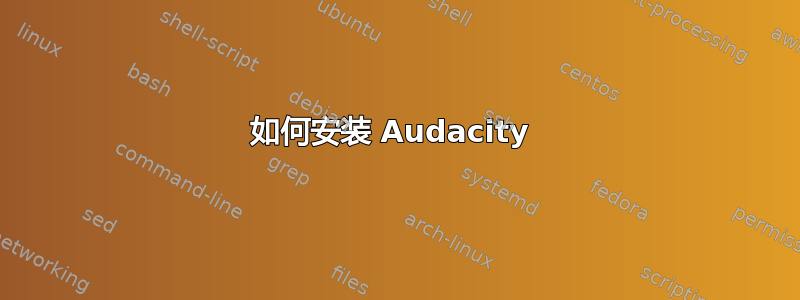
首先,我是 Ubuntu 新手。我刚刚安装它。虽然我是 Windows 用户,但我对 Linux 一无所知。我试图在软件中心安装 Audacity,但总是失败。首先,它说它需要一个受信任的包。我点击确定,这个重复了 8 次。然后,它就停止了。我从 Audacity 页面下载了 TAR.XZ,提取了它,但是……通过终端安装似乎真的很复杂,任何地方都没有明确的说明……我不能将“安装”文件或类似文件拖到终端中吗?
答案1
我建议你升级到 Ubuntu Trusty Tahr 并安装 Audacity。步骤:
- 打开你的电脑。
- 按住该Shift键,将调出 Grub 菜单。
- 选择
Advanced options。 - 选择以 结尾的最后一个选项
(recovery mode)。 - 恢复内核将加载。这可能需要几分钟(取决于您的硬件)
- 您的电脑应该会显示一个带有多个选项的菜单。
- 选择
Drop to root shell prompt。 在提示符下运行:
mount -o remount,rw / mount --all nano /etc/apt/sources.list将打开一个文件。删除其内容。
粘贴以下内容:
deb http://us.archive.ubuntu.com/ubuntu/ trusty main restricted # deb-src http://us.archive.ubuntu.com/ubuntu/ trusty main restricted deb http://us.archive.ubuntu.com/ubuntu/ trusty-updates main restricted # deb-src http://us.archive.ubuntu.com/ubuntu/ trusty-updates main restricted deb http://us.archive.ubuntu.com/ubuntu/ trusty universe # deb-src http://us.archive.ubuntu.com/ubuntu/ trusty universe deb http://us.archive.ubuntu.com/ubuntu/ trusty-updates universe # deb-src http://us.archive.ubuntu.com/ubuntu/ trusty-updates universe deb http://us.archive.ubuntu.com/ubuntu/ trusty multiverse # deb-src http://us.archive.ubuntu.com/ubuntu/ trusty multiverse deb http://us.archive.ubuntu.com/ubuntu/ trusty-updates multiverse # deb-src http://us.archive.ubuntu.com/ubuntu/ trusty-updates multiverse deb http://us.archive.ubuntu.com/ubuntu/ trusty-backports main restricted universe multiverse # deb-src http://us.archive.ubuntu.com/ubuntu/ trusty-backports main restricted universe multiverse deb http://security.ubuntu.com/ubuntu trusty-security main restricted # deb-src http://security.ubuntu.com/ubuntu trusty-security main restricted deb http://security.ubuntu.com/ubuntu trusty-security universe # deb-src http://security.ubuntu.com/ubuntu trusty-security universe deb http://security.ubuntu.com/ubuntu trusty-security multiverse # deb-src http://security.ubuntu.com/ubuntu trusty-security multiverse deb http://archive.canonical.com/ubuntu trusty partner # deb-src http://archive.canonical.com/ubuntu trusty partner deb http://extras.ubuntu.com/ubuntu trusty main # deb-src http://extras.ubuntu.com/ubuntu trusty main deb http://us.archive.ubuntu.com/ubuntu/ trusty-proposed universe multiverse restricted mainCtrl+ U,粘贴文本。Ctrl+ O,保存文件。Ctrl+ X,关闭 nano。
在提示符下运行以下命令:
apt-get update apt-get dist-upgrade apt-get -f install dpkg --configure -a apt-get autoremove apt-get install audacity apt-get clean reboot


