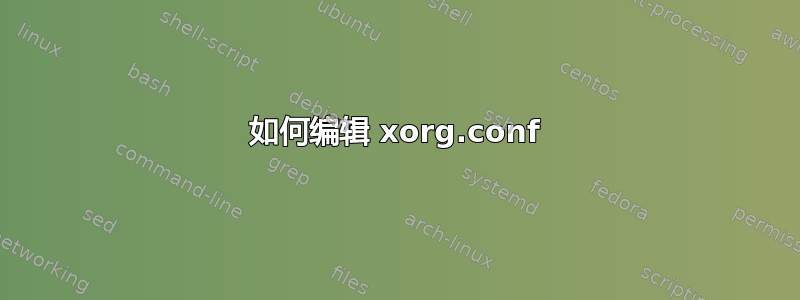
我的开发环境Ubuntu14.04
我使用Ubuntu 14.04 usb启动,安装CUDA7.0时出现黑屏,但是可以进入控制台模式。
因此,我尝试编辑 /etc/X11/xorg.conf。但是,无法以只读方式编辑。
我尝试用 vim 进行“sudo”、“su”、“su -”操作。“ls”的结果如下所示。
#ls -ls
-rw-r--r-- root root
我不明白为什么这个文件不能被root权限编辑。
#lsof |grep xorg.conf
there is nothing.
我尝试了恢复模式,情况还是一样。请大家给点建议。
答案1
默认情况下 xorg.conf 不再存在。不过您可以创建一个。
启动恢复模式并选择 Root Shell。然后运行:
X -configure
然后:
cp /root/xorg.conf.new /etc/X11/xorg.conf
重新启动后您就可以编辑新的 Xorg.conf。
你甚至不需要重新启动,只需sudo /etc/init.d/gdm restart
答案2
这只是我的想法,但听起来你的硬盘可能以只读模式安装。在终端窗口中,输入mount并检查/安装的内容。
root@terrance-Compaq:/etc/X11# mount /dev/sda1 开启 / 类型 ext4 (rw,errors=remount-ro)
输入完后你应该会看到(rw,errors=remount-ro),如果没有,请在终端窗口中输入以下内容,将根分区重新挂载为读/写:
sudo mount -o remount,rw /
然后尝试修改你的/etc/X11/xorg.conf。
笔记:恢复模式始终以只读方式安装。在恢复模式下进行任何修改之前,请输入:
mount -o remount,rw /
答案3
当您在恢复模式下启动或黑屏正如您所说,您的整个根分区已挂载为read-only。要将其重新挂载为,read-write请使用以下命令。
mount -o rw,remount /
执行此命令后,您就可以编辑conf文件了。
笔记:
sudo由于您已经以 root 身份登录,因此您不需要写入。
答案4
假设这些命令授予你只读访问权限
sudo nano /etc/X11/xorg.conf
sudo vi /et/X11/xorg.conf
你不能成为 root 用户
su
我想知道是否有可能
sudo mv xorg.conf xorg-old.conf
sudo touch xorg.conf
xclip -sel clip xorg-old.conf # copy file to clipboard
sudo vi xorg.conf # paste xorg-old.conf into the file and try to edit
否则,您可能能够更改文件的权限
sudo chmod 744 /etc/X11/xorg.conf


