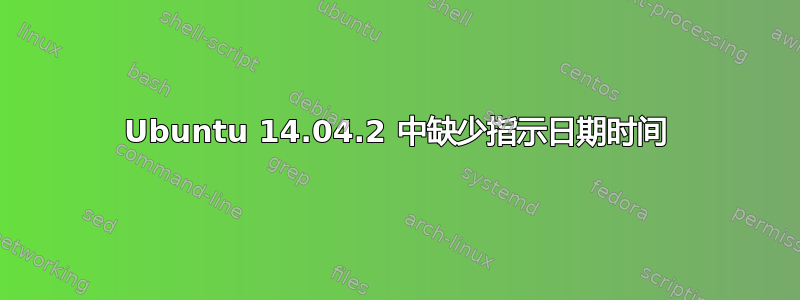
[在 Intel DuoCore T9300 上运行 Ubuntu Desktop 14.04.2 x86_64 -- 3.16.0-41-generic --]
大约一周前,我的 Unity 栏indicator-datetime突然消失了。没有任何警告,也没有其他问题,除了 2 天后也消失了indicator-stickynotes。
这两个事件仅影响我工作站上的帐户会话。同一台机器上使用相同硬件的其他用户在这两个方面都没有问题(indicator-stickynotes 和 indicator-datetime)。
我正在为“indicator-stickynotes”提交一个特定的错误,虽然这个巧合太过危险,以至于不能不引发有关统一环境本身的更广泛的问题,或者也许在此之前,只是关于我的用户资料......但实际上我一无所知。
有趣的是,indicator-datetime会话登录屏幕上的 Unity 栏中仍会显示该设置。登录后,该设置消失。所有系统设置(包括“时间和日期”)均正常。那里没有任何东西变灰或消失,正如我在其他地方读到的那样。
从那时起,我在 askubuntu.com 和这里都读到了重复的内容。我确实尝试应用建议的修复,包括被确定为可接受解决方案的修复。我认为我已经彻底解决了。但什么都没用。
以下是我尝试过的快速重播:
$ alias sag='sudo apt-get'
然后:
$ sag install indicator-datetime
Reading package lists... Done
Building dependency tree
Reading state information... Done
indicator-datetime is already the newest version.
0 upgraded, 0 newly installed, 0 to remove and 0 not upgraded.
$ apt-cache policy indicator-datetime
indicator-datetime:
Installed: 13.10.0+14.04.20140415.3-0ubuntu1
Candidate: 13.10.0+14.04.20140415.3-0ubuntu1
Version table:
*** 13.10.0+14.04.20140415.3-0ubuntu1 0
500 http://ftp.udc.es/ubuntu/ trusty/main amd64 Packages
100 /var/lib/dpkg/status
$ sudo dpkg-reconfigure --frontend noninteractive tzdata
Current default time zone: 'Europe/Berlin'
Local time is now: Fri Jun 26 18:35:43 CEST 2015.
Universal Time is now: Fri Jun 26 16:35:43 UTC 2015.
$ sudo killall unity-panel-service
悄悄地退出了,没有明显的变化。
$ sudo restart lightdm
也没有结果。
$ ldd --verbose \
/usr/lib/x86_64-linux-gnu/indicator-datetime/indicator-datetime-service \
> output_ldd_indicator-datetime
$ cat output_ldd_indicator-datetime | grep -i -e "error" -e "warning" \
-e "missing"
52 libgpg-error.so.0 => /lib/x86_64-linux-gnu/libgpg-error.so.0
(0x00007f0cb6504000)
450 /lib/x86_64-linux-gnu/libgpg-error.so.0:
$ sag remove unity-control-center 1> remove-log_unity-control-center
据我所知,remove-log 文件中没有任何值得注意的内容。
然后:
$ sudo killall unity-panel-service
再次静静退出,统一栏中没有任何变化。奇怪的是,当我尝试重新安装时unity-control-center,我发现它已经在那里了,尽管我刚刚(显然)删除了它。
$ sag install unity-control-center
Reading package lists... Done
Building dependency tree
Reading state information... Done
unity-control-center is already the newest version.
0 upgraded, 0 newly installed, 0 to remove and 0 not upgraded.
救命!!需要建议帮助来解决这个问题indicator-datetime + indicator-stickynotes 消失。
编辑1:
$ /usr/lib/x86_64-linux-gnu/indicator-datetime/indicator-datetime-service
Indicator-Datetime-Message: indicator-datetime exiting; failed/lost bus ownership
答案1
该消息:
Indicator-Datetime-Message: indicator-datetime exiting; failed/lost bus ownership显然意味着indicator-datetime已经在运行。
在此非盟邮政@Sneetsher 给出了另一个可能的修复方法(重置日期时间指示器的配置并解释其来源:
$ dconf reset -f /com/canonical/indicator/datetime/
就这样!但是不知道为什么以及如何。
还有一些非常小的问题,例如“其他位置”的时间无法正确显示。例如,我可以同时显示 UTC 时间、柏林和纽约时间,但不能同时显示北京时间。在这次耗时的恶作剧之前,我可以做到。
编辑1:
事实证明,附加时钟的显示indicator-datetime取决于与附加时钟时间对应的地理位置的正确安装(可能,但我真的不确定)。我不得不重新安装中文软件包才能正确显示北京时间。
编辑2:
因为另一个指示器,indicator-stickynotes在几分钟后就消失了indicator-datetime,而且我的 Skype 聊天窗口中的重音符号不再正确显示,所以我怀疑这可能也与我之前设置的区域设置有关,之后我遇到了所有麻烦。我注释掉了。
# export LC_ALL=C
在我的.bashrc档案里。
重启后,指示便签又恢复了,并且我的 Skype 聊天窗口中的重音符号也恢复了。
我很好奇冲突在哪里以及为什么发生,但我更高兴能够摆脱这些问题。


