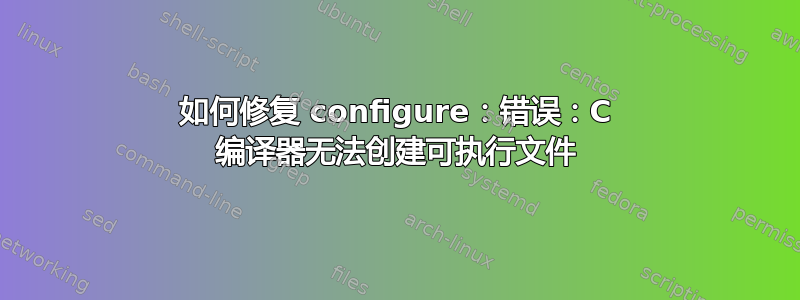
用过的
./configure DFLAGS="-03"
这是 config.log
checking build system type... i686-pc-linux-gnu
checking host system type... i686-pc-linux-gnu
checking target system type... i686-pc-linux-gnu
checking for a BSD-compatible install... /usr/bin/install -c
checking whether build environment is sane... yes
checking for a thread-safe mkdir -p... /bin/mkdir -p
checking for gawk... gawk
checking whether make sets $(MAKE)... yes
checking whether make supports nested variables... yes
checking whether to enable maintainer-specific portions of Makefiles... no
checking for style of include used by make... GNU
checking for gcc... gcc
checking whether the C compiler works... no
configure: error: in `/home/mike/cpuminer-2.4.2':
configure: error: C compiler cannot create executables
我的系统是 ubuntu 14.04,系统详细信息显示操作系统是 32 位。任何帮助都将非常有用,因为每次我尝试使用它时编译器都会失败,而不仅仅是在这次安装时。
config.log 输出:
This file contains any messages produced by compilers while
running configure, to aid debugging if configure makes a mistake.
It was created by cpuminer configure 2.4.2, which was
generated by GNU Autoconf 2.69. Invocation command line was
$ ./configure CFLAGS=-03
## --------- ##
## Platform. ##
## --------- ##
hostname = mike-Dell-DM051
uname -m = i686
uname -r = 3.13.0-57-generic
uname -s = Linux
uname -v = #95-Ubuntu SMP Fri Jun 19 09:27:48 UTC 2015
/usr/bin/uname -p = unknown
/bin/uname -X = unknown
/bin/arch = unknown
/usr/bin/arch -k = unknown
/usr/convex/getsysinfo = unknown
/usr/bin/hostinfo = unknown
/bin/machine = unknown
/usr/bin/oslevel = unknown
/bin/universe = unknown
PATH: /usr/local/sbin
PATH: /usr/local/bin
PATH: /usr/sbin
PATH: /usr/bin
PATH: /sbin
PATH: /bin
PATH: /usr/games
PATH: /usr/local/game
## ----------- ##
## Core tests. ##
## ----------- ##
configure:2336: checking build system type
configure:2350: result: i686-pc-linux-gnu
configure:2370: checking host system type
configure:2383: result: i686-pc-linux-gnu
configure:2403: checking target system type
configure:2416: result: i686-pc-linux-gnu
configure:2460: checking for a BSD-compatible install
configure:2528: result: /usr/bin/install -c
configure:2539: checking whether build environment is sane
configure:2594: result: yes
configure:2745: checking for a thread-safe mkdir -p
configure:2784: result: /bin/mkdir -p
configure:2791: checking for gawk
configure:2807: found /usr/bin/gawk
configure:2818: result: gawk
configure:2829: checking whether make sets $(MAKE)
configure:2851: result: yes
configure:2880: checking whether make supports nested variables
configure:2897: result: yes
configure:3026: checking whether to enable maintainer-specific portions of Make$
configure:3035: result: no
configure:3061: checking for style of include used by make
configure:3089: result: GNU
configure:3160: checking for gcc
configure:3176: found /usr/bin/gcc
configure:3187: result: gcc
configure:3416: checking for C compiler version
configure:3425: gcc --version >&5
gcc (Ubuntu 4.8.4-2ubuntu1~14.04) 4.8.4
Copyright (C) 2013 Free Software Foundation, Inc.
This is free software; see the source for copying conditions. There is NO
warranty; not even for MERCHANTABILITY or FITNESS FOR A PARTICULAR PURPOSE.
configure:3436: $? = 0
configure:3425: gcc -v >&5
Using built-in specs.
COLLECT_GCC=gcc
COLLECT_LTO_WRAPPER=/usr/lib/gcc/i686-linux-gnu/4.8/lto-wrapper
Target: i686-linux-gnu
Configured with: ../src/configure -v --with-pkgversion='Ubuntu 4.8.4-2ubuntu1~1$
Thread model: posix
gcc version 4.8.4 (Ubuntu 4.8.4-2ubuntu1~14.04)
configure:3436: $? = 0
configure:3425: gcc -V >&5
gcc: error: unrecognized command line option '-qversion'
gcc: fatal error: no input files
compilation terminated.
configure:3436: $? = 4
configure:3456: checking whether the C compiler works
configure:3478: gcc -03 conftest.c >&5
gcc: error: unrecognized command line option '-03'
configure:3482: $? = 1
configure:3520: result: no
configure: failed program was:
| /* confdefs.h */
| #define PACKAGE_NAME "cpuminer"
| #define PACKAGE_TARNAME "cpuminer"
| #define PACKAGE_VERSION "2.4.2"
| #define PACKAGE_STRING "cpuminer 2.4.2"
| #define PACKAGE_BUGREPORT ""
| #define PACKAGE_URL ""| #define PACKAGE "cpuminer"
| #define VERSION "2.4.2"
| /* end confdefs.h. */
|
| int
| main ()
| {
|
| ;
| return 0;
| }
configure:3525: error: in `/home/mike/cpuminer-2.4.2':
configure:3527: error: C compiler cannot create executables
See `config.log' for more details
## ---------------- ##
## Cache variables. ##
## ---------------- ##
ac_cv_build=i686-pc-linux-gnu
ac_cv_env_CCASFLAGS_set=
ac_cv_env_CCASFLAGS_value=
ac_cv_env_CCAS_set=
ac_cv_env_CCAS_value=
ac_cv_env_CC_set=
ac_cv_env_CC_value=
ac_cv_env_CFLAGS_set=set
ac_cv_env_CFLAGS_value=-03
ac_cv_env_CPPFLAGS_set=
ac_cv_env_CPPFLAGS_value=
ac_cv_env_CPP_set=
ac_cv_env_CPP_value=
ac_cv_env_LDFLAGS_set=
ac_cv_env_LDFLAGS_value=
ac_cv_env_LIBS_set=
ac_cv_env_LIBS_value=
ac_cv_env_build_alias_set=
ac_cv_env_build_alias_value=
ac_cv_env_host_alias_set=
ac_cv_env_host_alias_value=
ac_cv_env_target_alias_set=
ac_cv_env_target_alias_value=
ac_cv_host=i686-pc-linux-gnu
ac_cv_path_install='/usr/bin/install -c'ac_cv_path_mkdir=/bin/mkdir
ac_cv_prog_AWK=gawk
ac_cv_prog_ac_ct_CC=gcc
ac_cv_prog_make_make_set=yes
ac_cv_target=i686-pc-linux-gnu
am_cv_make_support_nested_variables=yes
## ----------------- ##
## Output variables. ##
## ----------------- ##
ACLOCAL='${SHELL} /home/mike/cpuminer-2.4.2/missing aclocal-1.14'
ALLOCA=''
AMDEPBACKSLASH='\'
AMDEP_FALSE='#'
AMDEP_TRUE=''
AMTAR='$${TAR-tar}'
AM_BACKSLASH='\'
AM_DEFAULT_V='$(AM_DEFAULT_VERBOSITY)'
AM_DEFAULT_VERBOSITY='1'
AM_V='$(V)'
ARCH_ARM_FALSE=''ARCH_ARM_TRUE=''
ARCH_PPC_FALSE=''
ARCH_PPC_TRUE=''
ARCH_x86_64_FALSE=''
ARCH_x86_64_TRUE=''
ARCH_x86_FALSE=''
ARCH_x86_TRUE=''
AUTOCONF='${SHELL} /home/mike/cpuminer-2.4.2/missing autoconf'
AUTOHEADER='${SHELL} /home/mike/cpuminer-2.4.2/missing autoheader'
AUTOMAKE='${SHELL} /home/mike/cpuminer-2.4.2/missing automake-1.14'
AWK='gawk'
CC='gcc'
CCAS=''
CCASDEPMODE=''
CCASFLAGS=''
CCDEPMODE=''
CFLAGS='-03'
CPP=''
CPPFLAGS=''
CYGPATH_W='echo'
DEFS=''
DEPDIR='.deps'
ECHO_C=''
ECHO_N='-n'
ECHO_T=''
EGREP=''
EXEEXT=''
GREP=''
HAVE_WINDOWS_FALSE=''
HAVE_WINDOWS_TRUE=''
INSTALL_DATA='${INSTALL} -m 644'
INSTALL_PROGRAM='${INSTALL}'
INSTALL_SCRIPT='${INSTALL}'
INSTALL_STRIP_PROGRAM='$(install_sh) -c -s'
JANSSON_LIBS=''
LDFLAGS=''
LIBCURL=''
LIBCURL_CPPFLAGS=''
LIBOBJS=''
LIBS=''
LTLIBOBJS=''
MAINT='#'
MAINTAINER_MODE_FALSE=''
MAINTAINER_MODE_TRUE='#'MAKEINFO='${SHELL} /home/mike/cpuminer-2.4.2/missing makeinfo'
MKDIR_P='/bin/mkdir -p'
OBJEXT=''
PACKAGE='cpuminer'
PACKAGE_BUGREPORT=''
PACKAGE_NAME='cpuminer'
PACKAGE_STRING='cpuminer 2.4.2'
PACKAGE_TARNAME='cpuminer'
PACKAGE_URL=''
PACKAGE_VERSION='2.4.2'
PATH_SEPARATOR=':'
PTHREAD_FLAGS=''
PTHREAD_LIBS=''
RANLIB=''
SET_MAKE=''
SHELL='/bin/bash'
STRIP=''
USE_ASM_FALSE=''
USE_ASM_TRUE=''
VERSION='2.4.2'
WANT_JANSSON_FALSE=''
WANT_JANSSON_TRUE=''
S2_LIBS=''
_libcurl_config=''
ac_ct_CC='gcc'
am__EXEEXT_FALSE=''
am__EXEEXT_TRUE=''
am__fastdepCCAS_FALSE=''
am__fastdepCCAS_TRUE=''
am__fastdepCC_FALSE=''
am__fastdepCC_TRUE=''
am__include='include'
am__isrc=''
am__leading_dot='.'
am__nodep='_no'
am__quote=''
am__tar='$${TAR-tar} chof - "$$tardir"'
am__untar='$${TAR-tar} xf -'
bindir='${exec_prefix}/bin'
build='i686-pc-linux-gnu'
build_alias=''
build_cpu='i686'
build_os='linux-gnu'
build_vendor='pc'htmldir='${docdir}'
includedir='${prefix}/include'
infodir='${datarootdir}/info'
install_sh='${SHELL} /home/mike/cpuminer-2.4.2/install-sh'
libdir='${exec_prefix}/lib'
libexecdir='${exec_prefix}/libexec'
localedir='${datarootdir}/locale'
localstatedir='${prefix}/var'
mandir='${datarootdir}/man'
mkdir_p='$(MKDIR_P)'
oldincludedir='/usr/include'
pdfdir='${docdir}'
sbindir='${exec_prefix}/sbin'
sharedstatedir='${prefix}/com'
sysconfdir='${prefix}/etc'
target='i686-pc-linux-gnu'
target_alias=''
target_cpu='i686'
target_os='linux-gnu'
target_vendor='pc'
## ----------- ##
## confdefs.h. ##
## ----------- ##
/* confdefs.h */
#define PACKAGE_NAME "cpuminer"
#define PACKAGE_TARNAME "cpuminer"
#define PACKAGE_VERSION "2.4.2"
#define PACKAGE_STRING "cpuminer 2.4.2"
#define PACKAGE_BUGREPORT ""
#define PACKAGE_URL ""
#define PACKAGE "cpuminer"
#define VERSION "2.4.2"
configure: exit 77
答案1
我猜你安装了基本的 C 编译器,但没有安装标准库的头文件。尝试:
sudo apt install libc6-dev
[编辑:这会产生类似的症状,但这里的情况并非如此。CFLAGS 答案似乎是正确的。]
答案2
来自config.log:
configure:3478: gcc -03 conftest.c >&5
gcc: error: unrecognized command line option '-03'
该选项-O3以字母为单位O,而不是数字0(零)。因此,您应该按照 README 中所述运行:
./configure CFLAGS="-O3"
答案3
看起来您的 CFLAGS 中有一个零而不是大写 O。这是无效的,并导致编译失败。您可以修复它,但实际上,请寻找已修复的软件包的更高版本。
答案4
您可以尝试安装 build-essential
sudo apt-get install build-essential


