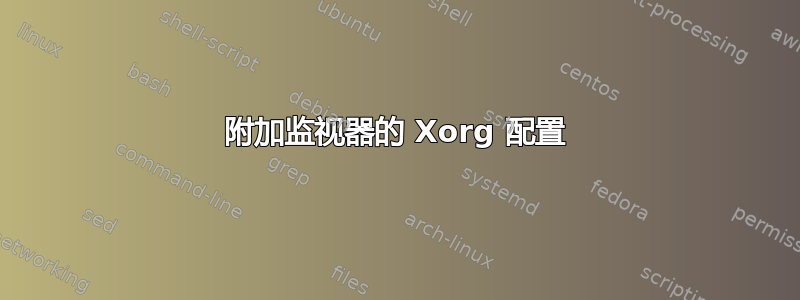
我一直在努力让第三个屏幕工作,但在更换显示器后就停止了(以前这在 USB displayLink 上确实有效)。我在启动时遇到了 EDID 错误,所以现在我生成了自己的 xorg.conf 文件,如下所示。屏幕现在启动了,但显示一个 ubuntu 加载屏幕,显示“已启动 Light Display Manager”,但在屏幕设置中无法识别。
Section "Device"
Identifier "Device0"
Driver "nvidia"
VendorName "NVIDIA Corporation"
BusID "PCI:1:0:0"
EndSection
Section "Device"
Identifier "DisplayLinkDevice"
driver "displaylink"
Option "fbdev" "/dev/fb1"
Option "UseEDID" "False"
EndSection
Section "Monitor"
Identifier "Monitor0"
ModelName "S24D590"
VendorName "SAM"
# Monitor Manufactured week 23 of 2015
# EDID version 1.3
# Analog Display
Option "SyncOnGreen" "true"
DisplaySize 520 290
Gamma 2.20
Option "DPMS" "true"
Horizsync 30-81
VertRefresh 56-75
# Maximum pixel clock is 170MHz
#Not giving standard mode: 1152x864, 75Hz
#Not giving standard mode: 1280x720, 60Hz
#Not giving standard mode: 1280x800, 60Hz
#Not giving standard mode: 1280x1024, 60Hz
#Not giving standard mode: 1440x900, 60Hz
#Not giving standard mode: 1600x900, 60Hz
#Not giving standard mode: 1680x1050, 60Hz
Modeline "Mode 0" 148.50 1920 2008 2052 2200 1080 1084 1089 1125 +hsync +vsync
EndSection
Section "Monitor"
Identifier "Monitor1"
ModelName "S24D590"
VendorName "SAM"
# Monitor Manufactured week 23 of 2015
# EDID version 1.3
# Analog Display
Option "SyncOnGreen" "true"
DisplaySize 520 290
Gamma 2.20
Option "DPMS" "true"
Horizsync 30-81
VertRefresh 56-75
# Maximum pixel clock is 170MHz
#Not giving standard mode: 1152x864, 75Hz
#Not giving standard mode: 1280x720, 60Hz
#Not giving standard mode: 1280x800, 60Hz
#Not giving standard mode: 1280x1024, 60Hz
#Not giving standard mode: 1440x900, 60Hz
#Not giving standard mode: 1600x900, 60Hz
#Not giving standard mode: 1680x1050, 60Hz
Modeline "Mode 0" 148.50 1920 2008 2052 2200 1080 1084 1089 1125 +hsync +vsync
EndSection
Section "Monitor"
Identifier "DisplayLinkMonitor"
ModelName "S24D590"
VendorName "SAM"
# Monitor Manufactured week 23 of 2015
# EDID version 1.3
# Analog Display
Option "SyncOnGreen" "true"
DisplaySize 520 290
Gamma 2.20
Option "DPMS" "true"
Horizsync 30-81
VertRefresh 56-75
# Maximum pixel clock is 170MHz
#Not giving standard mode: 1152x864, 75Hz
#Not giving standard mode: 1280x720, 60Hz
#Not giving standard mode: 1280x800, 60Hz
#Not giving standard mode: 1280x1024, 60Hz
#Not giving standard mode: 1440x900, 60Hz
#Not giving standard mode: 1600x900, 60Hz
#Not giving standard mode: 1680x1050, 60Hz
Modeline "Mode 0" 148.50 1920 2008 2052 2200 1080 1084 1089 1125 +hsync +vsync
EndSection
#Section "Monitor"
# Identifier "DisplayLinkMonitor"
#EndSection
Section "Screen"
Identifier "Screen0"
Device "Device0"
Monitor "Monitor0"
DefaultDepth 24
SubSection "Display"
Depth 24
EndSubSection
EndSection
Section "Screen"
Identifier "Screen1"
Device "Device0"
Monitor "Monitor1"
DefaultDepth 24
SubSection "Display"
Depth 24
Modes "1920x1080"
EndSubSection
EndSection
Section "Screen"
Identifier "DisplayLinkScreen"
Device "DisplayLinkDevice"
Monitor "DisplayLinkMonitor"
DefaultDepth 24
SubSection "Display"
Depth 24
Modes "1920x1080"
EndSubSection
EndSection
答案1
我认为 ubuntu 会忽略 xorg.conf。你可以把这些内容放进去/usr/share/X11/xorg.conf.d,但最好使用 xrandr 或 arandr 或 unity-control-center 来配置你的显示器。


