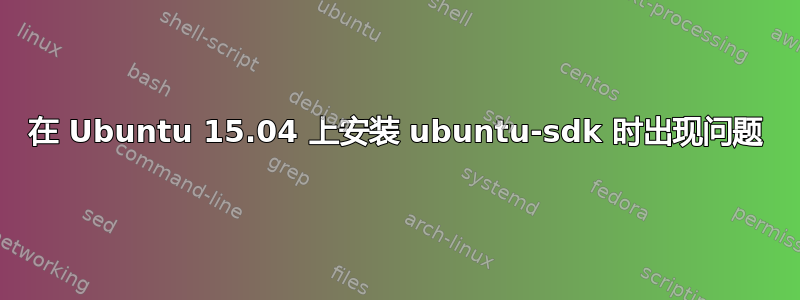
我正在尝试在我的 Ubuntu 15.04 上安装 ubuntu-sdk。我按照以下步骤操作这里。通过发出以下命令,PPA 可以完美添加:
$ sudo add-apt-repository ppa:ubuntu-sdk-team/ppa
但每当我尝试使用以下命令安装 SDK 时:
$ sudo apt-get update && sudo apt-get dist-upgrade
它一直给我这个输出:
Reading package lists... Done
Building dependency tree
Reading state information... Done
Some packages could not be installed. This may mean that you have
requested an impossible situation or if you are using the unstable
distribution that some required packages have not yet been created
or been moved out of Incoming.
The following information may help to resolve the situation:
The following packages have unmet dependencies:
ubuntu-sdk : Depends: ubuntu-sdk-libs-dev but it is not going to be installed
E: Unable to correct problems, you have held broken packages.
当然,在添加 PPA 之后并在尝试安装 SDK 之前,我确实会发出“apt-get update”,然后发出“apt-get dist-upgrade”。
我尝试通过手动安装依赖项来彻底解决此问题,直到达到以下程度:
# apt-get install libgles2-mesa-dev
Reading package lists... Done
Building dependency tree
Reading state information... Done
Some packages could not be installed. This may mean that you have
requested an impossible situation or if you are using the unstable
distribution that some required packages have not yet been created
or been moved out of Incoming.
The following information may help to resolve the situation:
The following packages have unmet dependencies:
libgles2-mesa-dev : Depends: libgles2-mesa (= 10.5.2-0ubuntu1) but 10.6.0~git20150423.125574d1-0ubuntu0ricotz~utopic is to be installed
Depends: libegl1-mesa-dev but it is not going to be installed
E: Unable to correct problems, you have held broken packages.
我确定我的包裹没有损坏,因为“apt-mark showhold”结果为空。
在 Ubuntu 15.04 上安装 ubuntu-sdk 有什么我不知道的特殊之处吗?
答案1
您的 xorg-edgers ppa 在更新时已被禁用,请再次添加 repo,更新和升级,这应该可以解决问题。
因此,问题在于安装的 libgles2-mesa 软件包的版本高于通常支持的版本。我猜,在更新到 15.04 之前,您有 xorg-edgers ppa,这导致您拥有这个更高的版本。但是,更新到 15.04 禁用了这个 ppa,您可以通过检查来查看是否确实如此软件和更新然后在标签下其他软件(您可以software-properties-gtk在终端中输入以到达那里)。
如果是这样的话:
$ sudo add-apt-repository ppa:xorg-edgers/ppa
$ sudo apt-get update
$ sudo apt-get upgrade
我希望这有帮助


