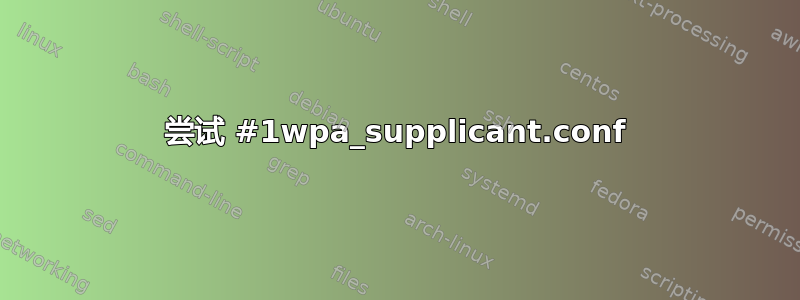
我的桌面系统上安装了 Ubuntu Server 12.04(文本模式,没有 X-Window),没有连接有线以太网,只有无线网络可用。我使用 TP-Link TL-WN723N USB 无线适配器连接到无线网络。
一开始尝试用iwconfig它连接,却发现无法连接到 WPA2 安全网络!一开始iwconfig显示:
lo no wireless extensions.
eth0 no wireless extensions.
wlan0 IEEE 802.11bgn ESSID:off/any
Mode:Managed Access Point: Not-Associated Tx-Power=20 dBm
Retry long limit:7 RTS thr=2347 B Fragment thr:off
Power Management:off
并sudo iwlist wlan0 scanning显示:
wlan0 Interface doesn't support scanning : Network is down
运行后显示sudo ifconfig wlan0 up:sudo iwlist wlan0 scanning
wlan0 Scan completed :
Cell 01 - Address: OO:OO:OO:OO:OO:OO
Channel:1
Frequency:2.412 GHz (Channel 1)
Quality=66/70 Signal level=-44 dBm
Encryption key:on
ESSID:"MYESSID12345"
Bit Rates:1 Mb/s; 2 Mb/s; 5.5 Mb/s; 11 Mb/s; 6 Mb/s
9 Mb/s; 12 Mb/s; 18 Mb/s
Bit Rates:24 Mb/s; 36 Mb/s; 48 Mb/s; 54 Mb/s
Mode:Master
Extra:tsf=0000000789abcdef
Extra: Last beacon: 32ms ago
IE: Unknown: 000123456789ABCEDF0123456789
IE: Unknown: 0123456789ABCDEF0123
IE: Unknown: 012345
IE: Unknown: ABCEDF
IE: Unknown: 0123456789AB
IE: IEEE 802.11i/WPA2 Version 1
Group Cipher : TKIP
Pairwise Ciphers (1) : TKIP
Authentication Suites (1) : PSK
我安装了该软件包wpasupplicant以连接到使用 WPA2 保护的无线网络。但使用此软件包时存在一些问题:
我尝试按照说明进行操作这个答案
wpa_passphrase 'MYESSID12345' 'MYPASSWORD$1234567' > CONFIG_FILE
执行上述命令后,我编辑了 CONFIG_FILE ( /etc/wpa_supplicant/wpa_supplicant.conf),使其包含:
network={
ssid="MYESSID12345"
scan_ssid=1
key_mgmt=WPA-PSK
psk="MYPASSWORD$1234567"
proto=RSN WPA
pairwise=CCMP TKIP
group=CCMP TKIP
#psk=1234567890abcdef1234567890abcdef1234567890abcedf1234567890abcdef
}
接下来我运行wpa_supplicant -iwlan0 -c/etc/wpa_supplicant.conf -Dwext -dd。结果出现以下错误stderr:
ioctl[SIOCSIWENCODEEXT]: Invalid argument
ioctl[SIOCSIWENCODEEXT]: Invalid argument
ioctl[SIOCSIWENCODEEXT]: Invalid argument
ioctl[SIOCSIWENCODEEXT]: Invalid argument
并且stdout是:
Initializing interface 'wlan0' conf '/etc/wpa_supplicant/wpa_supplicant.conf' driver 'wext' ctrl_interface 'N/A' bridge 'N/A'
Configuration file '/etc/wpa_supplicant/wpa_supplicant.conf' -> '/etc/wpa_supplicant/wpa_supplicant.conf'
Reading configuration file '/etc/wpa_supplicant/wpa_supplicant.conf'
Line: 1 - start of a new network block
ssid - hexdump_ascii(len=12):
01 23 45 67 89 ab cd ef 01 23 45 67 MYESSID12345
scan_ssid=1 (0x1)
key_mgmt: 0x2
PSK (ASCII passphrase) - hexdump_ascii(len=18): [REMOVED]
proto: 0x3
pairwise: 0x18
group: 0x18
PSK (from passphrase) - hexdump(len=32): [REMOVED]
Priority group 0
id=0 ssid='MYESSID12345'
WEXT: cfg80211-based driver detected
SIOCGIWRANGE: WE(compiled)=22 WE(source)=21 enc_capa=0xf
capabilities: key_mgmt 0xf enc 0xf flags 0x0
netlink: Operstate: linkmode=1, operstate=5
Own MAC address: mm:mm:mm:mm:mm:mm
wpa_driver_wext_set_key: alg=0 key_idx=0 set_tx=0 seq_len=0 key_len=0
wpa_driver_wext_set_key: alg=0 key_idx=1 set_tx=0 seq_len=0 key_len=0
wpa_driver_wext_set_key: alg=0 key_idx=2 set_tx=0 seq_len=0 key_len=0
wpa_driver_wext_set_key: alg=0 key_idx=3 set_tx=0 seq_len=0 key_len=0
wpa_driver_wext_set_key: alg=0 key_idx=4 set_tx=0 seq_len=0 key_len=0
Driver did not support SIOCSIWENCODEEXT
wpa_driver_wext_set_key: alg=0 key_idx=5 set_tx=0 seq_len=0 key_len=0
Driver did not support SIOCSIWENCODEEXT
wpa_driver_wext_set_countermeasures
RSN: flushing PMKID list in the driver
Setting scan request: 0 sec 100000 usec
WPS: UUID based on MAC address - hexdump(len=16): 01 23 45 67 89 ab cd ef 01 23 45 67 89 ab cd ef
EAPOL: SUPP_PAE entering state DISCONNECTED
EAPOL: Supplicant port status: Unauthorized
EAPOL: KEY_RX entering state NO_KEY_RECEIVE
EAPOL: SUPP_BE entering state INITIALIZE
EAP: EAP entering state DISABLED
EAPOL: Supplicant port status: Unauthorized
EAPOL: Supplicant port status: Unauthorized
Added interface wlan0
RTM_NEWLINK: operstate=0 ifi_flags=0x1003 ([UP])
RTM_NEWLINK, IFLA_IFNAME: Interface 'wlan0' added
Wireless event: cmd=0x8b06 len=8
RTM_NEWLINK: operstate=0 ifi_flags=0x1003 ([UP])
RTM_NEWLINK, IFLA_IFNAME: Interface 'wlan0' added
Wireless event: cmd=0x8b1a len=8
State: DISCONNECTED -> SCANNING
Scan SSID - hexdump_ascii(len=12):
01 23 45 67 89 ab cd ef 01 23 45 67 MYESSID12345
Starting AP scan for specific SSID(s)
Scan requested (ret=0) - scan timeout 5 seconds
RTM_NEWLINK: operstate=0 ifi_flags=0x1003 ([UP])
RTM_NEWLINK, IFLA_IFNAME: Interface 'wlan0' added
Wireless event: cmd=0x8b19 len=8
Received 656 bytes of scan results (2 BSSes)
BSS: Start scan result update 1
BSS: Add new id 0 BSSID OO:OO:OO:OO:OO:OO SSID 'MYESSID12345'
BSS: Add new id 1 BSSID 11:11:11:11:11:11 SSID 'OTHER1'
New scan results available
Selecting BSS from priority group 0
Try to find WPA-enabled AP
0: OO:OO:OO:OO:OO:OO ssid='MYESSID12345' wpa_ie_len=0 rsn_ie_len=20 caps=0x11
selected based on RSN IE
selected WPA AP OO:OO:OO:OO:OO:OO ssid='MYESSID12345'
Request association: reassociate: 0 selected: OO:OO:OO:OO:OO:OO bssid: 00:00:00:00:00:00 pending: 00:00:00:00:00:00 wpa_state: SCANNING
Trying to associate with OO:OO:OO:OO:OO:OO (SSID='MYESSID12345' freq=2412 MHz)
FT: Stored MDIE and FTIE from (Re)Association Response - hexdump(len=0):
Cancelling scan request
WPA: clearing own WPA/RSN IE
Automatic auth_alg selection: 0x1
RSN: PMKSA cache search - network_ctx=(nil) try_opportunistic=1
RSN: Search for BSSID OO:OO:OO:OO:OO:OO
RSN: Consider OO:OO:OO:OO:OO:OO for OKC
RSN: No PMKSA cache entry found
RSN: using IEEE 802.11i/D9.0
WPA: Selected cipher suites: group 8 pairwise 8 key_mgmt 2 proto 2
WPA: clearing AP WPA IE
WPA: set AP RSN IE - hexdump(len=22): 01 23 45 67 89 ab cd ef 01 23 45 67 89 ab cd ef 01 23 45 67 89 ab
WPA: using GTK TKIP
WPA: using PTK TKIP
WPA: using KEY_MGMT WPA-PSK
WPA: not using MGMT group cipher
WPA: Set own WPA IE default - hexdump(len=22): 01 23 45 67 89 ab cd ef 01 23 45 67 89 ab cd ef 01 23 45 67 89 ab
No keys have been configured - skip key clearing
State: SCANNING -> ASSOCIATING
wpa_driver_wext_set_operstate: operstatioctl[SIOCSIWFREQ]: Device or resource busy
e 0->0 (DORMANT)
netlink: Operstate: linkmode=-1, operstate=5
wpa_driver_wext_associate
wpa_driver_wext_set_drop_unencrypted
wpa_driver_wext_set_psk
Association request to the driver failed
Setting authentication timeout: 10 sec 0 usec
EAPOL: External notification - EAP success=0
EAPOL: Supplicant port status: Unauthorized
EAPOL: External notification - EAP fail=0
EAPOL: Supplicant port status: Unauthorized
EAPOL: External notification - portControl=Auto
EAPOL: Supplicant port status: Unauthorized
RTM_NEWLINK: operstate=0 ifi_flags=0x1003 ([UP])
RTM_NEWLINK, IFLA_IFNAME: Interface 'wlan0' added
Wireless event: cmd=0x8b1a len=8
RTM_NEWLINK: operstate=0 ifi_flags=0x1003 ([UP])
RTM_NEWLINK, IFLA_IFNAME: Interface 'wlan0' added
Wireless event: cmd=0x8b06 len=8
RTM_NEWLINK: operstate=0 ifi_flags=0x1003 ([UP])
RTM_NEWLINK, IFLA_IFNAME: Interface 'wlan0' added
Wireless event: cmd=0x8b1a len=20
RTM_NEWLINK: operstate=0 ifi_flags=0x11003 ([UP][LOWER_UP])
RTM_NEWLINK, IFLA_IFNAME: Interface 'wlan0' added
RTM_NEWLINK: operstate=0 ifi_flags=0x11003 ([UP][LOWER_UP])
RTM_NEWLINK, IFLA_IFNAME: Interface 'wlan0' added
Wireless event: cmd=0x8c08 len=24
AssocResp IE wireless event - hexdump(len=16): 01 23 45 67 89 ab cd ef 01 23 45 67 89 ab cd ef
RTM_NEWLINK: operstate=0 ifi_flags=0x11003 ([UP][LOWER_UP])
RTM_NEWLINK, IFLA_IFNAME: Interface 'wlan0' added
Wireless event: cmd=0x8b15 len=20
Wireless event: new AP: OO:OO:OO:OO:OO:OO
Association info event
resp_ies - hexdump(len=16): 01 23 45 67 89 ab cd ef 01 23 45 67 89 ab cd ef
FT: Stored MDIE and FTIE from (Re)Association Response - hexdump(len=0):
State: ASSOCIATING -> ASSOCIATED
wpa_driver_wext_set_operstate: operstate 0->0 (DORMANT)
netlink: Operstate: linkmode=-1, operstate=5
Associated to a new BSS: BSSID=OO:OO:OO:OO:OO:OO
No keys have been configured - skip key clearing
Associated with OO:OO:OO:OO:OO:OO
WPA: Association event - clear replay counter
RSN: PMKSA cache search - network_ctx=0x9c8e950 try_opportunistic=0
RSN: Search for BSSID OO:OO:OO:OO:OO:OO
RSN: No PMKSA cache entry found
WPA: Clear old PTK
EAPOL: External notification - portEnabled=0
EAPOL: Supplicant port status: Unauthorized
EAPOL: External notification - portValid=0
EAPOL: Supplicant port status: Unauthorized
EAPOL: External notification - EAP success=0
EAPOL: Supplicant port status: Unauthorized
EAPOL: External notification - portEnabled=1
EAPOL: SUPP_PAE entering state CONNECTING
EAPOL: SUPP_BE entering state IDLE
Setting authentication timeout: 10 sec 0 usec
Cancelling scan request
RX EAPOL from OO:OO:OO:OO:OO:OO
RX EAPOL - hexdump(len=99): 01 23 45 67 89 ab cd ef 01 23 45 67 89 ab cd ef 01 23 45 67 89 ab cd ef 01 23 45 67 89 ab cd ef 01 23 45 67 89 ab cd ef 01 23 45 67 89 ab cd ef 00 00 00 00 00 00 00 00 00 00 00 00 00 00 00 00 00 00 00 00 00 00 00 00 00 00 00 00 00 00 00 00 00 00 00 00 00 00 00 00 00 00 00 00 00 00 00 00 00 00 00
Setting authentication timeout: 10 sec 0 usec
IEEE 802.1X RX: version=1 type=3 length=95
EAPOL-Key type=2
key_info 0x89 (ver=1 keyidx=0 rsvd=0 Pairwise Ack)
key_length=32 key_data_length=0
replay_counter - hexdump(len=8): 00 00 00 00 00 00 00 01
key_nonce - hexdump(len=32): 01 23 45 67 89 ab cd ef 01 23 45 67 89 ab cd ef 01 23 45 67 89 ab cd ef 01 23 45 67 89 ab cd ef
key_iv - hexdump(len=16): 00 00 00 00 00 00 00 00 00 00 00 00 00 00 00 00
key_rsc - hexdump(len=8): 00 00 00 00 00 00 00 00
key_id (reserved) - hexdump(len=8): 00 00 00 00 00 00 00 00
key_mic - hexdump(len=16): 00 00 00 00 00 00 00 00 00 00 00 00 00 00 00 00
WPA: RX EAPOL-Key - hexdump(len=99): 01 23 45 67 89 ab cd ef 01 23 45 67 89 ab cd ef 01 23 45 67 89 ab cd ef 01 23 45 67 89 ab cd ef 01 23 45 67 89 ab cd ef 01 23 45 67 89 ab cd ef 00 00 00 00 00 00 00 00 00 00 00 00 00 00 00 00 00 00 00 00 00 00 00 00 00 00 00 00 00 00 00 00 00 00 00 00 00 00 00 00 00 00 00 00 00 00 00 00 00 00 00
State: ASSOCIATED -> 4WAY_HANDSHAKE
WPA: RX message 1 of 4-Way Handshake from OO:OO:OO:OO:OO:OO (ver=1)
RSN: msg 1/4 key data - hexdump(len=0):
WPA: Renewed SNonce - hexdump(len=32): 01 23 45 67 89 ab cd ef 01 23 45 67 89 ab cd ef 01 23 45 67 89 ab cd ef 01 23 45 67 89 ab cd ef
WPA: PTK derivation - A1=mm:mm:mm:mm:mm:mm A2=OO:OO:OO:OO:OO:OO
WPA: PMK - hexdump(len=32): [REMOVED]
WPA: PTK - hexdump(len=64): [REMOVED]
WPA: WPA IE for msg 2/4 - hexdump(len=22): 01 23 45 67 89 ab cd ef 01 23 45 67 89 ab cd ef 01 23 45 67 89 ab
WPA: Sending EAPOL-Key 2/4
WPA: TX EAPOL-Key - hexdump(len=121): 01 23 45 67 89 ab cd ef 01 23 45 67 89 ab cd ef 01 23 45 67 89 ab cd ef 01 23 45 67 89 ab cd ef 01 23 45 67 89 ab cd ef 01 23 45 67 89 ab cd ef 01 23 45 67 89 ab cd ef 01 23 45 67 89 ab cd ef 00 00 00 00 00 00 00 00 00 00 00 00 00 00 00 00 00 01 23 45 67 89 ab cd ef 01 23 45 67 89 ab cd ef 01 23 45 67 89 ab cd ef 01 23 45 67 89 ab cd ef 00 00 00 00 00 00 00 00
RX EAPOL from OO:OO:OO:OO:OO:OO
RX EAPOL - hexdump(len=161): 01 23 45 67 89 ab cd ef 01 23 45 67 89 ab cd ef 01 23 45 67 89 ab cd ef 01 23 45 67 89 ab cd ef 01 23 45 67 89 ab cd ef 01 23 45 67 89 ab cd ef 01 23 45 67 89 ab cd ef 01 23 45 67 89 ab cd ef 00 00 00 00 00 00 00 00 00 00 00 00 00 00 00 00 00 01 23 45 67 89 ab cd ef 01 23 45 67 89 ab cd ef 01 23 45 67 89 ab cd ef 01 23 45 67 89 ab cd ef 00 00 00 00 00 00 00 00 01 23 45 67 89 ab cd ef 01 23 45 67 89 ab cd ef 01 23 45 67 89 ab cd ef 01 23 45 67 89 ab cd ef 01 23 45 67 89 ab cd ef
IEEE 802.1X RX: version=1 type=3 length=157
EAPOL-Key type=2
key_info 0x13c9 (ver=1 keyidx=0 rsvd=0 Pairwise Install Ack MIC Secure Encr)
key_length=32 key_data_length=62
replay_counter - hexdump(len=8): 00 00 00 00 00 00 00 02
key_nonce - hexdump(len=32): 01 23 45 67 89 ab cd ef 01 23 45 67 89 ab cd ef 01 23 45 67 89 ab cd ef 01 23 45 67 89 ab cd ef
key_iv - hexdump(len=16): 01 23 45 67 89 ab cd ef 01 23 45 67 89 ab cd ef
key_rsc - hexdump(len=8): 00 00 00 00 00 00 00 00
key_id (reserved) - hexdump(len=8): 00 00 00 00 00 00 00 00
key_mic - hexdump(len=16): 01 23 45 67 89 ab cd ef 01 23 45 67 89 ab cd ef
WPA: RX EAPOL-Key - hexdump(len=161): 01 23 45 67 89 ab cd ef 01 23 45 67 89 ab cd ef 01 23 45 67 89 ab cd ef 01 23 45 67 89 ab cd ef 01 23 45 67 89 ab cd ef 01 23 45 67 89 ab cd ef 01 23 45 67 89 ab cd ef 01 23 45 67 89 ab cd ef 00 00 00 00 00 00 00 00 00 00 00 00 00 00 00 00 00 01 23 45 67 89 ab cd ef 01 23 45 67 89 ab cd ef 01 23 45 67 89 ab cd ef 01 23 45 67 89 ab cd ef 00 00 00 00 00 00 00 00 01 23 45 67 89 ab cd ef 01 23 45 67 89 ab cd ef 01 23 45 67 89 ab cd ef 01 23 45 67 89 ab cd ef 01 23 45 67 89 ab cd ef
RSN: encrypted key data - hexdump(len=62): 01 23 45 67 89 ab cd ef 01 23 45 67 89 ab cd ef 01 23 45 67 89 ab cd ef 01 23 45 67 89 ab cd ef 01 23 45 67 89 ab cd ef 01 23 45 67 89 ab cd ef 01 23 45 67 89 ab cd ef 01 23 45 67 89 ab
WPA: decrypted EAPOL-Key key data - hexdump(len=62): [REMOVED]
State: 4WAY_HANDSHAKE -> 4WAY_HANDSHAKE
WPA: RX message 3 of 4-Way Handshake from OO:OO:OO:OO:OO:OO (ver=1)
WPA: IE KeyData - hexdump(len=62): 01 23 45 67 89 ab cd ef 01 23 45 67 89 ab cd ef 01 23 45 67 89 ab cd ef 01 23 45 67 89 ab cd ef 01 23 45 67 89 ab cd ef 01 23 45 67 89 ab cd ef 01 23 45 67 89 ab cd ef 01 23 45 67 89 ab
WPA: RSN IE in EAPOL-Key - hexdump(len=22): 01 23 45 67 89 ab cd ef 01 23 45 67 89 ab cd ef 01 23 45 67 89 ab
WPA: GTK in EAPOL-Key - hexdump(len=40): [REMOVED]
WPA: Sending EAPOL-Key 4/4
WPA: TX EAPOL-Key - hexdump(len=99): 01 23 45 67 89 ab cd ef 01 23 45 67 89 ab cd ef 01 23 45 67 89 ab cd ef 01 23 45 67 89 ab cd ef 01 23 45 67 89 ab cd ef 01 23 45 67 89 ab cd ef 00 00 00 00 00 00 00 00 00 00 00 00 00 00 00 00 00 00 00 00 00 00 00 00 00 00 00 00 00 00 00 00 00 00 00 00 00 00 00 00 00 00 00 00 00 00 00 00 00 00 00
WPA: Installing PTK to the driver.
wpa_driver_wext_set_key: alg=2 key_idx=0 set_tx=1 seq_len=6 key_len=32
EAPOL: External notification - portValid=1
State: 4WAY_HANDSHAKE -> GROUP_HANDSHAKE
RSN: received GTK in pairwise handshake - hexdump(len=34): [REMOVED]
WPA: Group Key - hexdump(len=32): [REMOVED]
WPA: Installing GTK to the driver (keyidx=1 tx=0 len=32).
WPA: RSC - hexdump(len=6): 00 00 00 00 00 00
wpa_driver_wext_set_key: alg=2 key_idx=1 set_tx=0 seq_len=6 key_len=32
WPA: Key negotiation completed with OO:OO:OO:O:OO:OO [PTK=TKIP GTK=TKIP]
Cancelling authentication timeout
State: GROUP_HANDSHAKE -> COMPLETED
CTRL-EVENT-CONNECTED - Connection to OO:OO:OO:OO:OO:OO completed (auth) [id=0 id_str=]
wpa_driver_wext_set_operstate: operstate 0->1 (UP)
netlink: Operstate: linkmode=-1, operstate=6
EAPOL: External notification - portValid=1
EAPOL: External notification - EAP success=1
EAPOL: SUPP_PAE entering state AUTHENTICATING
EAPOL: SUPP_BE entering state SUCCESS
EAP: EAP entering state DISABLED
EAPOL: SUPP_PAE entering state AUTHENTICATED
EAPOL: Supplicant port status: Authorized
EAPOL: SUPP_BE entering state IDLE
EAPOL authentication completed successfully
RTM_NEWLINK: operstate=1 ifi_flags=0x11043 ([UP][RUNNING][LOWER_UP])
RTM_NEWLINK, IFLA_IFNAME: Interface 'wlan0' added
EAPOL: startWhen --> 0
EAPOL: disable timer tick
CTRL-EVENT-TERMINATING - signal 2 received
Removing interface wlan0
wpa_driver_wext_deauthenticate
wpa_driver_wext_set_key: alg=0 key_idx=0 set_tx=0 seq_len=0 key_len=0
wpa_driver_wext_set_key: alg=0 key_idx=1 set_tx=0 seq_len=0 key_len=0
wpa_driver_wext_set_key: alg=0 key_idx=2 set_tx=0 seq_len=0 key_len=0
wpa_driver_wext_set_key: alg=0 key_idx=3 set_tx=0 seq_len=0 key_len=0
wpa_driver_wext_set_key: alg=0 key_idx=4 set_tx=0 seq_len=0 key_len=0
Driver did not support SIOCSIWENCODEEXT
wpa_driver_wext_set_key: alg=0 key_idx=5 set_tx=0 seq_len=0 key_len=0
Driver did not support SIOCSIWENCODEEXT
wpa_driver_wext_set_key: alg=0 key_idx=0 set_tx=0 seq_len=0 key_len=0
State: COMPLETED -> DISCONNECTED
wpa_driver_wext_set_operstate: operstate 1->0 (DORMANT)
netlink: Operstate: linkmode=-1, operstate=5
EAPOL: External notification - portEnabled=0
EAPOL: SUPP_PAE entering state DISCONNECTED
EAPOL: Supplicant port status: Unauthorized
EAPOL: SUPP_BE entering state INITIALIZE
EAPOL: Supplicant port status: Unauthorized
EAPOL: External notification - portValid=0
EAPOL: Supplicant port status: Unauthorized
EAPOL: External notification - EAP success=0
EAPOL: Supplicant port status: Unauthorized
wpa_driver_wext_set_countermeasures
No keys have been configured - skip key clearing
BSS: Remove id 0 BSSID OO:OO:OO:OO:OO:OO SSID 'MYESSID12345'
BSS: Add new id 1 BSSID 11:11:11:11:11:11 SSID 'OTHER1'
Cancelling scan request
Cancelling authentication timeout
netlink: Operstate: linkmode=0, operstate=6
执行完最后一条命令后,wlan0程序就挂了,我必须再次使用命令来修复sudo iwconfig wlan0 up。我还尝试删除network-manager软件包,因为有评论说这也许能解决问题,但没有成功。
还尝试按如下方式编辑wpa_supplicant.conf1文件:
尝试 #1wpa_supplicant.conf
network={
ssid="MYESSID12345"
#psk="MYPASSWORD$1234567"
psk=1234567890abcdef1234567890abcdef1234567890abcedf1234567890abcdef
}
尝试 #2wpa_supplicant.conf
network={
ssid="MYESSID12345"
scan_ssid=1
key_mgmt=WPA-PSK
#psk="MYPASSWORD$1234567"
proto=RSN WPA
pairwise=CCMP TKIP
group=CCMP TKIP
psk=1234567890abcdef1234567890abcdef1234567890abcedf1234567890abcdef
}
答案1
首先,我认为如果您的路由器设置为使用 WPA2-AES 而不是 TKIP,您会更幸运。
其次,我认为你选择了一条漫长而复杂的路线,而短而简单的路线却能完美地发挥作用。首先,我建议你备份当前的 wpa_supplicant.conf 文件:
sudo mv /etc/wpa_supplicant/wpa_supplicant.conf /etc/wpa_supplicant/wpa_supplicant.bak
接下来,我建议您编辑 /etc/network/interfaces:
auto lo
iface lo inet loopback
auto wlan0
iface wlan0 inet static
address 192.168.1.150
netmask 255.255.255.0
gateway 192.168.1.1
wpa-essid MYESSID12345
wpa-psk MYPASSWORD$1234567
当然,在这里替换你的详细信息。重新启动界面:
sudo ifdown wlan0 && sudo ifup -v wlan0
测试:
ping -c3 www.ubuntu.com
如果您收到 ping 结果,则表示您已连接。
答案2
我今天也遇到了这个问题。我取出一个wpa_supplicant.conf过去在我的 Raspberry Pi 设备上对我有用的文件并在这里使用它。一旦我尝试使用这个文件,我的设备wpa_supplicant就会持续连接。
今天我花了一些时间尝试禁用一些部分,network=以尝试缩小哪个部分适用于我的无线网络,但过了一段时间我放弃了。删除并放回个别部分似乎可以缩小范围,但我不知道为什么它仍然无法连接,所以我放弃了,把整个东西放回去,并从我的路由器上获得了一个 DHCP IP 地址。
这是/etc/wpa_supplicant/wpa_supplicant.conf我使用的文件:
network={
ssid="MYESSID12345"
scan_ssid=1
psk="MYPASSWORD$1234567"
proto=RSN
key_mgmt=WPA-PSK
pairwise=CCMP
auth_alg=OPEN
priority=999
}
network={
ssid="MYESSID12345"
psk="MYPASSWORD$1234567"
proto=RSN
key_mgmt=WPA-PSK
pairwise=CCMP
auth_alg=OPEN
priority=99
}
network={
ssid="MYESSID12345"
scan_ssid=1
key_mgmt=NONE
priority=2
}
network={
ssid="MYESSID12345"
psk="MYPASSWORD$1234567"
proto=RSN
key_mgmt=WPA-PSK
pairwise=CCMP
auth_alg=OPEN
priority=-1
}
有了这个,我运行了:
$ sudo -i
# cd /etc/wpa_supplicant
# wpa_supplicant -Dwext -i wlp1s0 -c wpa_supplicant.conf
Successfully initialized wpa_supplicant
ioctl[SIOCSIWENCODEEXT]: Invalid argument
ioctl[SIOCSIWENCODEEXT]: Invalid argument
...
wlp1s0: CTRL-EVENT-CONNECTED - Connection to ... completed [id=0 id_str=]
我仍然在标准输出中收到相同的错误,但情况看起来仍然/var/log/syslog比以前更好,并且信息量也更多。
之后在单独的控制台中:
# dhclient -v -r wlp1s0
# dhclient -v wlp1s0
我得到了我的 IP 地址,因此我能够继续:
$ ping 8.8.8.8


