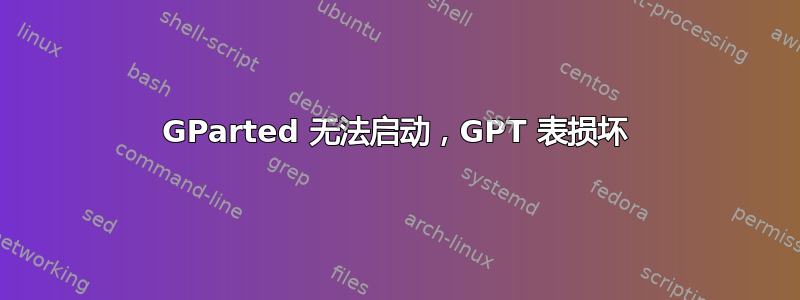
我尝试启动 GParted,并在它最终退出之前在弹出框中收到以下一系列错误:
Invalid argument during seek for read on /dev/sda
Libparted Bug Found! The backup GPT table is corrupt, but the primary
appears OK, so that will be used.
Libparted Bug Found! Assertion (last_usable <= disk->dev->length) at
../../../libparted/labels/gpt.c:994 in function _parse_header()
failed.
Ubuntu 14.04 作为唯一的操作系统在华硕 Zenbook 上运行。
谢谢!
sgdisk -v 输出:
Warning! Disk size is smaller than the main header indicates! Loading
secondary header from the last sector of the disk! You should use 'v'
to verify disk integrity, and perhaps options on the experts' menu to
repair the disk. Caution: invalid backup GPT header, but valid main
header; regenerating backup header from main header.
Warning! One or more CRCs don't match. You should repair the disk!
****************************************************************************
Caution: Found protective or hybrid MBR and corrupt GPT. Using GPT,
but disk verification and recovery are STRONGLY recommended.
****************************************************************************
Caution: The CRC for the backup partition table is invalid. This table
may be corrupt. This program will automatically create a new backup
partition table when you save your partitions.
Problem: The secondary header's self-pointer indicates that it doesn't
reside at the end of the disk. If you've added a disk to a RAID array,
use the 'e' option on the experts' menu to adjust the secondary
header's and partition table's locations.
Problem: Disk is too small to hold all the data! (Disk size is
250069680 sectors, needs to be 457179648 sectors.) The 'e' option on
the experts' menu may fix this problem.
Problem: GPT claims the disk is larger than it is! (Claimed last
usable sector is 457179614, but backup header is at 457179647 and disk
size is 250069680 sectors. The 'e' option on the experts' menu will
probably fix this problem
Problem: partition 7 is too big for the disk.
Problem: partition 8 is too big for the disk.
Identified 6 problems!
答案1
错误sgdisk -v输出总结了问题。基本上,磁盘的大小大约是 GPT 数据结构声称的一半 - 磁盘的实际大小(由 Linux 内核确定)是 250,069,680 个扇区(119 GiB),但 GPT 声称磁盘有 457,179,647 个扇区(218 GiB)。
如果出现以下情况,可能会发生此问题:
- 您从 RAID 阵列中拉出一个磁盘并尝试单独使用它。
- 您正在使用基于主板的软件 RAID(通常称为“假 RAID”,但有些不准确),但:
- 你尚未在 Ubuntu 中激活适当的驱动程序
- 您访问的是
/dev/sd?设备而不是设备文件/dev/mapper/;访问此类 RAID 时需要后者。
- 您不小心设置了主机保护区 (HPA)磁盘上的功能。您可以通过键入
sudo hdparm -N /dev/sda(或对其他磁盘执行类似操作)来检查这一点。如果结果表明 HPA 处于活动状态,您可以通过使用相同命令调整可见扇区数来重置它,但将扇区数传递给参数-N。(键入man hdparm并搜索“protected”以查找此功能的条目。) - 您的磁盘硬件出现问题并报告了错误的值。USB 闪存驱动器最常出现这种情况。
您没有提供足够的背景信息来判断哪种解释最有可能。也可能有其他我忘记或根本不知道的可能原因。


