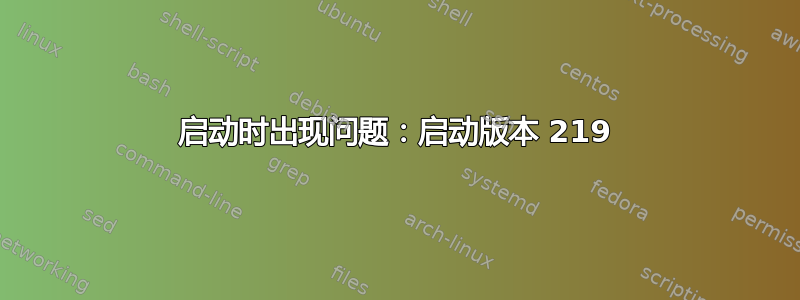
安装 Ubuntu 15.04 后,启动系统时出现消息,提示启动时间较长。如果有人能帮忙,我将不胜感激。
补充:
已经测试过命令:
sudo systemctl enable lightdm.service -f
并得到以下结果:
Synchronizing state for lightdm.service with sysvinit using update-rc.d...
Executing /usr/sbin/update-rc.d lightdm defaults
Executing /usr/sbin/update-rc.d lightdm enable
The unit files have no [Install] section. They are not meant to be enabled
using systemctl.
Possible reasons for having this kind of units are:
1) A unit may be statically enabled by being symlinked from another unit's
.wants/ or .requires/ directory.
2) A unit's purpose may be to act as a helper for some other unit which has
a requirement dependency on it.
3) A unit may be started when needed via activation (socket, path, timer,
D-Bus, udev, scripted systemctl call, ...).
问题仍然存在。如果你能帮助我,我将不胜感激。
答案1
我不知道为什么会发生这种情况,并且我还检查了我的fstabUUIDblkid
是否正确,因此我使用这个脚本将我的内核升级到 4.0.1 稳定版:
对于 32 位:
$ wget http://kernel.ubuntu.com/~kernel-ppa/mainline/v4.0.1-wily/linux-headers-4.0.1-040001_4.0.1-040001.201505081133_all.deb
$ wget http://kernel.ubuntu.com/~kernel-ppa/mainline/v4.0.1-wily/linux-headers-4.0.1-040001-generic_4.0.1-040001.201505081133_i386.deb
$ wget http://kernel.ubuntu.com/~kernel-ppa/mainline/v4.0.1-wily/linux-image-4.0.1-040001-generic_4.0.1-040001.201505081133_i386.deb
对于 64 位:
$ wget http://kernel.ubuntu.com/~kernel-ppa/mainline/v4.0.1-wily/linux-headers-4.0.1-040001_4.0.1-040001.201505081133_all.deb
$ wget http://kernel.ubuntu.com/~kernel-ppa/mainline/v4.0.1-wily/linux-headers-4.0.1-040001-generic_4.0.1-040001.201505081133_amd64.deb
$ wget http://kernel.ubuntu.com/~kernel-ppa/mainline/v4.0.1-wily/linux-image-4.0.1-040001-generic_4.0.1-040001.201505081133_amd64.deb
下载后,通过
sudo dpkg -i linux-headers-4.0.1*.deb linux-image-4.0.1*.deb
并重新启动
sudo reboot
https://github.com/tavallaie/upgrade-kernel-4.0.1 * github 上的这个脚本目前只适用于 64 位操作系统。


