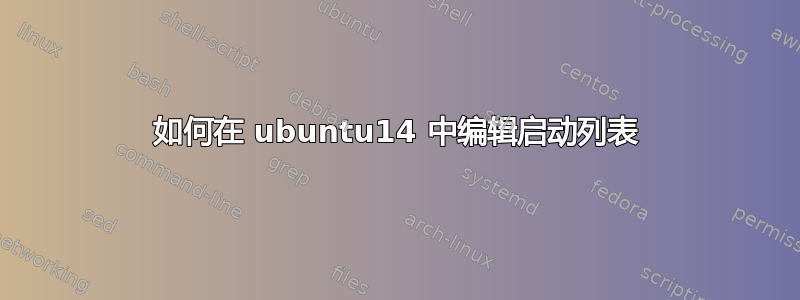
我想隐藏启动菜单中的某些列表。可以吗?
答案1
是的你可以:
这是一个示例 GRUB 配置文件(这是 GRUB 的早期版本,但概念相同):
default=0
timeout=10
splashimage=(hd0,0)/grub/splash.xpm.gz
# section to load Linux
title Red Hat Enterprise Linux (2.4.21-1.ent)
root (hd0,0)
kernel /vmlinuz-2.4.21-1 ro root=/dev/sda2
initrd /initrd-2.4.21-1.img
# section to load Windows
title Windows
rootnoverify (hd0,0)
chainloader +1
要删除 Windows 选项,只需将其注释掉,如下所示:
default=0
timeout=10
splashimage=(hd0,0)/grub/splash.xpm.gz
# section to load Linux
title Red Hat Enterprise Linux (2.4.21-1.ent)
root (hd0,0)
kernel /vmlinuz-2.4.21-1 ro root=/dev/sda2
initrd /initrd-2.4.21-1.img
# section to load Windows
#title Windows
# rootnoverify (hd0,0)
# chainloader +1
确保注释掉该选项下面的所有内容。它们应该全部被标记一到两个,这样您就可以看到它们是什么。


