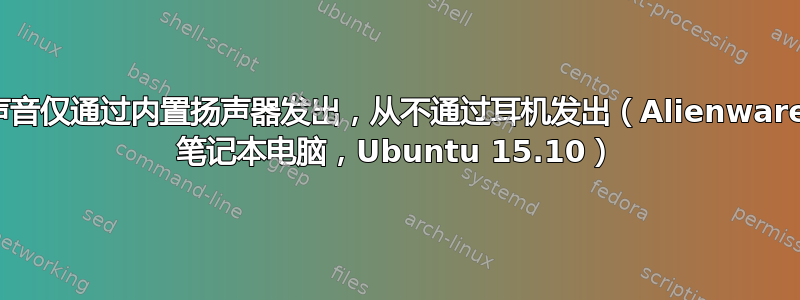
Alienware 17 r3 笔记本电脑,内置扬声器工作正常,耳机插孔似乎被忽略了,所以我无法将声音传送到外部扬声器。(Alienware 有第二个“麦克风”插孔,显然可以兼作另一个耳机插孔。)另外:我已将其双启动到 Windows 10,耳机在 Windows 下工作正常。
我发现另一个用户也遇到了同样的问题Ubuntu 15.10 耳机没有声音但似乎没有得到解决。我的系统显示与原始错误报告只有很小的差异,因此肯定是同一个问题。
來西:
> inxi -Fxz
System: Host: jakku Kernel: 4.2.0-25-generic x86_64 (64 bit gcc: 5.2.1)
Desktop: Unity 7.3.2 (Gtk 3.16.7-0ubuntu3)
Distro: Ubuntu 15.10 wily
Machine: System: Alienware product: Alienware 17 R3 v: 1.2.3
Mobo: Alienware model: Alienware 17 R3 v: A00
Bios: Alienware v: 1.2.3 date: 11/11/2015
CPU: Quad core Intel Core i7-6700HQ (-HT-MCP-) cache: 6144 KB
flags: (lm nx sse sse2 sse3 sse4_1 sse4_2 ssse3 vmx) bmips: 20726
clock speeds: max: 3500 MHz 1: 2600 MHz 2: 3294 MHz 3: 3355 MHz
4: 3369 MHz 5: 3381 MHz 6: 2600 MHz 7: 3183 MHz 8: 3207 MHz
Graphics: Card-1: Intel Device 191b bus-ID: 00:02.0
Card-2: NVIDIA GM204M [GeForce GTX 980M] bus-ID: 01:00.0
Display Server: X.Org 1.17.2 driver: nvidia
Resolution: [email protected], [email protected]
GLX Renderer: GeForce GTX 980M/PCIe/SSE2
GLX Version: 4.5.0 NVIDIA 352.63 Direct Rendering: Yes
Audio: Card Intel Sunrise Point-H HD Audio
driver: snd_hda_intel bus-ID: 00:1f.3
Sound: Advanced Linux Sound Architecture v: k4.2.0-25-generic
Network: Card-1: Qualcomm Atheros Device e0a1
driver: alx port: d000 bus-ID: 3b:00.0
IF: enp59s0 state: up speed: 1000 Mbps duplex: full mac: <filter>
Card-2: Qualcomm Atheros QCA6174 802.11ac Wireless Network Adapter
driver: ath10k_pci bus-ID: 3c:00.0
IF: wlp60s0 state: down mac: <filter>
Card-3: Atheros usb-ID: 001-004
IF: null-if-id state: N/A speed: N/A duplex: N/A mac: N/A
Drives: HDD Total Size: 1128.2GB (33.5% used)
ID-1: /dev/sda model: SanDisk_X300_M.2 size: 128.0GB
ID-2: /dev/sdb model: HGST_HTS721010A9 size: 1000.2GB
Partition: ID-1: / size: 33G used: 6.4G (21%) fs: ext4 dev: /dev/sda6
ID-2: swap-1 size: 16.38GB used: 0.00GB (0%) fs: swap dev: /dev/sda7
RAID: No RAID devices: /proc/mdstat, md_mod kernel module present
Sensors: System Temperatures: cpu: 57.0C mobo: N/A gpu: 0.0:57C
Fan Speeds (in rpm): cpu: N/A
Info: Processes: 244 Uptime: 1:34 Memory: 1293.5/15947.5MB
Init: systemd runlevel: 5 Gcc sys: 5.2.1
Client: Shell (tcsh 6.18.01) inxi: 2.2.16
dmesg:
> dmesg | grep snd
[ 2.350920] snd_hda_intel 0000:00:1f.3: enabling device (0000 -> 0002)
[ 2.351041] snd_hda_intel 0000:00:1f.3: bound 0000:00:02.0 (ops i915_audio_component_bind_ops [i915])
[ 2.376447] snd_hda_codec_ca0132 hdaudioC0D0: autoconfig for CA0132: line_outs=1 (0xb/0x0/0x0/0x0/0x0) type:speaker
[ 2.376449] snd_hda_codec_ca0132 hdaudioC0D0: speaker_outs=0 (0x0/0x0/0x0/0x0/0x0)
[ 2.376450] snd_hda_codec_ca0132 hdaudioC0D0: hp_outs=0 (0x0/0x0/0x0/0x0/0x0)
[ 2.376451] snd_hda_codec_ca0132 hdaudioC0D0: mono: mono_out=0x0
[ 2.376452] snd_hda_codec_ca0132 hdaudioC0D0: inputs:
[ 2.376453] snd_hda_codec_ca0132 hdaudioC0D0: Mic=0x12
[ 2.376454] snd_hda_codec_ca0132 hdaudioC0D0: Line=0x11
lspci:
> sudo lspci -v | grep -A7 -i "audio"
00:1f.3 Audio device: Intel Corporation Sunrise Point-H HD Audio (rev 31)
Subsystem: Dell Device 0708
Flags: bus master, fast devsel, latency 32, IRQ 136
Memory at dd128000 (64-bit, non-prefetchable) [size=16K]
Memory at dd100000 (64-bit, non-prefetchable) [size=64K]
Capabilities: [50] Power Management version 3
Capabilities: [60] MSI: Enable+ Count=1/1 Maskable- 64bit+
Kernel driver in use: snd_hda_intel
播放:
> aplay -l
**** List of PLAYBACK Hardware Devices ****
card 0: PCH [HDA Intel PCH], device 0: CA0132 Analog [CA0132 Analog]
Subdevices: 1/1
Subdevice #0: subdevice #0
card 0: PCH [HDA Intel PCH], device 1: CA0132 Digital [CA0132 Digital]
Subdevices: 1/1
Subdevice #0: subdevice #0
card 0: PCH [HDA Intel PCH], device 3: HDMI 0 [HDMI 0]
Subdevices: 1/1
Subdevice #0: subdevice #0
card 0: PCH [HDA Intel PCH], device 7: HDMI 1 [HDMI 1]
Subdevices: 1/1
Subdevice #0: subdevice #0
card 0: PCH [HDA Intel PCH], device 8: HDMI 2 [HDMI 2]
Subdevices: 1/1
Subdevice #0: subdevice #0
pacmd:
> pacmd
Welcome to PulseAudio 6.0! Use "help" for usage information.
>>> list-sinks
1 sink(s) available.
* index: 0
name: <alsa_output.pci-0000_00_1f.3.analog-stereo>
driver: <module-alsa-card.c>
flags: HARDWARE HW_MUTE_CTRL HW_VOLUME_CTRL DECIBEL_VOLUME LATENCY DYNAMIC_LATENCY
state: SUSPENDED
suspend cause: IDLE
priority: 9959
volume: front-left: 19986 / 30% / -30.95 dB, front-right: 19986 / 30% / -30.95 dB
balance 0.00
base volume: 46396 / 71% / -9.00 dB
volume steps: 65537
muted: no
current latency: 0.00 ms
max request: 0 KiB
max rewind: 0 KiB
monitor source: 0
sample spec: s16le 2ch 48000Hz
channel map: front-left,front-right
Stereo
used by: 0
linked by: 0
configured latency: 0.00 ms; range is 0.50 .. 341.33 ms
card: 0 <alsa_card.pci-0000_00_1f.3>
module: 6
properties:
alsa.resolution_bits = "16"
device.api = "alsa"
device.class = "sound"
alsa.class = "generic"
alsa.subclass = "generic-mix"
alsa.name = "CA0132 Analog"
alsa.id = "CA0132 Analog"
alsa.subdevice = "0"
alsa.subdevice_name = "subdevice #0"
alsa.device = "0"
alsa.card = "0"
alsa.card_name = "HDA Intel PCH"
alsa.long_card_name = "HDA Intel PCH at 0xdd128000 irq 136"
alsa.driver_name = "snd_hda_intel"
device.bus_path = "pci-0000:00:1f.3"
sysfs.path = "/devices/pci0000:00/0000:00:1f.3/sound/card0"
device.bus = "pci"
device.vendor.id = "8086"
device.vendor.name = "Intel Corporation"
device.product.id = "a170"
device.product.name = "Sunrise Point-H HD Audio"
device.form_factor = "internal"
device.string = "front:0"
device.buffering.buffer_size = "65536"
device.buffering.fragment_size = "32768"
device.access_mode = "mmap+timer"
device.profile.name = "analog-stereo"
device.profile.description = "Analog Stereo"
device.description = "Built-in Audio Analog Stereo"
alsa.mixer_name = "Intel Skylake HDMI"
alsa.components = "HDA:11020011,10280708,00100918 HDA:80862809,80860101,00100000"
module-udev-detect.discovered = "1"
device.icon_name = "audio-card-pci"
ports:
analog-output-lineout: Line Out (priority 9900, latency offset 0 usec, available: yes)
properties:
active port: <analog-output-lineout>
pulseaudio 配置文件:
> cd /usr/share/pulseaudio/alsa-mixer/paths/
> ls
analog-input-aux.conf analog-output-headphones-2.conf
analog-input-dock-mic.conf analog-output-headphones.conf
analog-input-fm.conf analog-output-lineout.conf
analog-input-front-mic.conf analog-output-mono.conf
analog-input-headphone-mic.conf analog-output-speaker-always.conf
analog-input-headset-mic.conf analog-output-speaker.conf
analog-input-internal-mic-always.conf analog-output.conf
analog-input-internal-mic.conf analog-output.conf.common
analog-input-linein.conf hdmi-output-0.conf
analog-input-mic-line.conf hdmi-output-1.conf
analog-input-mic.conf hdmi-output-2.conf
analog-input-mic.conf.common hdmi-output-3.conf
analog-input-rear-mic.conf hdmi-output-4.conf
analog-input-tvtuner.conf hdmi-output-5.conf
analog-input-video.conf hdmi-output-6.conf
analog-input.conf hdmi-output-7.conf
analog-input.conf.common iec958-stereo-output.conf
扬声器测试:(内置扬声器播放良好,忽略耳机)
> speaker-test -t wav -Dplug:front
speaker-test 1.0.29
Playback device is plug:front
Stream parameters are 48000Hz, S16_LE, 1 channels
WAV file(s)
Rate set to 48000Hz (requested 48000Hz)
Buffer size range from 64 to 16384
Period size range from 32 to 8192
Using max buffer size 16384
Periods = 4
was set period_size = 4096
was set buffer_size = 16384
0 - Front Left
Time per period = 1.195038
0 - Front Left
Time per period = 1.450744
0 - Front Left
alsa-info.sh 输出可以在这里找到:http://www.alsa-project.org/db/?f=464ac3c346a6be1214d385a2d44e74e587b2ba46
内置扬声器一切正常。但我的耳机里没有声音。有人知道吗?谢谢!
编辑
如果它对任何人有帮助,Windows 10 将声卡列为“Sound Blaster Recon3Di”(耳机工作正常)。
答案1
我在某处找到了解决方案。请执行以下操作:
在终端中,输入命令“alsamixer”。
将打开一个 ASCI UI,使用箭头键找到项目:“HP/扬声器自动检测”。它旁边会显示“关闭”。
按 M 键,“关闭”标签就会消失。
重新插入耳机。
享受!
答案2
我遇到了完全相同的问题。显然 Alienware 17 r3 是去年 9 月底推出的一款相对较新的型号,因此存在许多驱动程序问题。
常问问题:
问:Wifi 不工作?
A. 点击此链接修复 Broadcom ath10k(killer wifi)无线网卡。 https://github.com/kvalo/ath10k-firmware/pull/3 (注意:你的内核应该高于 ubuntu 15.10 官方镜像)
问:无法启动并进入 initramfs?
A.如果是 i915 Guc 问题,目前还没有解决方案,因为我已经尝试更新英特尔的最新固件(内核 4.3.3),但仍然存在“firmware-4.bin”未找到问题。如果是 ssd 未找到问题,请尝试将“nvme”添加到:/etc/initramfs-tools/modules 并运行“update-initramfs -a”(内核 4.4.0)
问:无法安装!!!我认为,当返回到 Unity 登录屏幕时,Ubuntu 会冻结,因为 SSD 与系统分离了。这是一个非常烦人的问题,因为我必须打开盖子移动我的笔记本电脑,或者在电源设置中选择“不执行任何操作”选项。
A.尚无线索。
问:只有内置扬声器可以工作吗?
A. 尚无解决方案。我现在正在运行 ubuntu 16.04 每日构建版和 4.4 内核,但我的耳机仍然没有声音。在关于内核 4.4 rc6 差异中,请参阅第 772 行:https://github.com/torvalds/linux/blob/master/sound/pci/hda/patch_ca0132.c 由于 Creative 没有提供驱动程序源代码,因此这个问题似乎被标记为不紧急或尚无快速解决方案。希望有人能联系 Creative 来帮助解决这个问题。
其他事宜:
-每次启动 ubuntu 时灯光都会不可预测地打开/关闭,尚无可用的灯开关控制软件。
-如果您使用的是 btrfs 文件系统而不是 ext4,则会出现“BTRFS 错误,无法找到根 8”的情况。
答案3
我找到了一个解决方法:
我买了此 USB 音频适配器
开箱后它无法正常工作,即使摆弄了系统设置也是如此。它被检测到了,但当我将声音改为默认时,我仍然可以听到笔记本电脑的声音。我尝试更改音频设备加载的顺序(首先是 USB 设备),但仍然没有结果。
事实证明,我所需要做的就是打开 pavucontrol(如果没有,请安装它)并将声音设置为 USB 音频设备。必须单独为所有音频程序(firefox、spotify、audacity 等)执行此操作。之后,插入耳机或外部扬声器会导致输出自动切换到它们。
答案4
这个命令行对我有用:
amixer -c 0 sset "HP/Speaker Auto Detect" on
添加/etc/rc.local以使其在启动时运行。


