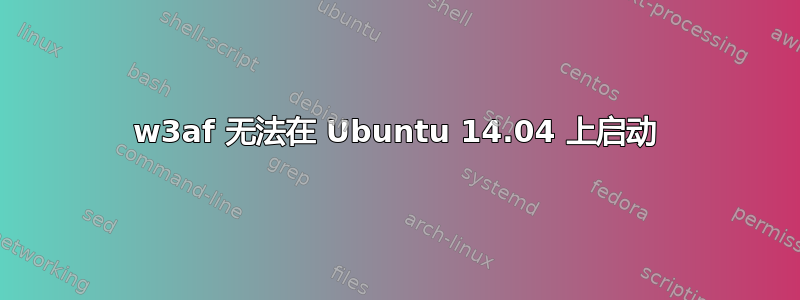
使用以下方式安装 w3af 后
sudo apt-get 安装 w3af
当我启动 w3af 时出现以下错误:
w3af
附加信息:
pybloomfiltermmap 是 *nix 系统中必需的依赖项,为了安装它,请运行以下命令:
sudo apt-get install python2.6-dev
sudo easy_install pybloomfiltermmap
第一个问题是 python2.6-dev 没有为 Ubuntu 14.04 打包,2.7 有。第二个问题是 easy_install 命令导致以下错误:
sudo easy_install pybloomfiltermmap
Searching for pybloomfiltermmap
Reading https://pypi.python.org/simple/pybloomfiltermmap/
Best match: pybloomfiltermmap 0.3.14.macosx-10.9-intel
Downloading https://pypi.python.org/packages/2.7/p/pybloomfiltermmap/pybloomfiltermmap-0.3.14.macosx-10.9-intel.tar.gz#md5=bd4bc20376cfceb9e0bb66b49e211f0d
Processing pybloomfiltermmap-0.3.14.macosx-10.9-intel.tar.gz
error: Couldn't find a setup script in /tmp/easy_install-QQQW0T/pybloomfiltermmap-0.3.14.macosx-10.9-intel.tar.gz
答案1
一种解决方案是使用 pip 而不是 easy_install 来安装 pybloomfiltermmap:
sudo pip install pybloomfiltermmap
但真正的解决方案是使用 Ubuntu 存储库中可用的软件包:
sudo apt-get install python-pybloomfiltermmap
启动板上的相关错误:https://bugs.launchpad.net/ubuntu/+source/w3af/+bug/1096580
答案2
我也遇到了这个错误,我找到了一个你需要安装的解决方案构建必需的 libssl-dev libffi-dev python-dev 安装前pybloomfiltermmap
sudo apt-get install build-essential libssl-dev libffi-dev python-dev
pip install pybloomfiltermmap
答案3
我在 Ubuntu 上安装和运行 W3af 时遇到了很多问题,我提出了以下步骤来帮助轻松安装。
- 在 VMware Player 或 VirtualBox 上安装 Ubuntu 14.04.5
- 请按照此处提到的步骤操作: http://docs.w3af.org/en/latest/install.html
- 注意:依赖包缺失时,应安装与所提及的版本相同的版本。安装最新版本可能会产生错误。仅在需要时安装最新版本(如 pip 的新版本)。
注意:如果卸载失败或者无法连接到代理或 URL,请给出代理命令::
–proxy=<proxy address>:<port number>打开终端并输入以下命令
sudo -sH cd /opt apt-get update apt-get install git build-essential git clone https://github.com/andresriancho/w3af.git apt-get install python2.7-dev python-setuptools python-pip (Or -> apt-get install python2.7-dev python-setuptools python-pip –proxy=<proxy address>:<port number> )运行以下命令
cd w3af/ ./w3af_console- 你可能会被要求升级到最新版本的 pip
- 输入以下命令检查 pip 的版本:pip –version
下载最新版本的 pip(tar.gz 文件)
Extract the file Go to terminal and go inside the pip folder Enter sudo –sH ( command for root) Enter : python setup.py install This will install latest version of pip (or download get-pip.py file and run this file in cmd)- 现在输入命令:./w3af_console
- 然后我们尝试运行 w3af_console 命令,该命令很可能会因为缺少依赖项而失败。此命令将在“ /tmp/w3af_dependency_install.sh ”处生成一个帮助脚本,运行时将安装所有必需的依赖项。
- 现在检查文件:w3af_dependency_install.sh 是否存在所有缺失的依赖项
- 复制这些命令并在终端中运行它们(在 opt 文件夹内,提到 –proxy)
- 安装缺少的依赖项
- 写入命令:python ez_setup.py install。(用于安装安装工具。最新版本)
- 下载 vulndb – 安装错误。
- 在 vulndb 文件夹中。打开 setup.py 文件并将 setuptools_git-1.1 更改为 setuptools-git-1.1
- 安装 setuptools-git-1.1。给出命令:python setup.py install(在安装工具 git 文件夹内)
- 现在安装 vulndb。输入 cmd-python setup.py install (在 vulndb 文件夹内)
- W3af 已准备好运行
- 现在进入 w3af 文件夹。输入命令:./w3af_console。
- 不会存在缺失的依赖项。
其他命令:
pip freeze | grep futures --this command will show the version of futures installed. Output of the above cmd: futures==2.1.5 Pip freeze -- this command will show all the list of dependencies installed with the specific version.- 对于运行:./w3af_gui ,您可能缺少包或依赖项。安装它们然后再次运行。


