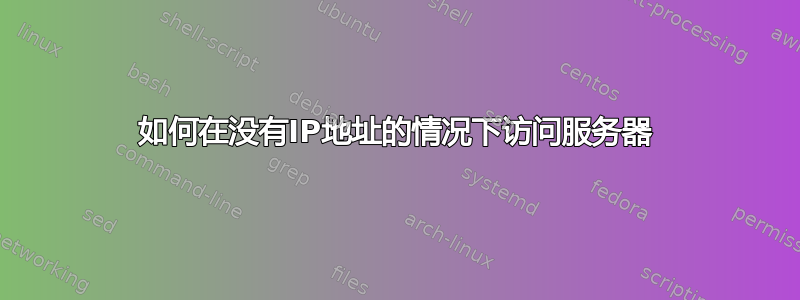
我有一台 centos 服务器,以前在我公司的网络上使用静态 IP 地址,但它已在网络上被阻止/防火墙,因此我什至无法 ping 它。我被告知我应该使用 DHCP 颁发的 IP,从那时起我就后悔了。但现在仍然需要访问服务器并将其配置为使用新的 DHCP 颁发的 IP,我对此一无所知。
我拥有一台 Windows 笔记本电脑、一根以太网电缆、公司的网络访问权限以及对服务器的物理访问权限。如何访问服务器,然后将其配置为使用 DHCP 提供的 IP?
我尝试过的
- 通过 LAN 电缆连接到服务器并通过 putty 进行 ssh 连接。不起作用,因为即使通过 LAN 连接我也无法 ping 服务器。
答案1
我可以随意使用......对服务器的物理访问。
直接在服务器控制台登录(假设有一个,大多数unices都有)。您想要携带或借用外部显示器,除非您可以使用 KVM,但小型 LCD 显示器重量较轻。
配置 DHCP 客户端在很大程度上取决于您的操作系统和发行版,第一步尝试dhclient eth0或udhcpc -i eth0。您可能需要先安装 dhcp 客户端,如果没有网络访问,这可能会很困难。
答案2
Step 1: Ask the network staff (switch operators) which mac-addresses they see on the server's switchport. Note down this mac-address.
Step 2: Ask the people who run the companys dhcp server for the correct ip issued to the mac-address.
Step 3: Verify that the ip - address is in your network-segment, or in a segment that can be routed to yours (ask here if neccessary).
Step 4: Access the server by using this ip-address.
Step 5: If it didn't work, provide the gathered information here, and ping the thread again.
祝你好运 !


