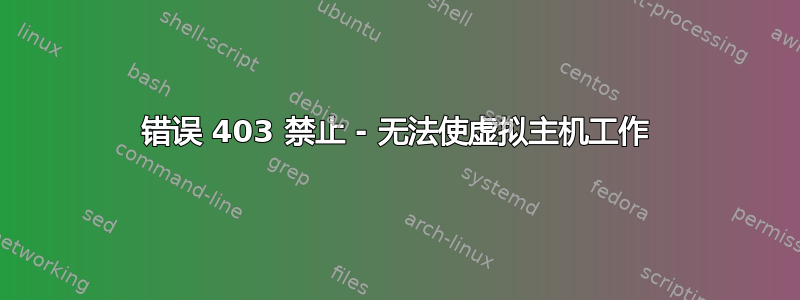
我研究了所有可能的解决方案,但还是无法让虚拟主机正常工作。我就是无法摆脱“403 错误 - 禁止访问”。我的虚拟主机文件是:
<VirtualHost *:80>
ServerName jcontact.com
ServerAdmin webmaster@localhost
DocumentRoot /var/www/html/jcontact.com
<Directory /var/www/html/jcontact.com>
Options Indexes FollowSymLinks
Require all granted
</Directory>
ErrorLog ${APACHE_LOG_DIR}/error.log
CustomLog ${APACHE_LOG_DIR}/access.log combined
</VirtualHost>
我已启用 a2ensite 并且 apache2ctl -t 显示语法正常
我的目录结构是:/var/www/html/jcontact.com/index.php
chmod 从 html 一直到下面都是 755。除了 jcontact.com,出于沮丧,它是 777
chown 是从 html 向下递归关联:www-data。
导航到 jcontact.com 会出现“403 错误 - 禁止禁止”。
导航到 localhost 完全没问题,但导航到 localhost/anything 会出现 404
我已经准备认输了。事情不应该这么难。
答案1
所以我遇到的问题与我的 /etc/hosts 有关。我的 conf 文件中列出的站点的 ip/name 组合不正确。这解释了为什么在搜索我的 error.log 文件时,我没有看到任何与 403 相关的错误。


