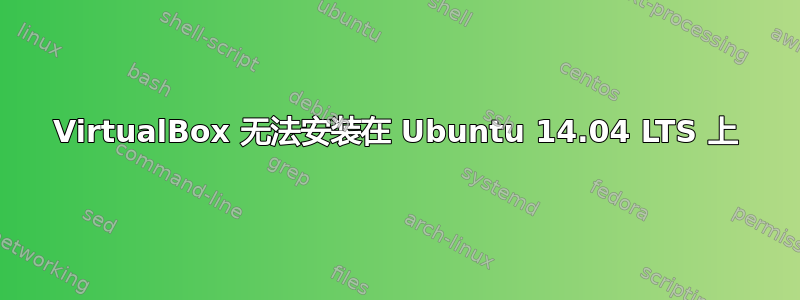
我正在尝试让 VirtualBox 在我的 14.04 LTS 机器上运行。安装后,我一直收到此错误:
The provider 'virtualbox' that was requested to back the machine
'default' is reporting that it isn't usable on this system. The
reason is shown below:
Vagrant could not detect VirtualBox! Make sure VirtualBox is properly installed.
Vagrant uses the `VBoxManage` binary that ships with VirtualBox, and requires
this to be available on the PATH. If VirtualBox is installed, please find the
`VBoxManage` binary and add it to the PATH environmental variable.
安装后我收到此错误:
停止 VirtualBox 内核模块 [确定]
正在启动 VirtualBox 内核模块未找到适合运行内核的模块
[失败]
invoke-rc.d: initscript virtualbox,操作“重新启动”失败。
处理 ureadahead 的触发器(0.100.0-16)...
设置 virtualbox-dkms (4.3.10-dfsg-1ubuntu5) ...
正在加载新的 virtualbox-4.3.10 DKMS 文件...
首次安装:检查所有内核...
仅适用于 3.19.0-26-generic
为 3.19.0-26-generic 构建初始模块
错误!内核模块构建的返回状态错误:3.19.0-26-generic (x86_64)
请参阅 /var/lib/dkms/virtualbox/4.3.10/build/make.log 以了解更多信息。
停止 VirtualBox 内核模块 [确定]
启动 VirtualBox 内核模块 * 未找到适合运行内核的模块
答案1
看来你正在尝试安装 vagrant,这需要安装 virtualbox,因此请先尝试明确安装它
我看到有 3 个不同版本可供安装
virtualbox-4.2 - Oracle VM VirtualBox
virtualbox-4.3 - Oracle VM VirtualBox
virtualbox-5.0 - Oracle VM VirtualBox
使用此命令进行安装(版本 5.0 支持 USB 3.0),这还将安装必要的内核模块
sudo apt-get install virtualbox-5.0
答案2
我的内核头文件和内核的版本不同。为了测试这一点,请查看
uname -r
并将其与
/lib/modules
如果它们不同,请首先使用 apt-get 删除内核头文件,然后使用
sudo apt-get install linux-generic
安装正确版本的头文件和内核。之后,您可能需要重新安装 virtualbox 和/或使用
modprobe vboxdrv
但你应该可以开始运行了。


