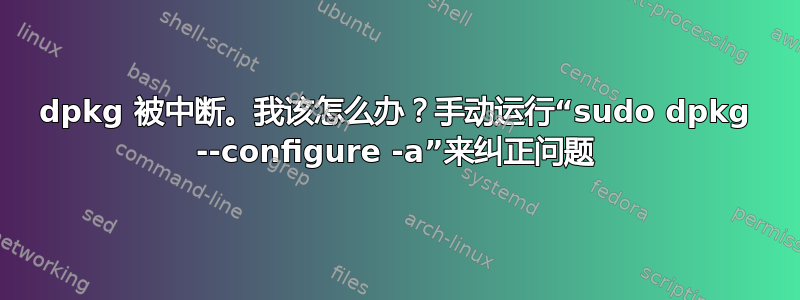
W: Failed to fetch bzip2:/var/lib/apt/lists/partial/ftp.ntua.gr_pub_linux_ubuntu_dists_trusty-security_main_i18n_Translation-en Hash Sum mismatch
W: Failed to fetch bzip2:/var/lib/apt/lists/partial/ftp.ntua.gr_pub_linux_ubuntu_dists_trusty-security_universe_i18n_Translation-en Hash Sum mismatch
W: Failed to fetch ://ppa.launchpad.net/noobslab/testing-collection/ubuntu/dists/trusty/main/binary-amd64/Packages 404 Not Found
W: Failed to fetch ://ppa.launchpad.net/noobslab/testing-collection/ubuntu/dists/trusty/main/binary-i386/Packages 404 Not Found
W: Failed to fetch ://www.remastersys.com/ubuntu/dists/quantal/main/binary-amd64/Packages 404 Not Found [IP: 75.76.44.43 80]
W: Failed to fetch ://www.remastersys.com/ubuntu/dists/quantal/main/binary-i386/Packages 404 Not Found [IP: 75.76.44.43 80]
W: Failed to fetch ://ppa.launchpad.net/nemh/gambas3/ubuntu/dists/trusty/main/binary-amd64/Packages 404 Not Found
W: Failed to fetch ://ppa.launchpad.net/nemh/gambas3/ubuntu/dists/trusty/main/binary-i386/Packages 404 Not Found
E: Some index files failed to download. They have been ignored, or old ones used instead.
E: dpkg was interrupted, you must manually run 'dpkg --configure -a' to correct the problem.
当尝试调出一个简单的命令sudo apt-get update或者尝试安装某些正常的东西时,dpkg 被中断了,并且毫无失败地显示了它本身。
答案1
打开一个终端窗口(按ctrl+ alt+ t),然后输入以下行:
sudo dpkg --configure -a


