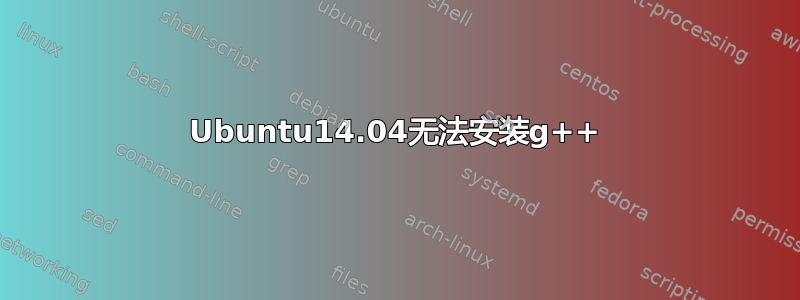
我的电脑环境:Ubuntu 14.04,64位操作系统;gcc版本: gcc 版本 4.8.4(Ubuntu 4.8.4-2ubuntu1~14.04)
我尝试通过执行以下命令来安装 g++:
sudo apt-get install g++
然后我得到了这样的输出信息:
Reading package lists... Done
Building dependency tree
Reading state information... Done
Some packages could not be installed. This may mean that you have
requested an impossible situation or if you are using the unstable
distribution that some required packages have not yet been created
or been moved out of Incoming.
The following information may help to resolve the situation:
The following packages have unmet dependencies:
g++ : Depends: g++-4.8 (>= 4.8.2-5~) but it is not going to be installed
E: Unable to correct problems, you have held broken packages.
我该如何解决这个问题?



