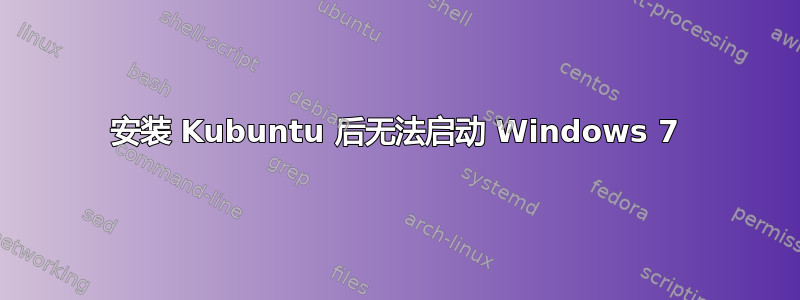
我最近买了这个新系统,并在其上安装了 Windows 和 Kubuntu。它有一个 SSD 和一个普通 HDD。我使用 SSD 进行启动,使用 HDD 进行文件存储等。
我先安装了 Windows 7,安装完成后又安装了 Kubuntu(我一直都是这样)。它通常会检测其他操作系统,我很少遇到任何问题。但这次安装 Kubuntu 后,无法加载或找到 Windows。重新启动后,GRUB 出现,但 Windows 选项不存在,只有 Ubuntu 可供选择。
我使用了 Boot Repair,但它并没有解决我的问题,这里是启动修复过程的输出:http://paste.ubuntu.com/12648497/
sudo fdisk -l下面的输出
Disk /dev/sda: 111.8 GiB, 120034123776 bytes, 234441648 sectors
Units: sectors of 1 * 512 = 512 bytes
Sector size (logical/physical): 512 bytes / 512 bytes
I/O size (minimum/optimal): 512 bytes / 512 bytes
Disklabel type: dos
Disk identifier: 0xb78e143e
Device Boot Start End Sectors Size Id Type
/dev/sda1 * 2048 178456575 178454528 85.1G 7 HPFS/NTFS/exFAT
/dev/sda2 178456576 232243199 53786624 25.7G 83 Linux
/dev/sda3 232243200 234440703 2197504 1G 82 Linux swap / Solaris
Disk /dev/sdb: 2.7 TiB, 3000592982016 bytes, 5860533168 sectors
Units: sectors of 1 * 512 = 512 bytes
Sector size (logical/physical): 512 bytes / 4096 bytes
I/O size (minimum/optimal): 4096 bytes / 4096 bytes
Disklabel type: dos
Disk identifier: 0xabdf2415
Device Boot Start End Sectors Size Id Type
/dev/sdb1 * 63 1953127047 1953126985 931.3G 7 HPFS/NTFS/exFAT
/dev/sdb2 1953127048 3906253447 1953126400 931.3G 7 HPFS/NTFS/exFAT
/dev/sdb3 3906253448 5860533167 1954279720 931.9G 7 HPFS/NTFS/exFAT
Partition 2 does not start on physical sector boundary.
以下输出sudo update-grub:
Generating grub configuration file ...
Found linux image: /boot/vmlinuz-3.19.0-30-generic
Found initrd image: /boot/initrd.img-3.19.0-30-generic
Found linux image: /boot/vmlinuz-3.19.0-15-generic
Found initrd image: /boot/initrd.img-3.19.0-15-generic
Found memtest86+ image: /boot/memtest86+.elf
Found memtest86+ image: /boot/memtest86+.bin
Found Windows 7 (loader) on /dev/sda1
Found Windows 7 (loader) on /dev/sdb1
done
答案1
我看到了你说的详细修复链接。虽然我确信它们是在出现问题时需要了解和研究的重要内容,但我从未使用过这些详细信息。如果您对这些简单步骤有疑问,我稍后会研究它们。
只需正常启动 Ubuntu。然后运行:
$ sudo update-grub
这应该会更新 grub 以在启动菜单中包含所有检测到的驱动器上的所有可启动分区。
如果您不认为这是一个选项,您能否给我们提供以下输出:
$ egrep "^menuentry" /boot/grub/grub.cfg


