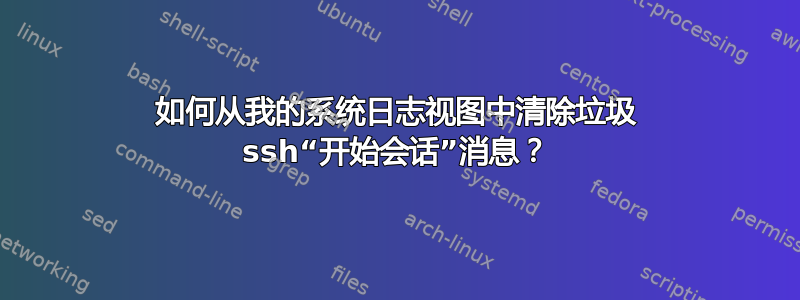
当我运行 14.04 时,我可以使用我的 Mac 来运行并查看 syslog 的尾部。我在 Mac 上安装了 GeekTool,以便频繁运行此命令并在桌面上显示结果。一切正常;Ubuntu 机器的 syslog 尾部将显示在 Mac 的桌面上。ssh [email protected] 'tail /var/log/syslog'
我刚刚格式化了 14.04 磁盘并安装了 15.04(使用存储在不同磁盘上的旧 /home/ 文件夹)。现在,当我在 Mac 上运行相同的ssh+命令时,它会向系统日志中添加两行:tail
Oct 11 14:24:15 eeePC8G systemd[1]: Started Session 410 of user andy.
Oct 11 14:24:15 eeePC8G systemd[1]: Starting Session 410 of user andy.
这很好,但是当 GeekTool 使用此命令每隔几秒更新一次时……
Oct 11 14:24:19 eeePC8G systemd[1]: Started Session 411 of user andy.
Oct 11 14:24:19 eeePC8G systemd[1]: Starting Session 411 of user andy.
Oct 11 14:24:25 eeePC8G systemd[1]: Started Session 412 of user andy.
Oct 11 14:24:25 eeePC8G systemd[1]: Starting Session 412 of user andy.
Oct 11 14:24:29 eeePC8G systemd[1]: Started Session 413 of user andy.
Oct 11 14:24:29 eeePC8G systemd[1]: Starting Session 413 of user andy.
Oct 11 14:24:34 eeePC8G systemd[1]: Started Session 414 of user andy.
Oct 11 14:24:34 eeePC8G systemd[1]: Starting Session 414 of user andy.
…现在我能看到的所有消息都让我知道我已连接并再次检查系统日志的内容。这让整个事情变得毫无用处,因为任何重要的消息都会在几秒钟内滚动过去。
我可以阻止这些消息出现在 中/var/log/syslog吗?我可以将此输出重定向到 syslog 以外的其他文件吗?怎么做?Google 和我已经尝试了一个多小时,但都失败了。:/
答案1
要将日志从客户端直接发送到 Mac,请登录发送日志的 rsyslog 客户端主机,并使用以下行创建 /etc/rsyslog.d/loghost.conf 文件。将示例中的 loghost 替换为可解析的远程日志服务器主机名或 IP 地址。
*.* @@loghost:514
以下是上述远程日志语法的细分:
*.* - Matches all logging facilities and priorities.
@@ - Specifies that TCP is used for transferring the logs while a single @ will use UDP.
localhost - A resolvable hostname or IP address of the destination log host.
514 - The TCP port of the destination log host.
以下示例将仅向远程日志服务器发送身份验证条目和邮件错误。
authpriv.* @@loghost:514
mail.err @@loghost:514
重新启动 rsyslog 服务以开始向远程主机发送日志。
service rsyslog restart
我不熟悉 Mac OS,但是本网站看起来它具有设置它来接收日志的配置信息。
这样做的好处是,你可以在一个地方收集所有设备的日志,因此如果你有路由器或交换机,你也可以将它们直接发送到你的 Mac。


