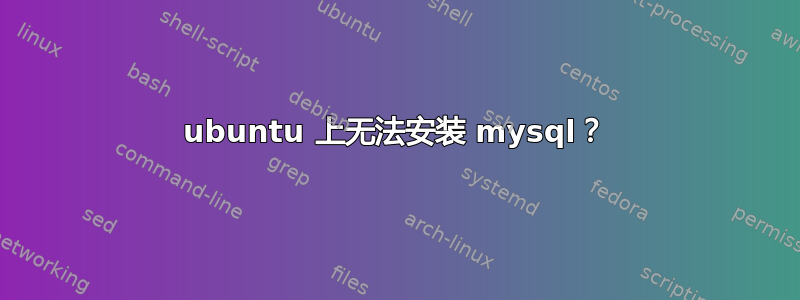
我尝试了几种方法,从终端,现在从软件中心,但出现此错误:
mysql-client-5.6: Depends: libwrap0 (>= 7.6-4~) but 7.6.q-25 is to be installed
Depends: zlib1g (>= 1:1.2.0) but 1:1.2.8.dfsg-1ubuntu1 is to be installed
如何修复此问题?发生了什么?
尝试过这个:
sudo apt-get install mysql-client-core-5.5
Reading package lists ... Done
Building dependency tree
Reading state information ... Done
The following NEW packages will be installed:
mysql-client-core-5.5
0 To upgrade, 1 newly installed, 0 to remove and 9 not upgraded.
Need to get 0 B / 702 KB archive.
After this operation, additional 6,969 KB of space used on the drive.
Choose not previously chosen package mysql-client-core-5.5.
(Reading database ... 168860 files and directories currently installed.)
Preparing to decompress ... / mysql-client-core 5.5_5.5.44-0ubuntu0.14.04.1_amd64.deb ...
Unpack mysql-client-core-5.5 (5.5.44-0ubuntu0.14.04.1) ...
Manages triggers for man-db (2.7.0.2-2) ...
marko @ marko-VPCEH1L8E: ~ $ sudo apt-get install mysql-server
Reading package lists ... Done
Building dependency tree
Reading state information ... Done
Some packages could not be installed. It may mean that you have requested
an impossible situation or if you are using the unstable distribution
that some required packages have not yet been created or been moved
from "Incoming".
The following information may help to resolve the situation:
The following packages have dependencies that can not be satisfied:
mysql-server: Depends: mysql-server-5.5 but it will not be installed
E: Unable to correct problems, you have held broken packages.
还有更多::
mysql-client-5.6:
Installerad: (ingen)
Kandidat: 5.6.19-0ubuntu0.14.04.1
Versionstabell:
5.6.19-0ubuntu0.14.04.1 0
500 http://archive.ubuntu.com/ubuntu/ trusty-updates/universe amd64 Packages
500 http://security.ubuntu.com/ubuntu/ trusty-security/universe amd64 Packages
5.6.16-1~exp1 0
500 http://archive.ubuntu.com/ubuntu/ trusty/universe amd64 Packages
libwrap0:
Installerad: 7.6.q-25
Kandidat: 7.6.q-25
Versionstabell:
*** 7.6.q-25 0
500 http://archive.ubuntu.com/ubuntu/ trusty/main amd64 Packages
100 /var/lib/dpkg/status
zlib1g:
Installerad: 1:1.2.8.dfsg-1ubuntu1
Kandidat: 1:1.2.8.dfsg-1ubuntu1
Versionstabell:
*** 1:1.2.8.dfsg-1ubuntu1 0
500 http://archive.ubuntu.com/ubuntu/ trusty/main amd64 Packages
100 /var/lib/dpkg/status
更::
sudo apt-get install mysql-client-5.6 libwrap0 zlib1g
Reading package lists ... Done
Building dependency tree
Reading state information ... Done
libwrap0 is already the newest version.
zlib1g is already the newest version.
Some packages could not be installed. It may mean that you have requested
an impossible situation or if you are using the unstable distribution
that some required packages have not yet been created or been moved
from "Incoming".
The following information may help to resolve the situation:
The following packages have dependencies that can not be satisfied:
mysql-client-5.6: Depends: libdbd-mysql-perl (> = 1.2202) but it will not be installed
Depends: libdbi-perl but it will not be installed
Depends: libterm-ReadKey-perl but it will not be installed
E: Unable to correct problems, you have held broken packages.
答案1
您的系统出现故障,有一些未升级的软件包。
sudo apt-get install -f
sudo apt-get update
sudo apt-get dist-upgrade
现在重新安装perl-base:
sudo apt-get install --reinstall perl-base
但现在的问题是:
Reading package lists ... Done
Building dependency tree
Reading state information ... Done
Reinstallation of the perl-base is not possible, it can not be retrieved.
0 upgrade, 0 newly installed, 0 to remove and 0 not upgraded.
非常有趣,现在我们尝试这样做:
apt-get download perl-base
哦不!
E: Can't find a source to download version '5.20.1-1' of 'perl-base:amd64'
非常非常...好的,下次再试:
wget http://mirrors.kernel.org/ubuntu/pool/main/p/perl/perl-base_5.18.2-2ubuntu1_amd6%E2%80%8C%E2%80%8B4.deb
和哦哦...
--2015-10-20 20:56:05-- mirrors.kernel.org/ubuntu/…
Resolving mirrors.kernel.org (mirrors.kernel.org)... 149.20.37.36, 198.145.20.143, 2620:3:c000:a:0:1994:3:14, ...
Connecting to mirrors.kernel.org (mirrors.kernel.org)|149.20.37.36|:80... connected.
HTTP request sent, awaiting response... 404 Not Found
2015-10-20 20:56:05 ERROR 404: Not Found.
--2015-10-20 20:56:05-- mirrors.kernel.org/ubuntu/…
Reusing existing connection to mirrors.kernel.org:80.
HTTP request sent, awaiting response... 404 Not Found
2015-10-20 20:56:05 ERROR 404: Not Found.
好的,最后一次尝试,打开http://packages.ubuntu.com/trusty/amd64/perl-base/download使用浏览器并安装:
sudo dpkg -i perl-base_5.18.2-2ubuntu1_amd64.deb
现在我们突然遇到了混合分布的问题/etc/apt/sources.list。apt-cache policy …显示 Trusty 并lsb_release -a给出信息:
No LSB modules are available.
Distributor ID: Ubuntu
Description: Ubuntu 14.10
Release: 14.10
Codename: utopic
执行:
sudo sed -i 's/trusty/utopic/' /etc/apt/sources.list
或者删除该文件并使用 创建一个新文件Software & Updates。之后执行:
sudo apt-get update
sudo apt-get install -f
sudo apt-get dist-upgrade
最后...
sudo apt-get install mysql-client
对于未来的读者以下是聊天内容。
在接下来的几天内,将您的系统升级到 Wily。Utopic 不再受支持。


