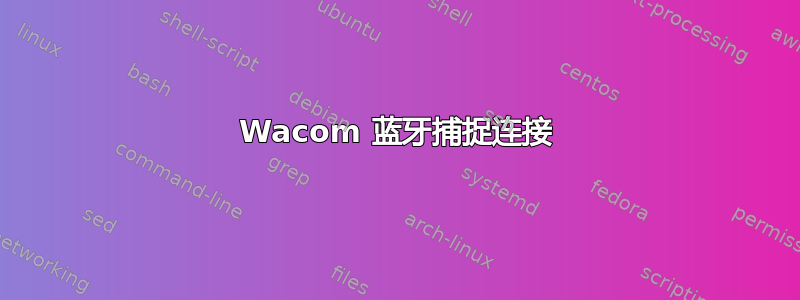
我有一台连接到蓝牙的 Wacom PTK-540WL(Intuos4),除了按钮配置外,一切工作正常。
现在我正在运行如下脚本:
#!/bin/bash
xsetwacom --set "Wacom Intuos4 WL Pad pad" Button 2 "key ctrl z"
xsetwacom --set "Wacom Intuos4 WL Pad pad" Button 3 "key ctrl y"
xsetwacom --set "Wacom Intuos4 WL Pad pad" Button 10 "key +shift"
xsetwacom --set "Wacom Intuos4 WL Pad pad" Button 11 "key +ctrl"
xsetwacom --set "Wacom Intuos4 WL Pad pad" Button 12 "key +alt"
xsetwacom --set "Wacom Intuos4 WL Pad pad" Button 13 "key +space"
当平板电脑断开连接/时间时按钮配置重置。
我希望每次平板电脑连接蓝牙时都设置按钮。此外,当平板电脑超时时,我需要再次打开平板电脑。
有什么建议么?
答案1
检查您是否没有在 Dash->Wacom Tablet、Map 按钮中设置按键...因为我知道这种方法和 xsetwacom 不能一起工作。
另外,我使用脚本来检测当前应用程序并设置 wacom 配置: https://github.com/flyasky/wacom-profile-switcher


