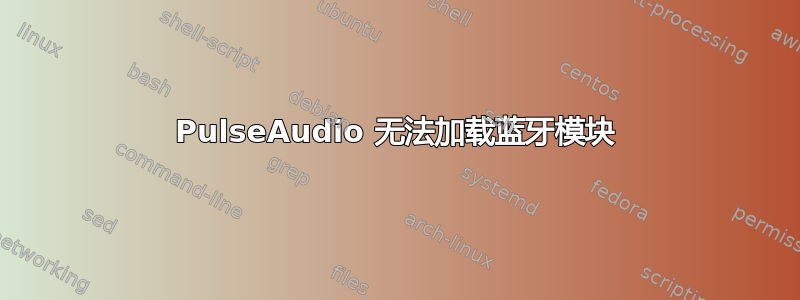
我无法将我的蓝牙扬声器与新安装的 15.10 连接(编辑:也适用于 16.04)。扬声器已连接,但它们未列为可用音频设备。
我尝试使用以下方法加载蓝牙模块:
sudo pactl load-module module-bluetooth-discover
Failure: Module initialization failed
相同的扬声器在 14.04 上工作正常。有什么想法可以让我正确加载模块以便使用扬声器吗?
答案1
使用 SimFox3 答案解决这线。
错误和可能的解决方案:实际上我发现了一个导致耳机无法使用的错误,似乎脉冲音频模块:module-bluetooth-discover 仅在 X11 会话启动后启动时才有效。所以我有一个解决方法。
编辑文件:
/etc/pulse/default.pa并注释掉(
#在行首使用 )以下行:#load-module module-bluetooth-discover现在编辑文件:
/usr/bin/start-pulseaudio-x11并在以下行之后:
if [ x”$SESSION_MANAGER” != x ] ; then /usr/bin/pactl load-module module-x11-xsmp “display=$DISPLAY session_manager=$SESSION_MANAGER” > /dev/null fi添加以下行:
/usr/bin/pactl load-module module-bluetooth-discover这样,Pulse 音频的蓝牙模块将不会在启动时下载,而是在 x11 启动后下载。
答案2
答案3
有时,重启后可以正常工作,但稍后会出现此类错误。在这种情况下,您可以尝试以下方法,这种方法对我有用:
pactl unload-module module-bluetooth-discover
pactl load-module module-bluetooth-discover


