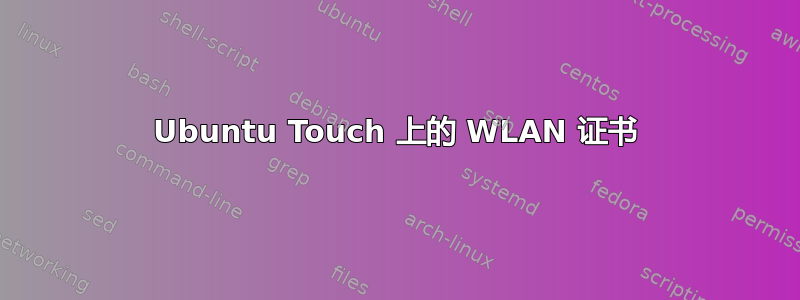
为了访问我大学的无线网络(WLAN),我需要在装有 Ubuntu Touch 15.04 的 Nexus 4 上安装证书。
在下面的链接中,我的大学提供了一个用于自动安装证书的脚本。但该脚本只在我的 UbuntuDesktop 上运行。在我的 Nexus 4 上,我收到错误“权限被拒绝”(当然我使用了 sudo)
有人可以帮我执行脚本或者手动安装吗?
答案1
update-ca-certificates is a program that updates the directory /etc/ssl/certs to hold SSL certificates and generates certificates.crt, a concatenated single-file list of certificates. It reads the file /etc/ca-certificates.conf. Each line gives a pathname of a CA certificate under /usr/share/ca-certificates that should be trusted. Lines that begin with "#" are comment lines and thus ignored. Lines that begin with "!" are deselected, causing the deactivation of the CA certificate in question. Furthermore all certificates found below /usr/local/share/ca- certificates are also included as implicitly trusted.
从以上内容中,我推断将本地证书文件放入受信任存储的首选方法是将它们放入 /usr/local/share/ca-certificates,然后运行 update-ca-certificates。您无需直接接触 /etc/ssl/certificates。
似乎还需要使用 .crt 扩展名来命名证书。
答案2
抱歉这么久才回复。我知道如何让它工作,解决方案如下:
在这页面上列出了 WLAN 设置的所有参数。如果我只连接到 WLAN 并在 UbuntuPhone 的设置屏幕上选择“WPA2 Enterprise / AES”作为加密,则可以设置所有其他参数。甚至证书也可以通过 GUI 选择。
答案3
我刚刚遇到了同样的问题。在我的手机上,我无法选择证书。它给了我浏览器和文件管理器作为选项,但无论我选择什么,我都无法成功添加证书。
不过,对我有用的是获取他们为 Uni Siegen Linux 编写的 python 脚本并在终端中执行它。
就我而言,它是通过 ssh 进行的,因为我喜欢自动完成,但在手机的终端上,它也可能有效。


