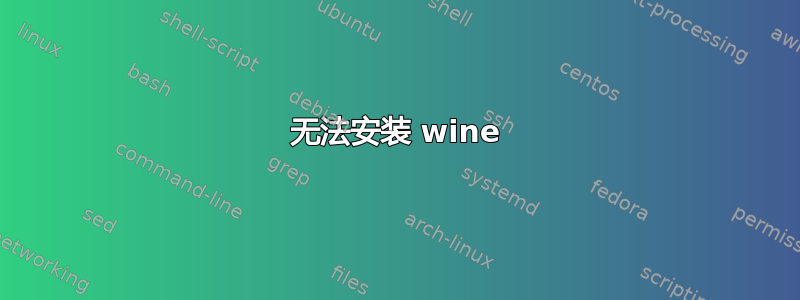
每当我想安装 wine 时,它都会给我五个错误,甚至一些其他软件也给我错误,我尝试从终端安装它
我的命令是这个= sudo apt-get install wine
The following packages have unmet dependencies:
unity-control-center : Depends: libcheese-gtk23 (>= 3.4.0) but it is not going to be installed
Depends: libcheese7 (>= 3.0.1) but it is not going to be installed
wine : Depends: wine1.6 but it is not going to be installed or
wine1.7 but it is not going to be installed
E: Error, pkgProblemResolver::Resolve generated breaks, this may be caused by he
当我尝试从软件中心安装它时,它出现了以下错误。
This error could be caused by required additional software packages which are missing or not installable. Furthermore there could be a conflict between software packages which are not allowed to be installed at the same time.
详细地
The following packages have unmet dependencies:
unity-control-center: Depends: libpulse-mainloop-glib0 (>= 1:0.99.1) but 1:4.0-0ubuntu11.1 is to be installed
Depends: libpulse0 (>= 1:0.99.1) but 1:4.0-0ubuntu11.1 is to be installed
Depends: libxi6 (>= 2:1.2.99.4) but 2:1.7.1.901-1ubuntu1.1 is to be installed
wine1.6: Depends: wine1.6-amd64 (= 1:1.6.2-0ubuntu4) but 1:1.6.2-0ubuntu4 is to be installed
Depends: wine1.6-i386 (= 1:1.6.2-0ubuntu4) but it is a virtual package
我为此感到非常沮丧。我真的想卸载。我尝试搜索相同的问题,但没有解决方案对我有用,有人可以帮助我吗?
答案1
你的包裹系统似乎没什么问题
您可能需要下载并安装新的更新,打开终端并输入
sudo apt-get update && sudo apt-get dist-upgrade -y
现在尝试安装 wine1.6,打开终端并输入
sudo apt-get install wine1.6
如果仍然不起作用请/var/log/dist-upgrade/apt.log使用文本编辑器打开。
sudo nano /var/log/dist-upgrade/apt.log
找到所有“损坏”的软件包并将其删除,sudo apt-get remove <package>如果您在 apt.log 中找不到损坏的软件包,请复制其文本并通过编辑将其添加到您的帖子中。
好的,您有损坏的包,请输入此命令将其删除。
sudo apt-get remove aptitude:i386 brasero wine
然后运行
sudo apt-get update && sudo apt-get dist-upgrade -y
然后安装 wine
sudo apt-get install wine1.6



