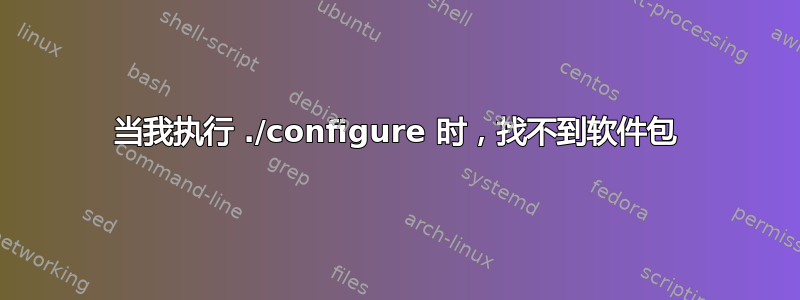
我正在尝试安装 msitoolshttp://ftp.gnome.org/pub/GNOME/sources/msitools/0.94/。当我执行 ./configure 时,出现以下错误:
configure: error: Package requirements (libgsf-1) were not met:
No package 'libgsf-1' found
Consider adjusting the PKG_CONFIG_PATH environment variable if you
installed software in a non-standard prefix.
Alternatively, you may set the environment variables GSF_CFLAGS
and GSF_LIBS to avoid the need to call pkg-config.
See the pkg-config man page for more details.
我认为 libgsf-1 未安装,因此当我执行 sudo apt-get install libgsf-1 时,出现以下错误:
Reading package lists... Done
Building dependency tree
Reading state information... Done
Package libgsf-1 is not available, but is referred to by another package.
This may mean that the package is missing, has been obsoleted, or
is only available from another source
However the following packages replace it:
libgsf-bin:i386 libgsf-bin libgsf-1-common
E: Package 'libgsf-1' has no installation candidate
请帮我解决这个问题。
答案1
尝试安装 libgsf-1-dev:
sudo apt-get install libgsf-1-dev
我怎么知道要这样做?好吧,当您说 libgsf 未安装时,我完全相信您。而且 libgsf-1 对我来说听起来不像是一个软件包名称,如果是的话,它的名称应该是 libgsf-1-something。无论如何,我随后在存储库中搜索了该软件包:
$ sudo apt-cache search libgsf-1
libgsf-1-114 - Structured File Library - runtime version
libgsf-1-114-dbg - Structured File Library - debugging files (basic version)
libgsf-1-common - Structured File Library - common files
libgsf-1-dev - Structured File Library - development files
如果你注意到,当你运行时,sudo apt-get install libgsf-1-dev你可能会看到libgsf-1-114 libgsf-1-common libgsf-1-dev已安装的文件集中列出了这些文件。你需要开发版本吗?我不知道,我猜是的。


