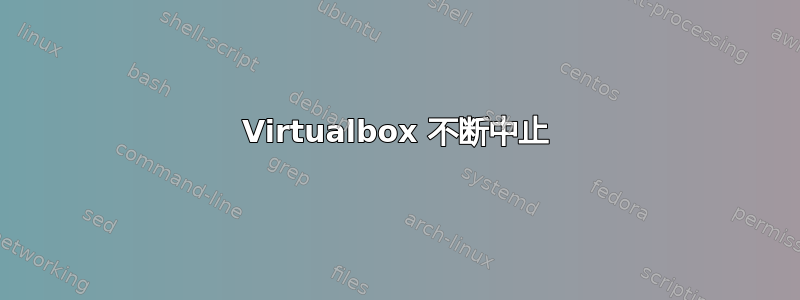
我在主机上运行 Windows 7 Enterprise,在 Virtualbox 上运行 Ubuntu VM。我的 VM 不断定期中止。这是我在日志中看到的内容:
VBox:
00:00:35.201091 supR3HardenedErrorV: supR3HardenedMonitor_LdrLoadDll: rejecting 'C:\Program Files\Tumbleweed\Desktop Validator\tmwdcapiclient.dll' (C:\Program Files\Tumbleweed\Desktop Validator\tmwdcapiclient.dll): rcNt=0xc0000190
00:00:35.201466 supR3HardenedErrorV: supR3HardenedScreenImage/LdrLoadDll: cached rc=VERR_LDRVI_NOT_SIGNED fImage=1 fProtect=0x0 fAccess=0x0 cHits=8 \Device\HarddiskVolume2\Program Files\Tumbleweed\Desktop Validator\tmwdcapiclient.dll
00:00:35.201558 supR3HardenedErrorV: supR3HardenedMonitor_LdrLoadDll: rejecting 'C:\Program Files\Tumbleweed\Desktop Validator\tmwdcapiclient.dll' (C:\Program Files\Tumbleweed\Desktop Validator\tmwdcapiclient.dll): rcNt=0xc0000190
00:00:36.319441 GUI: UISession::sltAdditionsChange: GA state really changed, notifying listeners.
00:00:36.319523 GUI: UIMachineViewNormal::adjustGuestScreenSize: Adjust guest-screen size if necessary.
00:00:36.319571 GUI: UIMachineView::sltPerformGuestResize: Sending guest size-hint to screen 0 as 1366x664
00:00:36.319652 VMMDev: SetVideoModeHint: Got a video mode hint (1366x664x32)@(0x0),(1;0) at 0
00:00:36.319669 GUI: UISession::sltAdditionsChange: GA state change event came, notifying listeners.
00:00:36.319679 GUI: UIMachineLogicNormal::sltCheckForRequestedVisualStateType: Requested-state=0, Machine-state=5
00:00:36.320396 VBVA: InfoScreen: [0] @0,0 1366x664, line 0x1fff8, BPP 32, flags 0x1
00:00:36.772515 VBVA: InfoScreen: [0] @0,0 1366x664, line 0x1558, BPP 32, flags 0x1
00:00:36.772596 Display::handleDisplayResize: uScreenId=0 pvVRAM=000000000d7d0000 w=1366 h=664 bpp=32 cbLine=0x1558 flags=0x1
00:00:36.772718 GUI: UIFrameBufferPrivate::NotifyChange: Screen=0, Origin=0x0, Size=1366x664, Sending to async-handler
00:00:36.772820 GUI: UIMachineView::sltHandleNotifyChange: Screen=0, Size=1366x664
00:00:36.772868 GUI: UIFrameBufferPrivate::handleNotifyChange: Size=1366x664
00:00:36.772902 GUI: UIFrameBufferPrivate::performResize: Size=1366x664, Directly using source bitmap content
00:00:36.774031 GUI: UIMachineView::storeGuestSizeHint: Storing guest-screen size-hint for screen 0 as 1366x664
00:00:36.802471 VBVA: InfoScreen: [0] @0,0 1366x664, line 0x1558, BPP 32, flags 0x1
00:00:38.530469 supR3HardenedErrorV: supR3HardenedScreenImage/LdrLoadDll: cached rc=VERR_LDRVI_NOT_SIGNED fImage=1 fProtect=0x0 fAccess=0x0 cHits=16 \Device\HarddiskVolume2\Program Files\Tumbleweed\Desktop Validator\tmwdcapiclient.dll
00:00:38.530538 supR3HardenedErrorV: supR3HardenedMonitor_LdrLoadDll: rejecting 'C:\Program Files\Tumbleweed\Desktop Validator\tmwdcapiclient.dll' (C:\Program Files\Tumbleweed\Desktop Validator\tmwdcapiclient.dll): rcNt=0xc0000190
00:00:46.029712 VMMDev: Guest Additions capability report: (0x0 -> 0x1) seamless: yes, hostWindowMapping: no, graphics: no
00:00:46.030072 GUI: UISession::sltAdditionsChange: GA state really changed, notifying listeners.
00:00:46.030145 GUI: UIMachineViewNormal::adjustGuestScreenSize: Adjust guest-screen size if necessary.
00:00:46.030161 GUI: UISession::sltAdditionsChange: GA state change event came, notifying listeners.
00:00:46.030170 GUI: UIMachineLogicNormal::sltCheckForRequestedVisualStateType: Requested-state=0, Machine-state=5
00:00:46.065413 VMMDev: Guest Additions capability report: (0x1 -> 0x5) seamless: yes, hostWindowMapping: no, graphics: yes
00:00:46.065620 GUI: UISession::sltAdditionsChange: GA state change event came, notifying listeners.
00:00:46.065657 GUI: UIMachineLogicNormal::sltCheckForRequestedVisualStateType: Requested-state=0, Machine-state=5
VBoxHardening:
\system32\comctl32.dll' -> 'C:\WINDOWS\WinSxS\amd64_microsoft.windows.common-controls_6595b64144ccf1df_5.82.7601.18837_none_a4d981ff711297b6\comctl32.dll' [redir]
1d10.1d24: supR3HardenedScreenImage/LdrLoadDll: cache hit (Unknown Status 22900 (0x5974)) on \Device\HarddiskVolume2\Windows\winsxs\amd64_microsoft.windows.common-controls_6595b64144ccf1df_5.82.7601.18837_none_a4d981ff711297b6\comctl32.dll [redoing WinVerifyTrust]
1d10.1d24: supR3HardNtViCallWinVerifyTrustCatFile: hFile=0000000000000528 pwszName=\Device\HarddiskVolume2\Windows\winsxs\amd64_microsoft.windows.common-controls_6595b64144ccf1df_5.82.7601.18837_none_a4d981ff711297b6\comctl32.dll
1d10.1d24: supR3HardNtViCallWinVerifyTrustCatFile: Cached context 0000000002617000
1d10.1d24: supR3HardNtViCallWinVerifyTrustCatFile: hCatAdmin=0000000002617000
1d10.1d24: supR3HardNtViCallWinVerifyTrustCatFile: cbHash=20 wszDigest=761964761EE466757E306124E042F4C2ACBEA092
1d10.1d24: supR3HardNtViCallWinVerifyTrustCatFile: WinVerifyTrust => 0x0; cat='C:\WINDOWS\system32\CatRoot\{F750E6C3-38EE-11D1-85E5-00C04FC295EE}\Package_3_for_KB3059317~31bf3856ad364e35~amd64~~6.1.1.0.cat'; file='\Device\HarddiskVolume2\Windows\winsxs\amd64_microsoft.windows.common-controls_6595b64144ccf1df_5.82.7601.18837_none_a4d981ff711297b6\comctl32.dll'
1d10.1d24: supR3HardNtViCallWinVerifyTrustCatFile -> 0 (org 22900)
1d10.1d24: supR3HardenedScreenImage/LdrLoadDll: 0 (was 22900) fWinVerifyTrust=1 for '\Device\HarddiskVolume2\Windows\winsxs\amd64_microsoft.windows.common-controls_6595b64144ccf1df_5.82.7601.18837_none_a4d981ff711297b6\comctl32.dll'
1d10.1d24: supR3HardenedMonitor_LdrLoadDll: pName=C:\WINDOWS\WinSxS\amd64_microsoft.windows.common-controls_6595b64144ccf1df_5.82.7601.18837_none_a4d981ff711297b6\comctl32.dll (Input=C:\WINDOWS\system32\comctl32.dll, rcNtResolve=0x0) *pfFlags=0x0 pwszSearchPath=00000000008b0a20:C:\Program Files\Oracle\VirtualBox;C:\WINDOWS\system32 [calling]
1d10.1d24: supR3HardenedMonitor_LdrLoadDll: returns rcNt=0x0 hMod=000007fef8c20000 'C:\WINDOWS\WinSxS\amd64_microsoft.windows.common-controls_6595b64144ccf1df_5.82.7601.18837_none_a4d981ff711297b6\comctl32.dll'
1d10.21b8: supR3HardenedScreenImage/LdrLoadDll: cache hit (VINF_SUCCESS) on \Device\HarddiskVolume2\Windows\System32\avrt.dll
1d10.21b8: supR3HardenedMonitor_LdrLoadDll: pName=C:\WINDOWS\system32\avrt.dll (Input=avrt.dll, rcNtResolve=0xc0150008) *pfFlags=0x0 pwszSearchPath=00000000008b0a20:C:\Program Files\Oracle\VirtualBox;C:\WINDOWS\system32 [calling]
1d10.21b8: supR3HardenedMonitor_LdrLoadDll: returns rcNt=0x0 hMod=000007fefb8e0000 'C:\WINDOWS\system32\avrt.dll'
1d10.868: supR3HardenedScreenImage/LdrLoadDll: cache hit (VINF_SUCCESS) on \Device\HarddiskVolume2\Windows\System32\mswsock.dll
1d10.868: supR3HardenedMonitor_LdrLoadDll: pName=C:\WINDOWS\system32\mswsock.dll (rcNtResolve=0xc0150008) *pfFlags=0x0 pwszSearchPath=00000000008b0a20:C:\Program Files\Oracle\VirtualBox;C:\WINDOWS\system32 [calling]
1d10.868: supR3HardenedMonitor_LdrLoadDll: returns rcNt=0x0 hMod=000007fefc8f0000 'C:\WINDOWS\system32\mswsock.dll'
1d10.868: supR3HardNtViCallWinVerifyTrustCatFile: hFile=00000000000010a0 pwszName=\Device\HarddiskVolume2\Windows\System32\WSHTCPIP.DLL
1d10.868: supR3HardNtViCallWinVerifyTrustCatFile: Cached context 0000000002617000
1d10.868: supR3HardNtViCallWinVerifyTrustCatFile: hCatAdmin=0000000002617000
1d10.868: supR3HardNtViCallWinVerifyTrustCatFile: cbHash=20 wszDigest=1EFFE58BB9FD8A94FD1609B7F82A43C8E09D98AA
1d10.868: supR3HardNtViCallWinVerifyTrustCatFile: WinVerifyTrust => 0x0; cat='C:\WINDOWS\system32\CatRoot\{F750E6C3-38EE-11D1-85E5-00C04FC295EE}\ntpe.cat'; file='\Device\HarddiskVolume2\Windows\System32\WSHTCPIP.DLL'
1d10.868: supR3HardNtViCallWinVerifyTrustCatFile -> 0 (org 22900)
1d10.868: supR3HardenedWinVerifyCacheScheduleImports: Import todo: #1 'ws2_32.dll'.
1d10.868: supHardenedWinVerifyImageByHandle: -> 0 (\Device\HarddiskVolume2\Windows\System32\WSHTCPIP.DLL) WinVerifyTrust
1d10.868: supR3HardenedWinVerifyCacheInsert: \Device\HarddiskVolume2\Windows\System32\WSHTCPIP.DLL
1d10.868: supR3HardenedWinVerifyCacheProcessImportTodos: Processing 'ws2_32.dll'...
1d10.868: supR3HardenedWinVerifyCacheProcessImportTodos: 'ws2_32.dll' -> '\Device\HarddiskVolume2\Windows\System32\ws2_32.dll' [rcNtRedir=0xc0150008]
1d10.868: supR3HardenedMonitor_LdrLoadDll: pName=C:\WINDOWS\System32\wshtcpip.dll (rcNtResolve=0xc0150008) *pfFlags=0x0 pwszSearchPath=00000000008b0a20:C:\Program Files\Oracle\VirtualBox;C:\WINDOWS\system32 [calling]
1d10.868: supR3HardenedScreenImage/NtCreateSection: cache hit (VINF_SUCCESS) on \Device\HarddiskVolume2\Windows\System32\WSHTCPIP.DLL
1d10.868: supR3HardenedDllNotificationCallback: load 000007fefc300000 LB 0x00007000 C:\WINDOWS\System32\wshtcpip.dll [fFlags=0x0]
1d10.868: supR3HardenedScreenImage/LdrLoadDll: cache hit (VINF_SUCCESS) on \Device\HarddiskVolume2\Windows\System32\WSHTCPIP.DLL
1d10.868: supR3HardenedMonitor_LdrLoadDll: returns rcNt=0x0 hMod=000007fefc300000 'C:\WINDOWS\System32\wshtcpip.dll'
VBox.log
00:00:49.764047 supR3HardenedErrorV: supR3HardenedScreenImage/LdrLoadDll: cached rc=VERR_LDRVI_NOT_SIGNED fImage=1 fProtect=0x0 fAccess=0x0 cHits=7 \Device\HarddiskVolume2\Program Files\Tumbleweed\Desktop Validator\tmwdcapiclient.dll
00:00:49.764115 supR3HardenedErrorV: supR3HardenedMonitor_LdrLoadDll: rejecting 'C:\Program Files\Tumbleweed\Desktop Validator\tmwdcapiclient.dll' (C:\Program Files\Tumbleweed\Desktop Validator\tmwdcapiclient.dll): rcNt=0xc0000190
00:00:49.764342 supR3HardenedErrorV: supR3HardenedScreenImage/LdrLoadDll: cached rc=VERR_LDRVI_NOT_SIGNED fImage=1 fProtect=0x0 fAccess=0x0 cHits=8 \Device\HarddiskVolume2\Program Files\Tumbleweed\Desktop Validator\tmwdcapiclient.dll
00:00:49.764416 supR3HardenedErrorV: supR3HardenedMonitor_LdrLoadDll: rejecting 'C:\Program Files\Tumbleweed\Desktop Validator\tmwdcapiclient.dll' (C:\Program Files\Tumbleweed\Desktop Validator\tmwdcapiclient.dll): rcNt=0xc0000190
00:00:50.057521 supR3HardenedErrorV: supR3HardenedScreenImage/LdrLoadDll: cached rc=VERR_LDRVI_NOT_SIGNED fImage=1 fProtect=0x0 fAccess=0x0 cHits=16 \Device\HarddiskVolume2\Program Files\Tumbleweed\Desktop Validator\tmwdcapiclient.dll
00:00:50.057600 supR3HardenedErrorV: supR3HardenedMonitor_LdrLoadDll: rejecting 'C:\Program Files\Tumbleweed\Desktop Validator\tmwdcapiclient.dll' (C:\Program Files\Tumbleweed\Desktop Validator\tmwdcapiclient.dll): rcNt=0xc0000190
00:01:00.780585 GUI: UISession::sltAdditionsChange: GA state really changed, notifying listeners.
00:01:00.780676 GUI: UIMachineViewNormal::adjustGuestScreenSize: Adjust guest-screen size if necessary.
00:01:00.780705 GUI: UIMachineView::sltPerformGuestResize: Sending guest size-hint to screen 0 as 1366x664
00:01:00.780765 VMMDev: SetVideoModeHint: Got a video mode hint (1366x664x32)@(0x0),(1;0) at 0
00:01:00.780783 GUI: UISession::sltAdditionsChange: GA state change event came, notifying listeners.
00:01:00.780793 GUI: UIMachineLogicNormal::sltCheckForRequestedVisualStateType: Requested-state=0, Machine-state=5
00:01:00.781551 VBVA: InfoScreen: [0] @0,0 1366x664, line 0x1fff8, BPP 32, flags 0x1
00:01:01.923631 VBVA: InfoScreen: [0] @0,0 1366x664, line 0x1558, BPP 32, flags 0x1
00:01:01.923673 Display::handleDisplayResize: uScreenId=0 pvVRAM=000000000d500000 w=1366 h=664 bpp=32 cbLine=0x1558 flags=0x1
00:01:01.923736 GUI: UIFrameBufferPrivate::NotifyChange: Screen=0, Origin=0x0, Size=1366x664, Sending to async-handler
00:01:01.923832 GUI: UIMachineView::sltHandleNotifyChange: Screen=0, Size=1366x664
00:01:01.923863 GUI: UIFrameBufferPrivate::handleNotifyChange: Size=1366x664
00:01:01.923890 GUI: UIFrameBufferPrivate::performResize: Size=1366x664, Directly using source bitmap content
00:01:01.924494 GUI: UIMachineView::storeGuestSizeHint: Storing guest-screen size-hint for screen 0 as 1366x664
00:01:02.000896 VBVA: InfoScreen: [0] @0,0 1366x664, line 0x1558, BPP 32, flags 0x1
00:05:06.910646 VMMDev: Guest Additions capability report: (0x0 -> 0x1) seamless: yes, hostWindowMapping: no, graphics: no
00:05:06.910889 GUI: UISession::sltAdditionsChange: GA state really changed, notifying listeners.
00:05:06.910970 GUI: UIMachineViewNormal::adjustGuestScreenSize: Adjust guest-screen size if necessary.
00:05:06.910988 GUI: UISession::sltAdditionsChange: GA state change event came, notifying listeners.
00:05:06.910998 GUI: UIMachineLogicNormal::sltCheckForRequestedVisualStateType: Requested-state=0, Machine-state=5
00:05:06.927448 VMMDev: Guest Additions capability report: (0x1 -> 0x5) seamless: yes, hostWindowMapping: no, graphics: yes
00:05:06.927673 GUI: UISession::sltAdditionsChange: GA state change event came, notifying listeners.
00:05:06.927716 GUI: UIMachineLogicNormal::sltCheckForRequestedVisualStateType: Requested-state=0, Machine-state=5
00:05:08.722899 OHCI#0: Lagging too far behind, not trying to catch up anymore. Expect glitches with USB devices
00:05:36.899265 VMMDev: Guest Additions capability report: (0x5 -> 0x5) seamless: yes, hostWindowMapping: no, graphics: yes
00:05:36.899523 GUI: UISession::sltAdditionsChange: GA state change event came, notifying listeners.
00:05:36.899565 GUI: UIMachineLogicNormal::sltCheckForRequestedVisualStateType: Requested-state=0, Machine-state=5
00:09:16.447257 OHCI#0: Lagging too far behind, not trying to catch up anymore. Expect glitches with USB devices
00:09:34.175826 OHCI#0: Lagging too far behind, not trying to catch up anymore. Expect glitches with USB devices
00:09:38.881833 OHCI#0: Lagging too far behind, not trying to catch up anymore. Expect glitches with USB devices
00:09:40.807901 OHCI#0: Lagging too far behind, not trying to catch up anymore. Expect glitches with USB devices
00:09:43.479927 OHCI#0: Lagging too far behind, not trying to catch up anymore. Expect glitches with USB devices
00:09:45.734323 OHCI#0: Lagging too far behind, not trying to catch up anymore. Expect glitches with USB devices
00:09:46.277558 OHCI#0: Lagging too far behind, not trying to catch up anymore. Expect glitches with USB devices
00:09:48.619904 OHCI#0: Lagging too far behind, not trying to catch up anymore. Expect glitches with USB devices
答案1
我在运行 14.04.3 LTS 时遇到了相同(或类似)的问题。
目前,repos 正在发送 VirtualBox 4.3.34 和 Extension Pack 4.3.10。经过一番研究,我了解到这些不太可能兼容,坦率地说,我很惊讶“稳定”repo 处于这种状态。
我去了 VirtualBox 网站并找到了这个页面:https://www.virtualbox.org/wiki/Downloads
看到上面写着“如果您使用的是 VirtualBox 4.3.34...”并且有一个下载链接吗?试试看。我下载了它,当我点击它时,它会自动在 VBox 中打开。现在 Windows 正在再次启动!
答案2
这可能不是因为虚拟盒问题。可能是因为内存问题。如果交换空间较少,并且已满,则 vbox 机器很有可能中止。要检查这一点,首先使用 htop 命令检查交换内存是否已满。如果未安装 htop(sudo apt install htop在 ubuntu 中,请检查其他版本),请输入htop命令并查看交换空间是否已满。如果是,您可以通过以下命令增加交换内存
sudo swapoff -a
sudo dd if=/dev/zero of=/swapfile bs=1G count=8
sudo chmod 0600 /swapfile
sudo mkswap /swapfile
sudo swapon /swapfile
然后你就可以htop查看交换大小。它应该是 8gb,而且不是满的。现在你的 vbox 不会反复中止。经过大量研究,它解决了我的 vbox 问题


