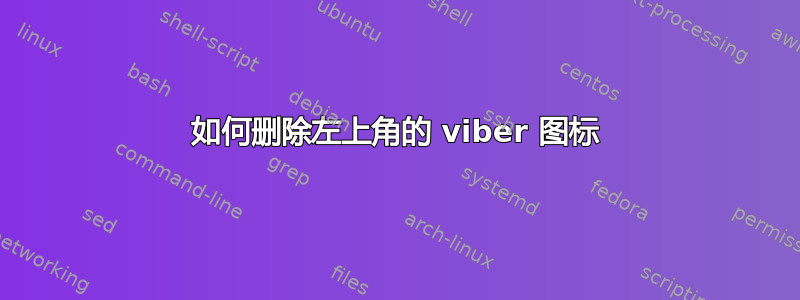
我的左上角有 viber 图标。有解决方法 -如何在 14.10 中将 viber 通知图标移动到正确位置? 但当我跑步时
sudo apt-get update
我收到错误:
Err http://ppa.launchpad.net trusty/main amd64 Packages
404 Not Found
Hit http://us.archive.ubuntu.com precise-updates/main Sources
Err http://ppa.launchpad.net trusty/main i386 Packages
404 Not Found
W: Failed to fetch http://ppa.launchpad.net/gurqn/systray-utopic/ubuntu/dists/trusty/main/binary-amd64/Packages 404 Not Found
W: Failed to fetch http://ppa.launchpad.net/gurqn/systray-utopic/ubuntu/dists/trusty/main/binary-i386/Packages 404 Not Found
E: Some index files failed to download. They have been ignored, or old ones used instead.
我有 ubuntu 14.04。我该如何修复它?
我也尝试过这个:
sudo add-apt-repository ppa:nilarimogard/webupd8
sudo apt-get update
sudo apt-get install viberwrapper-indicator
但图标在同一个位置。
答案1
您已将 14.10 PPA 添加到 14.04 - 因此首先将其删除:
sudo apt-add-repository --remove ppa:gurqn/systray-utopic
现在添加 14.04 PPA:
sudo apt-add-repository ppa:gurqn/systray-trusty
sudo apt-get update
sudo apt-get upgrade


