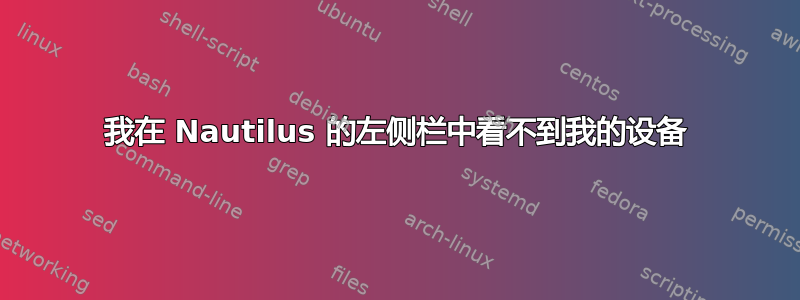
我有两个硬盘驱动器sda和sdb一个 cd/dvd 驱动器,但是这些都没有出现在 Nautilus 的左侧栏上。
使用:
- Ubuntu 15.10
- Nautilus 3.14.2
我的etc/fstab文件(我添加了最后一行,但没有作用):
# /etc/fstab: static file system information.
#
# Use 'blkid' to print the universally unique identifier for a
# device; this may be used with UUID= as a more robust way to name devices
# that works even if disks are added and removed. See fstab(5).
#
# <file system> <mount point> <type> <options> <dump> <pass>
/dev/mapper/ubuntu--vg-root / ext4 errors=remount-ro 0 1
# /boot was on /dev/sda1 during installation
UUID=90e8e3dc-fdfd-4988-adc2-224b2b915674 /boot ext2 defaults 0 2
#/dev/mapper/ubuntu--vg-swap_1 none swap sw 0 0
/dev/mapper/cryptswap1 none swap sw 0 0
/dev/sdb1 /hdd ext4 defaults 0 0
UUID=c12a42a2-cb9d-4712-a841-696e25e1fcbb
的结果sudo blkid:
/dev/sda1: UUID="90e8e3dc-fdfd-4988-adc2-224b2b915674" TYPE="ext2" PARTUUID="105180b1-01"
/dev/sda5: UUID="opkumi-Hfh8-bdcL-qJj5-N1mj-t2bj-3jXlrL" TYPE="LVM2_member" PARTUUID="105180b1-05"
/dev/sdb1: LABEL="HD2" UUID="c12a42a2-cb9d-4712-a841-696e25e1fcbb" TYPE="ext4" PARTUUID="ce9ccf02-01"
/dev/mapper/ubuntu--vg-root: UUID="cf5ad1ee-5955-4aca-a7c7-f7e33f4e0693" TYPE="ext4"
/dev/mapper/ubuntu--vg-swap_1: UUID="502fee58-bca7-46d1-b0e1-09d223c52f9f" TYPE="swap"
/dev/mapper/cryptswap1: UUID="e07b1b57-3e91-41bf-a222-a7dfb5ba523c" TYPE="swap"
我必须承认,我有疑虑。
答案1
如果您希望 sdb1 出现在 nautilus 的左侧,请从 /etc/fstab 中删除 sdb1 并重新启动。
sda5 应该在左侧显示为“计算机”并安装在 /。
由于 sda1 安装在 /boot 上,因此它不会显示在左侧,但您可以单击计算机,然后单击启动来查看该分区。
因为 sdb1 安装在 /hdd 上,所以它也不会显示在左侧,但您可以通过单击左侧的计算机然后转到 hdd 来访问该分区。
这与 Windows 资源管理器的工作方式不同,在 Windows 资源管理器中每个设备都列为 C: D: 等。在 Linux 中,每个东西都是一个文件,有点像。


