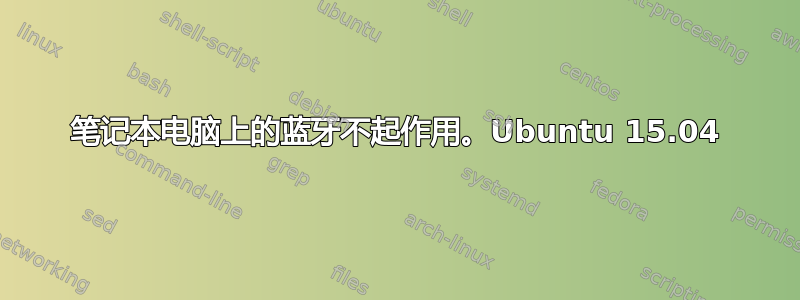
我无法让我的新无线耳机与安装了 Ubuntu 15 的笔记本电脑配合使用。
我尝试安装我认为适合我的 WiFi 卡的驱动程序。我有一台 hp stream 11。它有一个 wifi/蓝牙组合卡。型号为:BCM43142 802.11b/g/n
但是当我输入命令时:
$ bluetoothd -d -n
bluetoothd[7094]: Bluetooth daemon 5.35
bluetoothd[7094]: src/main.c:parse_config() parsing main.conf
bluetoothd[7094]: src/main.c:parse_config() Key file does not have key 'DiscoverableTimeout' in group 'General'
bluetoothd[7094]: src/main.c:parse_config() Key file does not have key 'PairableTimeout' in group 'General'
bluetoothd[7094]: src/main.c:parse_config() Key file does not have key 'AutoConnectTimeout' in group 'General'
bluetoothd[7094]: src/main.c:parse_config() Key file does not have key 'Name' in group 'General'
bluetoothd[7094]: src/main.c:parse_config() Key file does not have key 'Class' in group 'General'
bluetoothd[7094]: src/main.c:parse_config() Key file does not have key 'DeviceID' in group 'General'
bluetoothd[7094]: src/main.c:parse_config() Key file does not have key 'ReverseServiceDiscovery' in group 'General'
D-Bus setup failed: Name already in use
bluetoothd[7094]: Unable to get on D-Bus
编辑:这也可能是有用的
WARNING: you should run this program as super-user.
*-network
description: Wireless interface
product: BCM43142 802.11b/g/n
vendor: Broadcom Corporation
physical id: 0
bus info: pci@0000:01:00.0
logical name: wlp1s0
version: 01
serial: d8:5d:e2:d9:34:a3
width: 64 bits
clock: 33MHz
capabilities: bus_master cap_list ethernet physical wireless
configuration: broadcast=yes driver=wl0 driverversion=6.30.223.248 (r487574) ip=192.168.0.3 latency=0 multicast=yes wireless=IEEE 802.11abg
resources: irq:16 memory:90400000-90407fff
答案1
您需要安装蓝牙。
sudo apt-get install linux-headers-generic build-essential
wget https://www.dropbox.com/s/3jqigkapf383tod/bluetooth-15.04.tar.gz
wget https://www.dropbox.com/s/qgcu075lvvzq690/BCM20702A0-413c-8143.hcd
sudo cp BCM20702A0-413c-8143.hcd /lib/firmware/brcm/
tar -zxf bluetooth-15.04.tar.gz
cd bluetooth
cp /boot/config-$(uname -r) .config
cp /usr/src/linux-headers-$(uname -r)/Module.symvers Module.symvers
make -C /lib/modules/$(uname -r)/build M=$PWD modules
sudo cp btusb.ko /lib/modules/$(uname -r)/kernel/drivers/bluetooth/
sudo modprobe btusb
然后检查固件是否已加载,dmesg | tail请将其发布在评论中或编辑您的问题以包含
echo btusb | sudo tee -a /etc/modules
当你的内核更新时,蓝牙将会失败,直到你
cd bluetooth
make -C /lib/modules/$(uname -r)/build M=$PWD clean
cp /boot/config-$(uname -r) .config
cp /usr/src/linux-headers-$(uname -r)/Module.symvers Module.symvers
make -C /lib/modules/$(uname -r)/build M=$PWD modules
sudo cp btusb.ko /lib/modules/$(uname -r)/kernel/drivers/bluetooth/
sudo modprobe -r btusb
sudo modprobe btusb答案2
不要难过,我一直试图让蓝牙在 14.04 LTS 中工作,但没有人真正知道为什么会失败。
相同的机器和配置,但在 Windows 上,我的蓝牙耳机在 Linux 上工作正常,我宁愿设置 QEMU 来代替虚拟盒,然后弄清楚脉冲音频和蓝牙之间出了什么问题……
事实上,我确实配置设置 QEMU 比我的蓝牙噩梦更容易......


