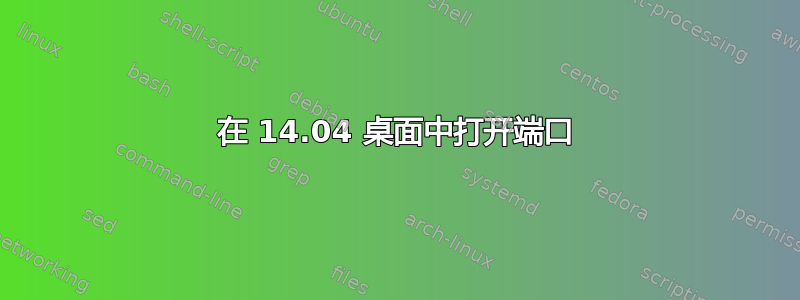
我是 ubuntu 新手,正在尝试学习如何在 ubuntu 中打开端口。经过几个小时的研究和失败的尝试后,我放弃了,并来到这里找你。
我能够通过 UI(静态 IP)更改我的 IP,但无法通过命令行进行更改,稍后我会进一步研究,但即便如此,它在这里也能正常工作。这是我的 ifconfig:
andre@Sith:/$ ifconfig
lo Link encap:Local Loopback
inet addr:127.0.0.1 Mask:255.0.0.0
inet6 addr: ::1/128 Scope:Host
UP LOOPBACK RUNNING MTU:65536 Metric:1
RX packets:4002 errors:0 dropped:0 overruns:0 frame:0
TX packets:4002 errors:0 dropped:0 overruns:0 carrier:0
collisions:0 txqueuelen:0
RX bytes:710557 (710.5 KB) TX bytes:710557 (710.5 KB)
wlan0 Link encap:Ethernet HWaddr c0:cb:38:26:ee:21
inet addr:192.168.100.90 Bcast:192.168.100.255 Mask:255.255.255.0
inet6 addr: fe80::c2cb:38ff:fe26:ee21/64 Scope:Link
UP BROADCAST RUNNING MULTICAST MTU:1500 Metric:1
RX packets:717887 errors:0 dropped:0 overruns:0 frame:0
TX packets:489393 errors:0 dropped:0 overruns:0 carrier:0
collisions:0 txqueuelen:1000
RX bytes:995681482 (995.6 MB) TX bytes:45808958 (45.8 MB)
IP 正确,与 DMZ 中的 IP 匹配。我还在路由器上启用了 8080 端口,以防万一。
相同的配置在 Windows 上运行良好(2 天前,在我格式化为 Linux 之前,想探索一下),但不适用于 ubuntu。
我在我看过的一个教程中发现,我们应该在 Linux 中启用该端口,即使它已经在 dmz 中,所以我按照它说的做了:
andre@Sith:/opt$ sudo iptables -A INPUT -p tcp --dport 8080 -j ACCEPT
andre@Sith:/opt$ sudo iptables -L
Chain INPUT (policy ACCEPT)
target prot opt source destination
ACCEPT tcp -- anywhere anywhere tcp dpt:http-alt
Chain FORWARD (policy ACCEPT)
target prot opt source destination
Chain OUTPUT (policy ACCEPT)
target prot opt source destination
但我仍然看不到它。端口 8080 正在运行 wildfly 9.0 的实例,并且它按预期运行。
我这里遗漏了什么?谢谢 :)
答案1
好吧,经过多次尝试,我发现了问题所在。
由于我的内部 IP 位于 DMZ 中,因此无需在防火墙中启用它,只需阻止即可。
如果未在 standalone.xml 中配置,Wildfly 会阻止对它的访问,因此,我只是将其更改为允许任何 ipv4 地址:
<interfaces>
<interface name="management">
<any-address/>
</interface>
<interface name="public">
<any-address/>
</interface>
<interface name="unsecure">
<any-address/>
</interface>
</interfaces>
完成此操作并重新启动 wildfly 后,问题就消失了,我就可以检查我的端口了。


