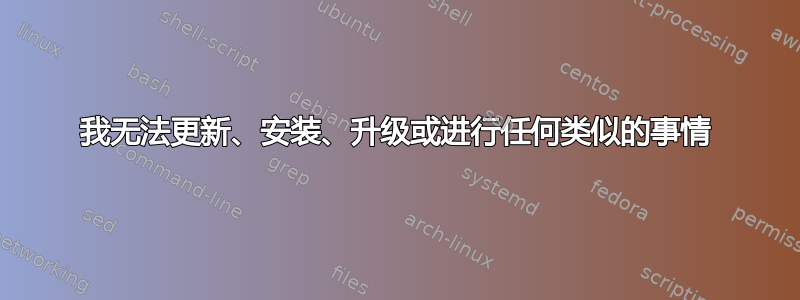
当我希望使用更新我的系统时,apt-get update我得到以下信息:
david@karens-PC:~$ sudo apt-get update
[sudo] password for david:
Ign cdrom://Ubuntu 14.04.1 LTS _Trusty Tahr_ - Release amd64 (20140722.2) trusty InRelease
Ign cdrom://Ubuntu 14.04.1 LTS _Trusty Tahr_ - Release amd64 (20140722.2) trusty Release.gpg
Ign cdrom://Ubuntu 14.04.1 LTS _Trusty Tahr_ - Release amd64 (20140722.2) trusty Release
Err cdrom://Ubuntu 14.04.1 LTS _Trusty Tahr_ - Release amd64 (20140722.2) trusty/main amd64 Packages
Please use apt-cdrom to make this CD-ROM recognized by APT. apt-get update cannot be used to add new CD-ROMs
Err cdrom://Ubuntu 14.04.1 LTS _Trusty Tahr_ - Release amd64 (20140722.2) trusty/restricted amd64 Packages
Please use apt-cdrom to make this CD-ROM recognized by APT. apt-get update cannot be used to add new CD-ROMs
Err cdrom://Ubuntu 14.04.1 LTS _Trusty Tahr_ - Release amd64 (20140722.2) trusty/main i386 Packages
Please use apt-cdrom to make this CD-ROM recognized by APT. apt-get update cannot be used to add new CD-ROMs
Err cdrom://Ubuntu 14.04.1 LTS _Trusty Tahr_ - Release amd64 (20140722.2) trusty/restricted i386 Packages
Please use apt-cdrom to make this CD-ROM recognized by APT. apt-get update cannot be used to add new CD-ROMs
Ign cdrom://Ubuntu 14.04.1 LTS _Trusty Tahr_ - Release amd64 (20140722.2) trusty/main Translation-en_GB
Ign cdrom://Ubuntu 14.04.1 LTS _Trusty Tahr_ - Release amd64 (20140722.2) trusty/main Translation-en
Ign cdrom://Ubuntu 14.04.1 LTS _Trusty Tahr_ - Release amd64 (20140722.2) trusty/restricted Translation-en_GB
Ign cdrom://Ubuntu 14.04.1 LTS _Trusty Tahr_ - Release amd64 (20140722.2) trusty/restricted Translation-en
Ign http://extras.ubuntu.com trusty InRelease
Hit http://extras.ubuntu.com trusty Release.gpg
Hit http://repo.steampowered.com precise InRelease
Hit http://extras.ubuntu.com trusty Release
Ign http://ppa.launchpad.net trusty InRelease
Ign http://dl.google.com stable InRelease
Hit http://ppa.launchpad.net trusty Release.gpg
Hit http://dl.google.com stable Release.gpg
Hit http://repo.steampowered.com precise/steam Sources
Hit http://ppa.launchpad.net trusty Release
Hit http://dl.google.com stable Release
Ign http://archive.ubuntu.com trusty InRelease
Hit http://extras.ubuntu.com trusty/main Sources
Hit http://repo.steampowered.com precise/steam amd64 Packages
Hit http://ppa.launchpad.net trusty/main Sources
Hit http://extras.ubuntu.com trusty/main amd64 Packages
Hit http://repo.steampowered.com precise/steam i386 Packages
Hit http://ppa.launchpad.net trusty/main amd64 Packages
Hit http://dl.google.com stable/main amd64 Packages
Hit http://extras.ubuntu.com trusty/main i386 Packages
Hit http://ppa.launchpad.net trusty/main i386 Packages
Hit http://ppa.launchpad.net trusty/main Translation-en
Hit http://archive.ubuntu.com trusty-updates InRelease
Hit http://dl.google.com stable/main i386 Packages
Hit http://archive.ubuntu.com trusty-backports InRelease
Ign http://extras.ubuntu.com trusty/main Translation-en_GB
Hit http://archive.ubuntu.com trusty-security InRelease
Ign http://extras.ubuntu.com trusty/main Translation-en
Hit http://archive.ubuntu.com trusty Release.gpg
Hit http://archive.ubuntu.com trusty-updates/main Sources
Hit http://archive.ubuntu.com trusty-updates/restricted Sources
Hit http://archive.ubuntu.com trusty-updates/universe Sources
Hit http://archive.ubuntu.com trusty-updates/multiverse Sources
Hit http://archive.ubuntu.com trusty-updates/main amd64 Packages
Ign http://dl.google.com stable/main Translation-en_GB
Ign http://dl.google.com stable/main Translation-en
Hit http://archive.ubuntu.com trusty-updates/restricted amd64 Packages
Hit http://archive.ubuntu.com trusty-updates/universe amd64 Packages
Hit http://archive.ubuntu.com trusty-updates/multiverse amd64 Packages
Hit http://archive.ubuntu.com trusty-updates/main i386 Packages
Hit http://archive.ubuntu.com trusty-updates/restricted i386 Packages
Hit http://archive.ubuntu.com trusty-updates/universe i386 Packages
Hit http://archive.ubuntu.com trusty-updates/multiverse i386 Packages
Hit http://archive.ubuntu.com trusty-updates/main Translation-en
Hit http://archive.ubuntu.com trusty-updates/multiverse Translation-en
Hit http://archive.ubuntu.com trusty-updates/restricted Translation-en
Hit http://archive.ubuntu.com trusty-updates/universe Translation-en
Hit http://archive.ubuntu.com trusty-backports/main Sources
Hit http://archive.ubuntu.com trusty-backports/restricted Sources
Hit http://archive.ubuntu.com trusty-backports/universe Sources
Hit http://archive.ubuntu.com trusty-backports/multiverse Sources
Hit http://archive.ubuntu.com trusty-backports/main amd64 Packages
Hit http://archive.ubuntu.com trusty-backports/restricted amd64 Packages
Hit http://archive.ubuntu.com trusty-backports/universe amd64 Packages
Hit http://archive.ubuntu.com trusty-backports/multiverse amd64 Packages
Hit http://archive.ubuntu.com trusty-backports/main i386 Packages
Hit http://archive.ubuntu.com trusty-backports/restricted i386 Packages
Hit http://archive.ubuntu.com trusty-backports/universe i386 Packages
Hit http://archive.ubuntu.com trusty-backports/multiverse i386 Packages
Hit http://archive.ubuntu.com trusty-backports/main Translation-en
Hit http://archive.ubuntu.com trusty-backports/multiverse Translation-en
Hit http://archive.ubuntu.com trusty-backports/restricted Translation-en
Hit http://archive.ubuntu.com trusty-backports/universe Translation-en
Hit http://archive.ubuntu.com trusty-security/main Sources
Hit http://archive.ubuntu.com trusty-security/restricted Sources
Hit http://archive.ubuntu.com trusty-security/universe Sources
Ign http://repo.steampowered.com precise/steam Translation-en_GB
Hit http://archive.ubuntu.com trusty-security/multiverse Sources
Hit http://archive.ubuntu.com trusty-security/main amd64 Packages
Ign http://repo.steampowered.com precise/steam Translation-en
Hit http://archive.ubuntu.com trusty-security/restricted amd64 Packages
Hit http://archive.ubuntu.com trusty-security/universe amd64 Packages
Hit http://archive.ubuntu.com trusty-security/multiverse amd64 Packages
Hit http://archive.ubuntu.com trusty-security/main i386 Packages
Hit http://archive.ubuntu.com trusty-security/restricted i386 Packages
Hit http://archive.ubuntu.com trusty-security/universe i386 Packages
Hit http://archive.ubuntu.com trusty-security/multiverse i386 Packages
Hit http://archive.ubuntu.com trusty-security/main Translation-en
Hit http://archive.ubuntu.com trusty-security/multiverse Translation-en
Hit http://archive.ubuntu.com trusty-security/restricted Translation-en
Hit http://archive.ubuntu.com trusty-security/universe Translation-en
Hit http://archive.ubuntu.com trusty Release
Hit http://archive.ubuntu.com trusty/main Sources
Hit http://archive.ubuntu.com trusty/restricted Sources
Hit http://archive.ubuntu.com trusty/universe Sources
Hit http://archive.ubuntu.com trusty/multiverse Sources
Hit http://archive.ubuntu.com trusty/main amd64 Packages
Hit http://archive.ubuntu.com trusty/restricted amd64 Packages
Hit http://archive.ubuntu.com trusty/universe amd64 Packages
Hit http://archive.ubuntu.com trusty/multiverse amd64 Packages
Hit http://archive.ubuntu.com trusty/main i386 Packages
Hit http://archive.ubuntu.com trusty/restricted i386 Packages
Hit http://archive.ubuntu.com trusty/universe i386 Packages
Hit http://archive.ubuntu.com trusty/multiverse i386 Packages
Hit http://archive.ubuntu.com trusty/main Translation-en_GB
Hit http://archive.ubuntu.com trusty/main Translation-en
Hit http://archive.ubuntu.com trusty/multiverse Translation-en_GB
Hit http://archive.ubuntu.com trusty/multiverse Translation-en
Hit http://archive.ubuntu.com trusty/restricted Translation-en_GB
Hit http://archive.ubuntu.com trusty/restricted Translation-en
Hit http://archive.ubuntu.com trusty/universe Translation-en_GB
Hit http://archive.ubuntu.com trusty/universe Translation-en
W: Failed to fetch cdrom://Ubuntu 14.04.1 LTS _Trusty Tahr_ - Release amd64 (20140722.2)/dists/trusty/main/binary-amd64/Packages Please use apt-cdrom to make this CD-ROM recognized by APT. apt-get update cannot be used to add new CD-ROMs
W: Failed to fetch cdrom://Ubuntu 14.04.1 LTS _Trusty Tahr_ - Release amd64 (20140722.2)/dists/trusty/restricted/binary-amd64/Packages Please use apt-cdrom to make this CD-ROM recognized by APT. apt-get update cannot be used to add new CD-ROMs
W: Failed to fetch cdrom://Ubuntu 14.04.1 LTS _Trusty Tahr_ - Release amd64 (20140722.2)/dists/trusty/main/binary-i386/Packages Please use apt-cdrom to make this CD-ROM recognized by APT. apt-get update cannot be used to add new CD-ROMs
W: Failed to fetch cdrom://Ubuntu 14.04.1 LTS _Trusty Tahr_ - Release amd64 (20140722.2)/dists/trusty/restricted/binary-i386/Packages Please use apt-cdrom to make this CD-ROM recognized by APT. apt-get update cannot be used to add new CD-ROMs
E: Some index files failed to download. They have been ignored, or old ones used instead.
david@karens-PC:~$
当我尝试使用更新时,apt-get upgrade我得到以下信息:
david@karens-PC:~$ sudo apt-get upgrade
[sudo] password for david:
Reading package lists... Error!
E: Encountered a section with no Package: header
E: Problem with MergeList /var/lib/apt/lists/repo.steampowered.com_steam_dists_precise_steam_i18n_Translation-en
E: The package lists or status file could not be parsed or opened.
答案1
我认为这看起来不错。缺少的基于 CD 的软件包源被忽略了。相应的软件包也可以从在线资源中获得。
请注意,这apt-get update只会更新本地包索引,也就是说,它使元数据有关本地可用的软件包。它不会更新您的系统。
要更新系统,您应该运行以下命令此外:
sudo apt-get upgrade
答案2
- 打开终端
- 输入
sudo nano /etc/apt/sources.list - 删除包含单词的行
cdrom - 使用 退出Ctrl+X,Y最后Enter
- 使用以下命令更新软件包列表
sudo apt-get update


