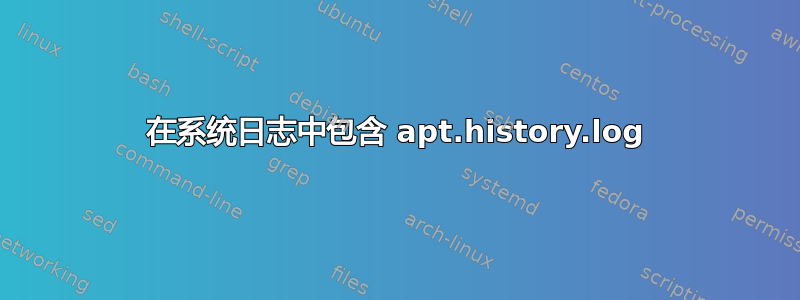
我正在尝试找到一种方法将 apt.history.log 包含在系统日志中,以便日志会自动发送到我正在运行的远程集中式日志服务器。
但这可能吗?我知道 yum 默认会这样做
答案1
查看logger系统日志模块接口的命令。它从命令行在系统日志文件中创建或写入一行条目。
一般语法是:
logger [options] [message]
例如:
logger “Hello World”
将向系统日志发送消息“Hello World”。因此tail /var/log/syslog您应该看到:
Jan 31 20:13:50 ron ron: Hello World
您还可以使用该选项发送文件的内容-f。发件人man logger:
-f, --file file
Log the contents of the specified file. This option cannot be
combined with a command-line message.
您可以在脚本中使用logger;只需包含脚本的名称:
logger –t ScriptName “Hello World”


