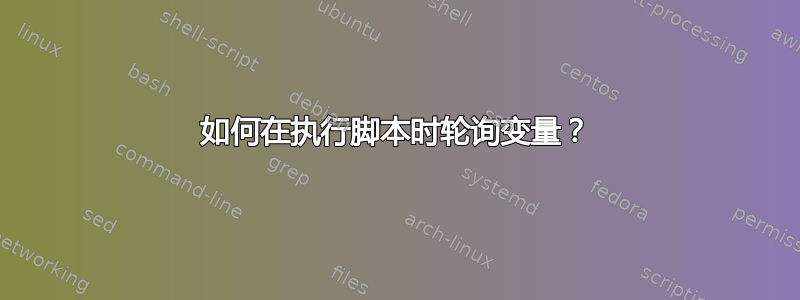
我想在执行脚本时连续轮询从文件中读取的布尔变量。
如果脚本启动,则必须启动轮询(该部分正在运行)。我只想让它运行直到脚本完成。可以这样做吗?现在我正在使用下面的代码。问题是每次我在脚本中提出问题或必须填写字段时,变量都会写入那里。
有人能告诉我如何处理这个问题吗?
#!/bin/bash
while read var # read variable in specified file (0 or 1)
do
if [ "$var" -eq "0" ] ; then # if variable is 0 throw error message
echo "error"
fi
# some code below
/
/
/
done </path_to_file/file # specified path to file
exit # end of script, exit
添加新代码的条目:
放置#poll=... 以使代码更具可读性。
#!/bin/bash # start of program
while true
do
#poll=`grep "1" /Path_To_File/File # poll if variable = 1
if [ -n "$poll" ] ; then varpoll=1 ; else varpoll=0 ; fi
if [ "$varpoll" -eq "0" ] ; then # if variable = 0 throw error message
echo "Warning"
fi
sleep 0.25
done
exit
答案1
#!/bin/bash
while read var # read variable in specified file (0 or 1)
do
if [ "$var" -eq "0" ] ; then # if variable is 0 throw error message
echo "error"
fi
echo "What is your name?";
read name </dev/tty;
echo "You entered: $name"; sleep 2;
done </path_to_file/file # specified path to file
exit # end of script, exit


