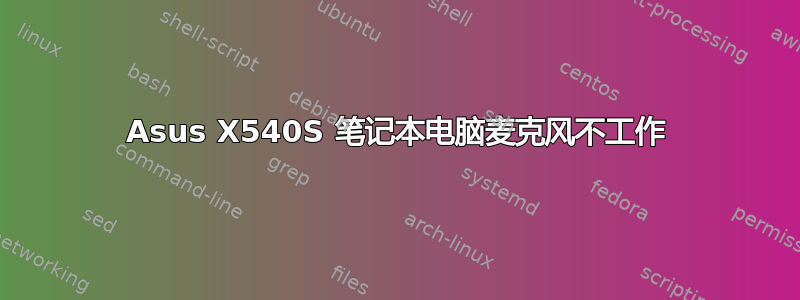
答案1
在终端:
sudo apt-get install alsa-tools-gui
hdajackretask
然后:显示未连接的引脚,将引脚 0x12 覆盖到内部麦克风。安装启动覆盖。
它在 Ubuntu 14.04 中运行
答案2
编辑此配置文件:
sudo nano /etc/modprobe.d/alsa-base.conf
并添加这一行:
options snd-hda-intel index=0 model=laptop-dmic
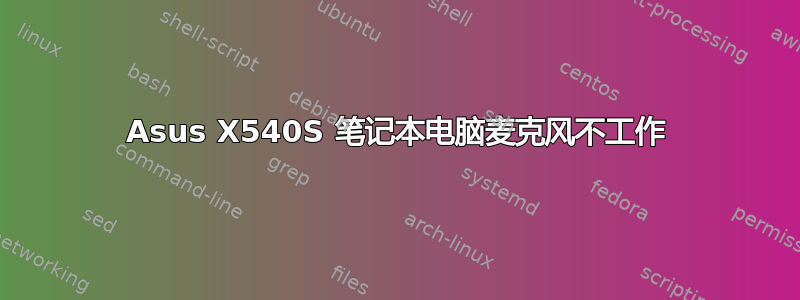
在终端:
sudo apt-get install alsa-tools-gui
hdajackretask
然后:显示未连接的引脚,将引脚 0x12 覆盖到内部麦克风。安装启动覆盖。
它在 Ubuntu 14.04 中运行
编辑此配置文件:
sudo nano /etc/modprobe.d/alsa-base.conf
并添加这一行:
options snd-hda-intel index=0 model=laptop-dmic