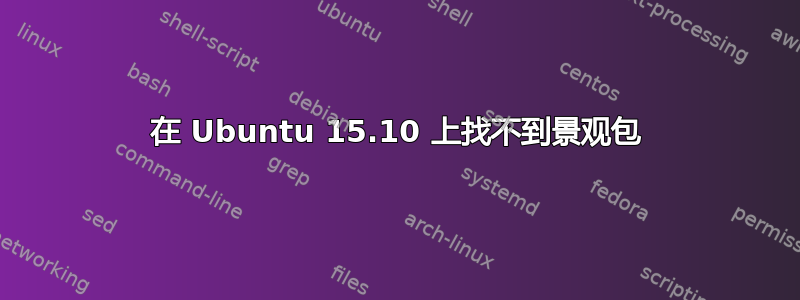
我正在尝试安装本地景观服务器,如下所示:https://landscape.canonical.com/try-landscape但似乎找不到“landscape-server-quickstart”包。这是我在终端中输入的内容及其输出:
joseph@slave-server:~$ sudo add-apt-repository ppa:landscape/15.11
[sudo] password for joseph:
LDS 15.11
More info: https://launchpad.net/~landscape/+archive/ubuntu/15.11
Press [ENTER] to continue or ctrl-c to cancel adding it
gpg: keyring `/tmp/tmpsopcil5i/secring.gpg' created
gpg: keyring `/tmp/tmpsopcil5i/pubring.gpg' created
gpg: requesting key 4652B4E6 from hkp server keyserver.ubuntu.com
gpg: /tmp/tmpsopcil5i/trustdb.gpg: trustdb created
gpg: key 4652B4E6: public key "Launchpad PPA for Landscape" imported
gpg: Total number processed: 1
gpg: imported: 1 (RSA: 1)
OK
并返回 sudo apt-get update:
joseph@slave-server:~$ sudo apt-get update
Hit http://au.archive.ubuntu.com wily InRelease
Get:1 http://au.archive.ubuntu.com wily-updates InRelease [65.9 kB]
Hit http://archive.canonical.com wily InRelease
Hit http://security.ubuntu.com wily-security InRelease
Hit http://au.archive.ubuntu.com wily-backports InRelease
Hit http://ppa.launchpad.net wily InRelease
Hit http://au.archive.ubuntu.com wily/main Sources
Hit http://au.archive.ubuntu.com wily/restricted Sources
Hit http://ppa.launchpad.net wily InRelease
Hit http://au.archive.ubuntu.com wily/universe Sources
Hit http://archive.canonical.com wily/partner Sources
Hit http://au.archive.ubuntu.com wily/multiverse Sources
Hit http://au.archive.ubuntu.com wily/main amd64 Packages
Hit http://security.ubuntu.com wily-security/main Sources
Hit http://au.archive.ubuntu.com wily/restricted amd64 Packages
Hit http://au.archive.ubuntu.com wily/universe amd64 Packages
Hit http://ppa.launchpad.net wily InRelease
Hit http://archive.canonical.com wily/partner amd64 Packages
Hit http://au.archive.ubuntu.com wily/multiverse amd64 Packages
Hit http://au.archive.ubuntu.com wily/main i386 Packages
Hit http://security.ubuntu.com wily-security/restricted Sources
Hit http://au.archive.ubuntu.com wily/restricted i386 Packages
Hit http://au.archive.ubuntu.com wily/universe i386 Packages
Hit http://archive.canonical.com wily/partner i386 Packages
Hit http://au.archive.ubuntu.com wily/multiverse i386 Packages
Hit http://ppa.launchpad.net wily/main amd64 Packages
Hit http://au.archive.ubuntu.com wily/main Translation-en_AU
Hit http://security.ubuntu.com wily-security/universe Sources
Hit http://au.archive.ubuntu.com wily/main Translation-en
Hit http://au.archive.ubuntu.com wily/multiverse Translation-en_AU
Hit http://archive.canonical.com wily/partner Translation-en
Hit http://security.ubuntu.com wily-security/multiverse Sources
Hit http://au.archive.ubuntu.com wily/multiverse Translation-en
Hit http://ppa.launchpad.net wily/main i386 Packages
Hit http://au.archive.ubuntu.com wily/restricted Translation-en_AU
Hit http://au.archive.ubuntu.com wily/restricted Translation-en
Hit http://au.archive.ubuntu.com wily/universe Translation-en_AU
Hit http://security.ubuntu.com wily-security/main amd64 Packages
Hit http://au.archive.ubuntu.com wily/universe Translation-en
Get:2 http://au.archive.ubuntu.com wily-updates/main Sources [73.0 kB]
Hit http://ppa.launchpad.net wily/main Translation-en
Hit http://security.ubuntu.com wily-security/restricted amd64 Packages
Get:3 http://au.archive.ubuntu.com wily-updates/restricted Sources [3,741 B]
Hit http://ppa.launchpad.net wily/main amd64 Packages
Get:4 http://au.archive.ubuntu.com wily-updates/universe Sources [22.5 kB]
Hit http://security.ubuntu.com wily-security/universe amd64 Packages
Get:5 http://au.archive.ubuntu.com wily-updates/multiverse Sources [3,203 B]
Get:6 http://au.archive.ubuntu.com wily-updates/main amd64 Packages [206 kB]
Hit http://ppa.launchpad.net wily/main i386 Packages
Hit http://security.ubuntu.com wily-security/multiverse amd64 Packages
Hit http://security.ubuntu.com wily-security/main i386 Packages
Hit http://ppa.launchpad.net wily/main Translation-en
Hit http://security.ubuntu.com wily-security/restricted i386 Packages
Hit http://security.ubuntu.com wily-security/universe i386 Packages
Hit http://ppa.launchpad.net wily/main amd64 Packages
Hit http://security.ubuntu.com wily-security/multiverse i386 Packages
Hit http://security.ubuntu.com wily-security/main Translation-en
Get:7 http://au.archive.ubuntu.com wily-updates/restricted amd64 Packages [13.3 kB]
Hit http://ppa.launchpad.net wily/main i386 Packages
Get:8 http://au.archive.ubuntu.com wily-updates/universe amd64 Packages [92.5 kB]
Hit http://security.ubuntu.com wily-security/multiverse Translation-en
Hit http://ppa.launchpad.net wily/main Translation-en
Hit http://security.ubuntu.com wily-security/restricted Translation-en
Hit http://security.ubuntu.com wily-security/universe Translation-en
Hit http://ppa.launchpad.net wily/main Sources
Get:9 http://au.archive.ubuntu.com wily-updates/multiverse amd64 Packages [6,253 B]
Get:10 http://au.archive.ubuntu.com wily-updates/main i386 Packages [203 kB]
Get:11 http://au.archive.ubuntu.com wily-updates/restricted i386 Packages [13.4 kB]
Get:12 http://au.archive.ubuntu.com wily-updates/universe i386 Packages [89.9 kB]
Get:13 http://au.archive.ubuntu.com wily-updates/multiverse i386 Packages [6,677 B]
Hit http://au.archive.ubuntu.com wily-updates/main Translation-en
Hit http://au.archive.ubuntu.com wily-updates/multiverse Translation-en
Hit http://au.archive.ubuntu.com wily-updates/restricted Translation-en
Hit http://au.archive.ubuntu.com wily-updates/universe Translation-en
Hit http://au.archive.ubuntu.com wily-backports/main Sources
Hit http://au.archive.ubuntu.com wily-backports/restricted Sources
Hit http://au.archive.ubuntu.com wily-backports/universe Sources
Hit http://au.archive.ubuntu.com wily-backports/multiverse Sources
Hit http://au.archive.ubuntu.com wily-backports/main amd64 Packages
Hit http://au.archive.ubuntu.com wily-backports/restricted amd64 Packages
Hit http://au.archive.ubuntu.com wily-backports/universe amd64 Packages
Hit http://au.archive.ubuntu.com wily-backports/multiverse amd64 Packages
Hit http://au.archive.ubuntu.com wily-backports/main i386 Packages
Hit http://au.archive.ubuntu.com wily-backports/restricted i386 Packages
Hit http://au.archive.ubuntu.com wily-backports/universe i386 Packages
Hit http://au.archive.ubuntu.com wily-backports/multiverse i386 Packages
Hit http://au.archive.ubuntu.com wily-backports/main Translation-en
Hit http://au.archive.ubuntu.com wily-backports/multiverse Translation-en
Hit http://au.archive.ubuntu.com wily-backports/restricted Translation-en
Hit http://au.archive.ubuntu.com wily-backports/universe Translation-en
Get:14 https://apt.dockerproject.org ubuntu-wily InRelease [454 B]
Ign https://apt.dockerproject.org ubuntu-wily InRelease
Hit https://apt.dockerproject.org ubuntu-wily Release.gpg
Hit https://apt.dockerproject.org ubuntu-wily Release
Hit https://apt.dockerproject.org ubuntu-wily/main amd64 Packages
Get:15 https://apt.dockerproject.org ubuntu-wily/main Translation-en_AU [454 B]
Get:16 https://apt.dockerproject.org ubuntu-wily/main Translation-en [454 B]
Get:17 https://apt.dockerproject.org ubuntu-wily/main Translation-en_AU [454 B]
Get:18 https://apt.dockerproject.org ubuntu-wily/main Translation-en [454 B]
Get:19 https://apt.dockerproject.org ubuntu-wily/main Translation-en_AU [454 B]
Get:20 https://apt.dockerproject.org ubuntu-wily/main Translation-en [454 B]
Get:21 https://apt.dockerproject.org ubuntu-wily/main Translation-en_AU [454 B]
Get:22 https://apt.dockerproject.org ubuntu-wily/main Translation-en [454 B]
Get:23 https://apt.dockerproject.org ubuntu-wily/main Translation-en_AU [454 B]
Ign https://apt.dockerproject.org ubuntu-wily/main Translation-en_AU
Get:24 https://apt.dockerproject.org ubuntu-wily/main Translation-en [454 B]
Ign https://apt.dockerproject.org ubuntu-wily/main Translation-en
Fetched 800 kB in 22s (36.3 kB/s)
Reading package lists... Done
当我尝试安装landscape-server-quickstart 或landscape-server时发生的情况如下:
joseph@slave-server:~$ sudo apt-get install landscape-server-quickstart
Reading package lists... Done
Building dependency tree
Reading state information... Done
Package landscape-server-quickstart is not available, but is referred to by another package.
This may mean that the package is missing, has been obsoleted, or
is only available from another source
E: Package 'landscape-server-quickstart' has no installation candidate
我遇到了“landscape-server”的相同错误。
到目前为止,我已经在两台 Ubuntu 15.10 物理机和一台 DigitalOcean 15.10 VPS 上尝试过此操作,但均未成功。有什么线索吗?
答案1
Landscape 仅针对 Ubuntu LTS 版本发布。目前最新的 LTS 是 Trusty (Ubuntu 14.04),但几周后我们将推出新的 LTS - Xenial (Ubuntu 16.04)。
请尝试使用安装了 Landscape 16.03 版本的 Ubuntu Trusty 14.04 机器(您链接到的页面已更新以反映该新版本)。


