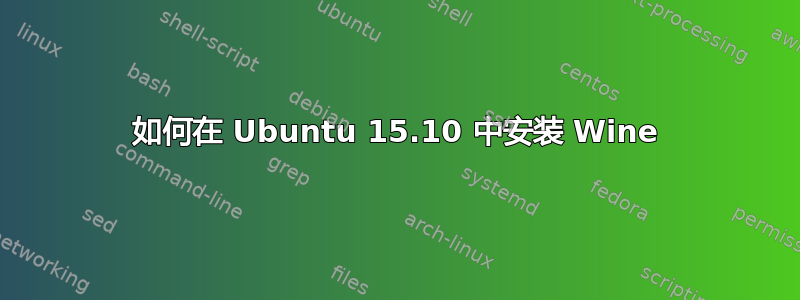
我尝试按照此处列出的步骤操作https://www.linux.com/blog/wine-1735-released-how-install-ubuntudebianlinux-mint
添加 PPA 并运行后apt-get update,当我尝试使用以下命令安装 wine:
sudo apt-get install -y wine1.7
我得到这个输出:
Reading package lists... Done
Building dependency tree
Reading state information... Done
Some packages could not be installed. This may mean that you have
requested an impossible situation or if you are using the unstable
distribution that some required packages have not yet been created
or been moved out of Incoming.
The following information may help to resolve the situation:
The following packages have unmet dependencies:
wine1.7 : Depends: wine1.7-amd64 (= 1:1.7.44-0ubuntu1)
Depends: wine1.7-i386 (= 1:1.7.44-0ubuntu1)
E: Unable to correct problems, you have held broken packages.
我也读过这个:在 Ubuntu 15.10 上安装 Wine,但似乎没有什么帮助。
另外,(我不知道是否应该在另一个问题中提到这一点,或者它是否与我当前遇到的错误有关)我已经安装了 winetricks,并且在安装“playonlinux”之后它没有任何问题(我不知道问题是否因为我安装了 playonlinux 而开始的,因为在尝试安装 playonlinux 之前的几天我都没有使用 winetricks,所以潜在的问题可能是在这次安装之前产生的)我在我的应用程序列表中找不到 winetricks,右键单击 .exe 文件会在“打开方式”选项中弹出 winetrickes......
最后但同样重要的一点是,/usr/bin/没有 winetricks 可执行文件,只有一个 winetricks shell 脚本。
答案1
从https://wiki.winehq.org/Ubuntu:
如果您的系统是 64 位,请启用 32 位架构(如果还没有启用):
sudo dpkg --add-architecture i386
添加存储库:
sudo add-apt-repository ppa:wine/wine-builds
更新软件包列表:
sudo apt-get update
然后安装(以开发分支为例):
sudo apt-get install --install-recommends winehq-staging
如果您更喜欢使用 devel (而不是 Staging)分支,请将上面的行替换winehq-staging为。winehq-devel
如果 apt-get 抱怨缺少依赖项,请安装它们,然后重复最后两个步骤(更新和安装)。
要安装最新版本的 Winetricks(推荐,repos 中的版本较旧),请运行:
wget https://raw.githubusercontent.com/Winetricks/winetricks/master/src/winetricks && sudo cp winetricks /usr/bin/ && sudo chmod +x /usr/bin/winetricks


