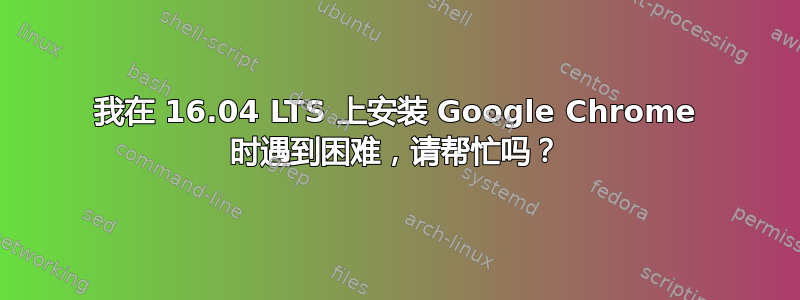
我从他们的网站下载了 64 位版本的谷歌浏览器并尝试安装它,每次我都会得到这样的结果。当我尝试安装 libappindicator1 时,它说依赖于 libindicator7,当我尝试安装它时,它说依赖于 libappindicator1。
我对此还比较陌生,了解的也不多,非常感谢任何帮助。
Inspiron-5520:~/Downloads$ sudo dpkg -i google-chrome-stable_current_amd64.deb
(Reading database ... 178239 files and directories currently installed.)
Preparing to unpack google-chrome-stable_current_amd64.deb ...
Unpacking google-chrome-stable (50.0.2661.86-1) over (50.0.2661.86-1) ...
dpkg: dependency problems prevent configuration of google-chrome-stable:
google-chrome-stable depends on libappindicator1; however:
Package libappindicator1 is not installed.
dpkg: error processing package google-chrome-stable (--install):
dependency problems - leaving unconfigured
Processing triggers for man-db (2.7.5-1) ...
Processing triggers for gnome-menus (3.13.3-6ubuntu3) ...
Processing triggers for desktop-file-utils (0.22-1ubuntu5) ...
Processing triggers for bamfdaemon (0.5.3~bzr0+16.04.20160415-0ubuntu1) ...
Rebuilding /usr/share/applications/bamf-2.index...
Processing triggers for mime-support (3.59ubuntu1) ...
Errors were encountered while processing:
google-chrome-stable
这是我尝试安装 libappindicator1 时得到的结果。
Inspiron-5520:~$ sudo apt-get -f install libappindicator1
[sudo] password for nick:
Reading package lists... Done
Building dependency tree
Reading state information... Done
You might want to run 'apt-get -f install' to correct these:
The following packages have unmet dependencies:
libappindicator1 : Depends: libindicator7 (>= 0.4.90) but it is not going to be installed
E: Unmet dependencies. Try 'apt-get -f install' with no packages (or specify a solution).
这是我尝试安装 libindicator7 时得到的结果。
Inspiron-5520:~$ sudo apt-get -f install libindicator7
Reading package lists... Done
Building dependency tree
Reading state information... Done
You might want to run 'apt-get -f install' to correct these:
The following packages have unmet dependencies:
google-chrome-stable : Depends: libappindicator1 but it is not going to be installed
E: Unmet dependencies. Try 'apt-get -f install' with no packages (or specify a solution).
答案1
是的,得到相同的结果,运行sudo apt-get -f install修复它。不要输入包名,apt-get 会找出答案。在使用 Dropbox 时也有过类似的经历,但修复起来也不是什么大问题(方法相同)


