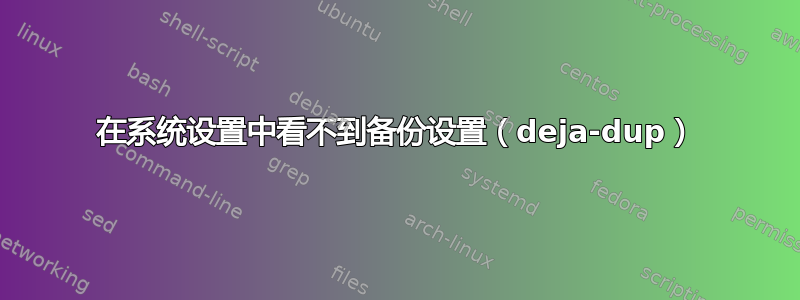
我正在使用 Ubuntu 15.10,我想更改 deja-dup 默认设置(位置和计划),但我在系统设置中没有看到该选项:
我删除并重新安装了 deja-dup,它可以正常工作,因为我可以从终端运行它,但deja-dup --backup立即启动备份,我无法访问设置。
据我所知,man deja-dup在终端上也没有选项可以执行此操作。
我记得我在 14.04 的系统设置中看到了备份图标,但是现在它消失了(当我在 Dash 上搜索“备份”时也没有出现),你知道出了什么问题吗?
答案1
通过运行以下命令可以从命令行获得 Deja-dup 首选项:
deja-dup-preferences
还这个问题介绍如何将项目添加到系统设置。您可以使用
locate "deja-dup-preferences.desktop"
看看您是否有可以修改的 .desktop 文件。
或者您可以将以下内容放入“/usr/share/applications/deja-dup-preferences.desktop”的新文件中
[Desktop Entry]
Version=1.0
X-Ubuntu-Gettext-Domain=deja-dup
Name=Backups
Comment=Change your backup settings
Icon=deja-dup
TryExec=deja-dup-preferences
Exec=deja-dup-preferences
StartupNotify=true
Type=Application
Categories=Settings;Utility;Archiving;GNOME;GTK;X-GNOME-SystemSettings;
NotShowIn=Unity;
# Translators: Add whatever keywords you want in your language, separated by semicolons
# These keywords are used when searching for applications in dashes, etc.
Keywords=déjà;deja;dup;
X-AppInstall-Ignore=true
Actions=BackUpNow;
[Desktop Action BackUpNow]
Name=Back Up
Exec=deja-dup --backup
我认为这应该会在重新登录后将系统设置图标返回给您。


