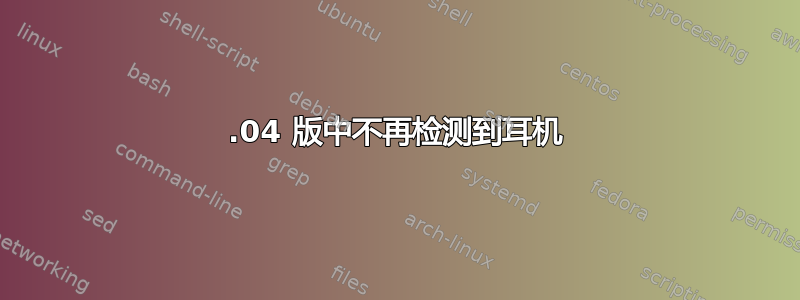
使用 Ubuntu 15.10 时,我的耳机可以正确自动检测。自从升级到 16.04 后,情况就不再如此了。我可以使用 或 强制输出到它们pavucontrol,indicator-sound-switcher并且在调试模式下运行 pulseaudio 时这样做表明它analog-output-headphones可以正常工作(显然)。
但是,pavucontrol显示hdajacksensetest不再检测到插入的耳机。
snd-hda-intel16.04 中有什么变化?据我所知,有问题的声卡使用 Realtek ALC3235 编解码器,使用该模块。
dmesg还有一些信息来自:
snd_hda_codec_realtek hdaudioC1D0: autoconfig for ALC3235: line_outs=1 (0x16/0x0/0x0/0x0/0x0) type:line
[ 2.501826] snd_hda_codec_realtek hdaudioC1D0: speaker_outs=1 (0x14/0x0/0x0/0x0/0x0)
[ 2.501829] snd_hda_codec_realtek hdaudioC1D0: hp_outs=1 (0x15/0x0/0x0/0x0/0x0)
[ 2.501831] snd_hda_codec_realtek hdaudioC1D0: mono: mono_out=0x0
[ 2.501832] snd_hda_codec_realtek hdaudioC1D0: inputs:
[ 2.501835] snd_hda_codec_realtek hdaudioC1D0: Dock Mic=0x19
[ 2.501837] snd_hda_codec_realtek hdaudioC1D0: Headset Mic=0x1a
[ 2.501839] snd_hda_codec_realtek hdaudioC1D0: Internal Mic=0x13
[ 2.511782] input: HDA Intel PCH Dock Mic as /devices/pci0000:00/0000:00:1b.0/sound/card1/input10
[ 2.511845] input: HDA Intel PCH Dock Line Out as /devices/pci0000:00/0000:00:1b.0/sound/card1/input11
[ 2.511901] input: HDA Intel PCH Front Headphone as /devices/pci0000:00/0000:00:1b.0/sound/card1/input12
ALSA 详细信息: http://www.alsa-project.org/db/?f=b75391807be48e7403a2fd316c18485e15cecb2b
答案1
我在最新的 Dell XPS 13 (9350) 上使用 16.04 时遇到了类似的问题。为了解决这个问题,我从 cli 运行了 alsamixer,使用箭头键选择“耳机”频道,然后按“M”取消静音(状态为“MM”)。我还必须增加同一频道的音量。一旦我的耳机取消静音,另一个频道就会造成失真/干扰,所以我降低了它。此后一切都很好,不过我不再像以前使用 14.04 时那样被提示识别输入设备,如果它知道它是耳机,这并不是一件坏事。
答案2
我在安装 pulseaudio 然后删除它时遇到了这个问题。我不确定如何自己修复它,但安装 pulseaudio 可能会解决问题。
skype 和其他程序可能需要 pulseaudio。所以也许你删除了它们。希望有人可以评论或编辑此答案以更好地解决问题。


