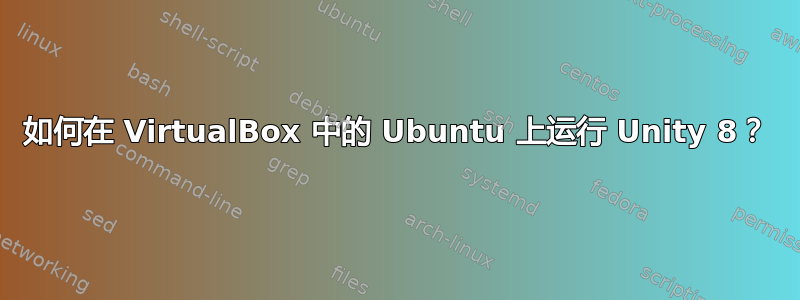
就像标题所暗示的那样,有吗?
我尝试在安装了 Guest Additions 的 VirtualBox 中的 Ubuntu 16.04 上运行 Unity 8。当我从 LightDM 登录到 Unity 8 会话时,它只是加载一个黑屏,然后注销我或冻结。我还通过以下命令安装 Unity 8:
sudo apt install unity8-desktop-session-mir
sudo add-apt-repository ppa:ci-train-ppa-service/stable-phone-overlay
sudo apt update && sudo apt upgrade
也许我忘记安装什么东西了,但当我尝试在 Unity 7 上的终端中运行 Unity 8 时,我得到了同样的结果。但是,我得到了以下输出:
mathcubes@Ubuntu-VM:~$ unity8
Mode argument was not provided or was set to an illegal value. Using default value of --mode= "full-greeter"
file:///usr/share/unity8//OrientedShell.qml:21:1: plugin cannot be loaded for module "Unity.Screens": Cannot load library /usr/lib/x86_64-linux-gnu/qt5/qml/Unity/Screens/libunityscreensplugin.so: (libqpa-mirserver.so: cannot open shared object file: No such file or directory)
import Unity.Screens 0.1
^
我可以运行 Unity 8 吗?它兼容吗?
答案1
您无法在 VirtualBox 上运行 Mir 或 Wayland。也许将来会这样……另请参阅链接:https://www.reddit.com/r/Ubuntu/comments/3v2tof/unity_8_in_virtualbox/,https://bugs.launchpad.net/ubuntu/+source/mir/+bug/1366805,https://bugs.launchpad.net/mir/+bug/1118903。
编辑(2017-13-01):您现在可以在 virtualbox 中运行 wayland。我已使用 virtualbox 5.1.12 在 KDE Neon Developer Edition Git Unstable 上成功启动了 plasma wayland 会话。我不确定 Mir 是否可行。我必须测试一些 ubuntu 17.04 Alpha 版本才能找到答案。


