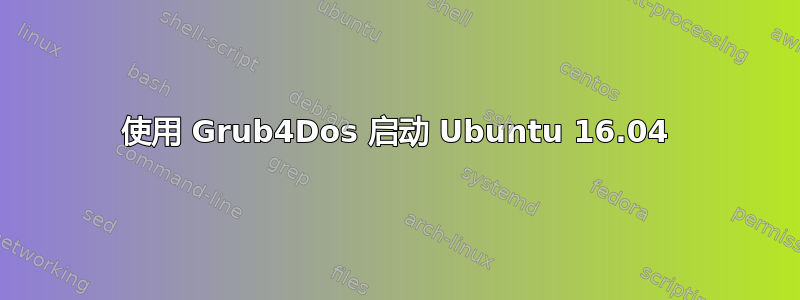
如何配置 Grub4dos 来启动 Ubuntu 16.04?
这是我在 menu.lst 中的命令行:
title Run Ubuntu 16.04 Server
find --set-root --ignore-floppies --ignore-cd /iso/ubuntu-16.04-server-amd64.iso
map --heads=0 --sectors-per-track=0 /iso/ubuntu-16.04-server-amd64.iso (hd32)
map --hook
chainloader (hd32)
我可以启动 Ubuntu 16.04 环境的安装。但我认为在第 4 步中,系统显示类似“尝试安装 CD-ROM”的内容并显示以下错误消息:
无法安装您的安装 CD-ROM。这可能意味着 CD-ROM 不在驱动器中。如果是这样,您可以插入它并重试。
读了一些资料后,我尝试使用以下其他命令行:
title Run Ubuntu 16.04 Server
find --set-root /iso/ubuntu-16.04-server-amd64.iso
map /iso/ubuntu-16.04-server-amd64.iso (0xff) || map --mem /iso/ubuntu-16.04-server-amd64.iso (0xff)
map --hook
root (0xff)
kernel /casper/vmlinuz.efi file=/preseed/ubuntu.seed noprompt boot=casper iso-scan/filename=/iso/ubuntu-16.04-server-amd64.iso quiet splash --
initrd /casper/initrd.lz
这次我无法启动,并且 Grub4Dos 显示以下错误消息:
错误 62:必须指定磁头的数量。“--heads=0”选项告诉 map 为您选择一个值(但可能不合适)
正确的命令行是什么?
答案1
ISO 文件必须进行碎片整理!!!
title Run Ubuntu 16.04
find --set-root /ubuntu-16.04-desktop-amd64.iso
map --mem /ubuntu-16.04-desktop-amd64.iso (0xff) || map --heads=0 --sectors-per-track=0 /ubuntu-16.04-desktop-amd64.iso (0xff)
map --hook
root (0xff)
kernel /casper/vmlinuz.efi file=/cdrom/preseed/ubuntu.seed boot=casper iso-scan/filename=/ubuntu-16.04-desktop-amd64.iso splash
initrd /casper/initrd.lz


