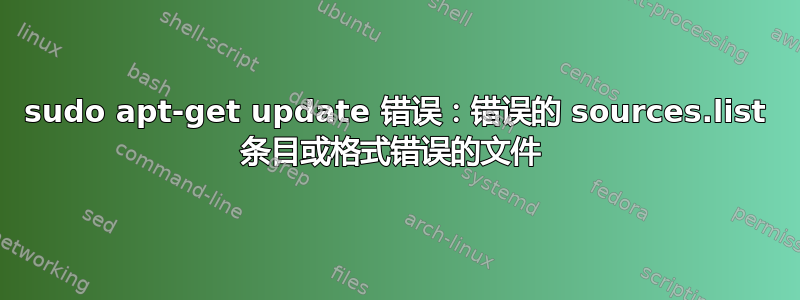
我最近尝试安装 npm 和 nodejs,但出现了一些错误,并被建议运行 sudo apt-get update。
运行 sudo apt-get update 后出现以下错误:
Failed to fetch http://archive.ubuntu.com/ubuntu/dists/trusty/Release Unable to find expected entry 'universe/binary-amd64/Packages' in Release file (Wrong sources.list entry or malformed file)
E: Some index files failed to download. They have been ignored, or old ones used instead.
的输出cat /etc/apt/sources.list是:
deb http://archive.ubuntu.com/ubuntu trusty main universe restricted multiverse
答案1
这是因为您的大多数 PPA 已经过时或不再存在。
查看您的/etc/sources.list(或中的文件/etc/sources.list.d)并删除或修复导致错误的行。
另请查看这个答案作者:fossfreedom以获得良好而详细的解释,它将对您有所帮助。


